In the original Minecraft games, redstone is used for building all sorts of contraptions. In Minecraft Legends, however, redstone is simply a resource needed for certain tasks.
There are many differences between Minecraft Legends and Minecraft, and one of the biggest is how players collect and use their resources. Redstone is needed to build upgrades, spawn mobs, and create Golems in Minecraft Legends, but players need to take a few steps before they can even start gathering this important resource.
Related: How to get gold in Minecraft Legends
Where to unlock and find redstone in Minecraft Legends
In order to unlock the ability to mine the redstone, players must first build the Gather Redstone improvement. To do that, head to the Improvements tab on the hot bar and select the improvement. You’ll then need to place it within one of the four improvement areas near the Well of Fates.
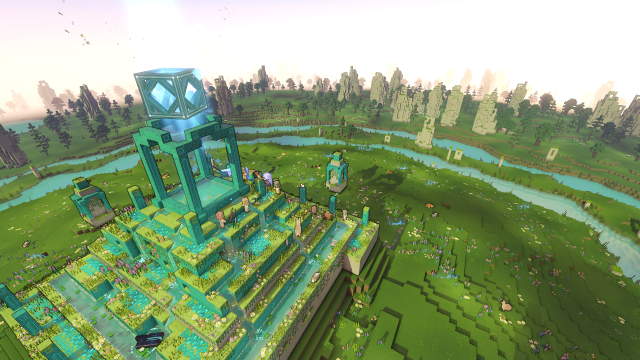
Once you’ve got the improvement set down, you can start gathering redstone in the world. Hovering over the map will tell you where the redstone is found. The node spawns in swamp and jungle biomes, so players need to teleport or run to the nearest biome that has it.

After you’ve reached the biome, select the gathering tab, and make sure redstone is on the bar. Select it, then place the chest down over it so the Allay can mine it for you. You’ll know you’re in a spot with redstone because the square around the chest will turn blue. The Allay will then mine the resource for you, even if you run away.
If you want to carry more redstone, you’ll have to build improvements that allow for more storage of it. Players shouldn’t find themselves too hindered by not having enough redstone, however, as it’s only used for a few advanced structures and to spawn Zombies.











Published: Apr 18, 2023 06:34 am