If players want a true test of their ability in MLB The Show 24, completing a flawless 10–0 run in Battle Royale is one way to go about it, though Diamond Dynasty offers an alternative measuring stick in ranked—and you can take the challenge on in co-op.
Here’s what you need to know about playing MLB The Show 24 ranked with a teammate.
How to play ranked co-op mode in MLB The Show 24
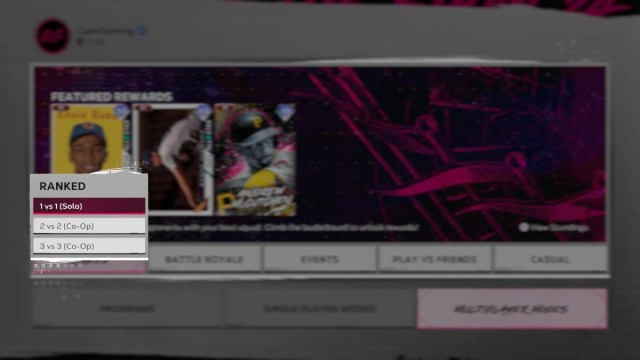
Here is how to go into a ranked co-op match with one or two of your friends:
- In Diamond Dynasty, scroll over to the Play tab.
- Select Multiplayer modes.
- Click ranked, and it will give you a drop-down menu for different squad sizes.
- From there, you can choose either co-op or solo play.
MLB The Show 24 Ranked co-op rewards
All Ranked Program One rewards are available whether you decide to take on the grind alone or tag in friends for help. To earn rewards, players have to earn ratings and climb divisions awarded by defeating opponents. If players can get 900 rating and reach the World Series division before the first season expires on April 12 at 3pm EST, they will get to either add a 93 overall Ernie Banks or 93 overall Randy Johnson to their Diamond Dynasty lineup.
Reaching the World Series division is no small task, so players can unlock the player-choice pack by accumulating 100 Ranked Program stars. This is a much easier task, as stars are accumulated through missions that require players to complete innings or finish simple objectives like getting 50 hits or 25 strikeouts.
The Ranked One Program also offers a 91 Andrew McCutchen; the Pittsburgh Pirates star is widely considered to have one of the smoothest swings in every MLB The Show.


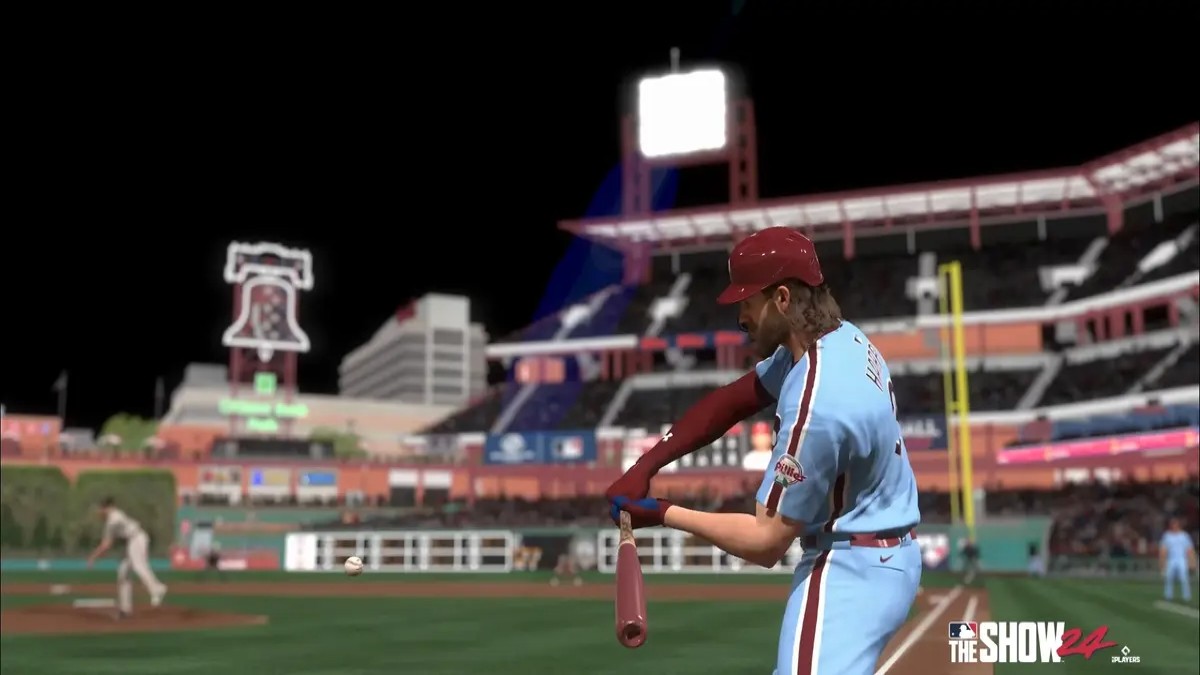


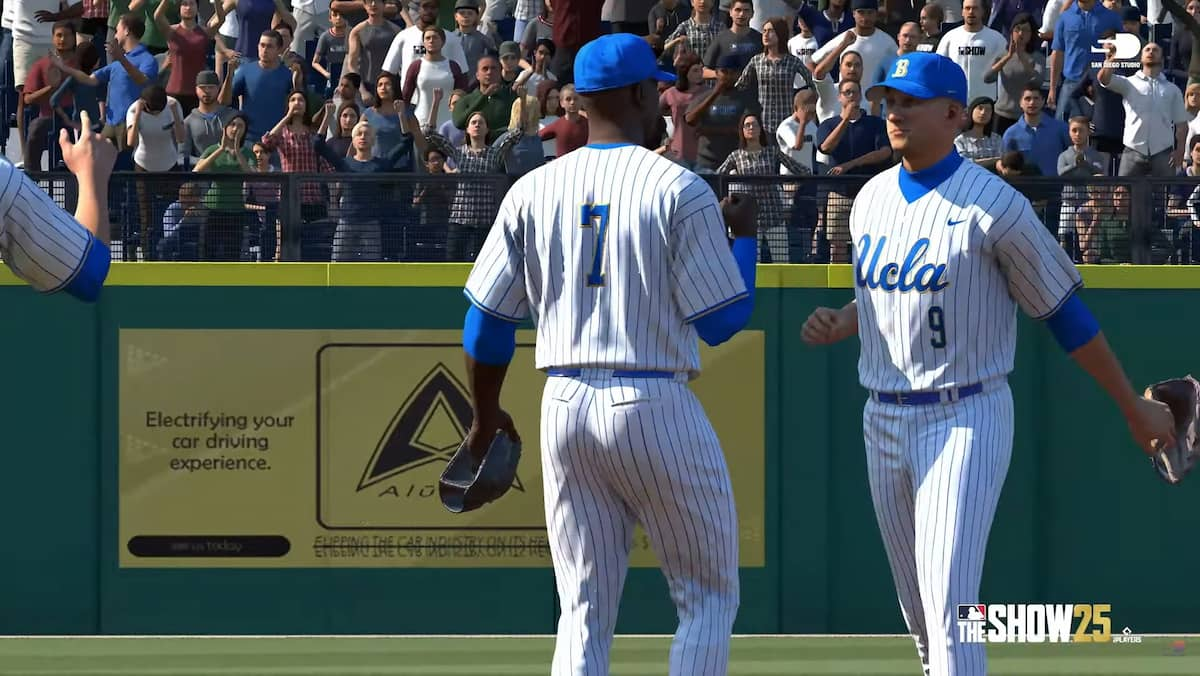
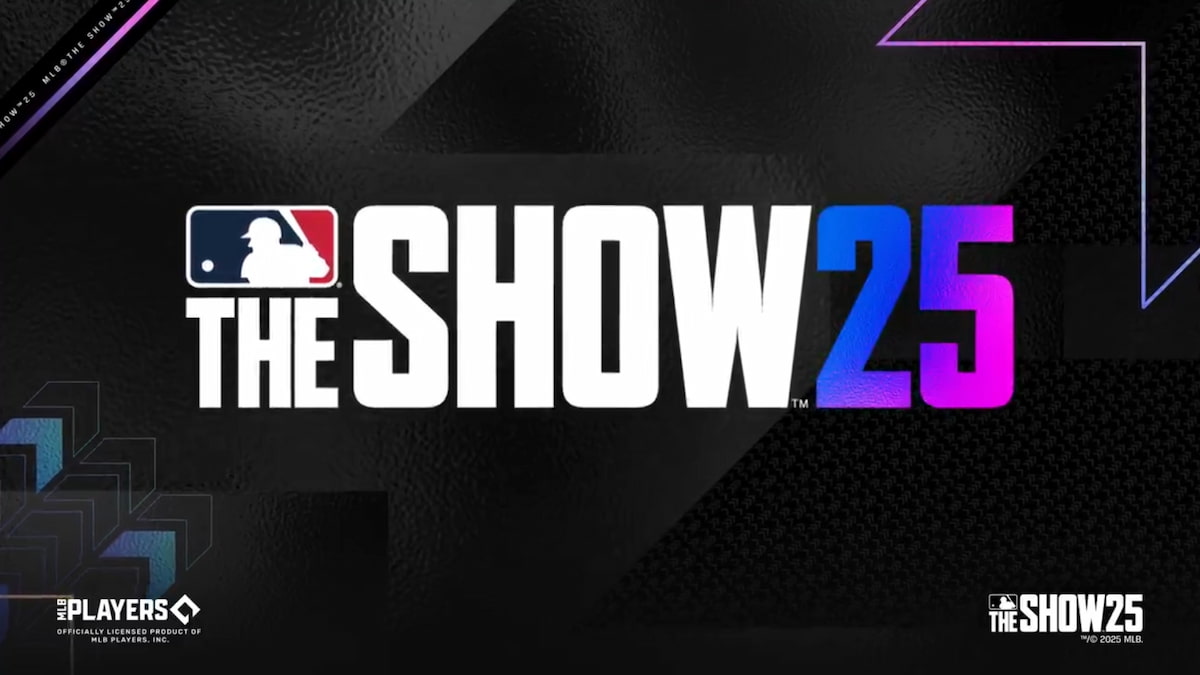




Published: Mar 18, 2024 05:55 pm