As an MMORPG, Tarisland has quite a hefty download size, so it’s great that you can preload it on applicable devices before the servers go live. Here’s how to load up the Tarisland files before it goes live across June 21 this week.
How to preload Tarisland on all devices

If you’d like to play Tarisland on an Android or iOS device:
- Navigate to the Google Play Store or Apple Store.
- Search for Tarisland.
- Download it to your device.
However, if you’ve already preregistered for Tarisland, you will receive a notification stating it’s ready to be downloaded. This downlodad should start automatically. Those wishing to play Tarisland on PC can download it directly from the Tarisland website.
Tarisland download size: Android, iOS, and PC

According to the official Tarisland prelaunch article shared by the developers in mid-June, each platform has different initial download sizes. These range from over 20GB PC down to a little smaller on handheld devices:
- iOS: 3.17GB.
- Android: 1.45GB.
- PC: 25GB.
When you log in, you’ll notice more content, including videos, updates, and resources, needs to be downloaded before you can play once the servers go live. So, be sure to have room on your device for this extra content on Tarisland‘s launch day.
Tarisland official server launch times
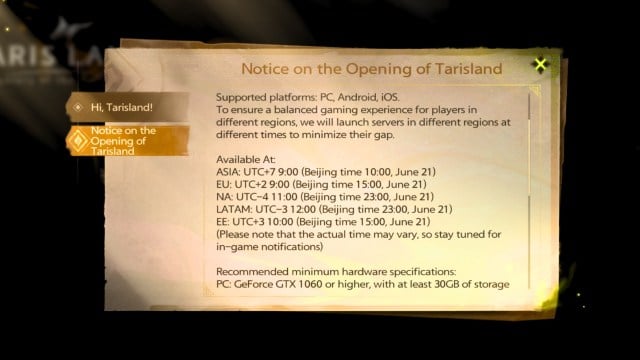
Tarisland’s servers go live across the globe on June 21 at the following times:
- Asia server: 9am UTC+7 (ICT) – Live
- EU server: 9am UTC+2 (CEST)
- NA server: 11am UTC-4 (EDT/AST)
- LATAM server: 12pm UTC-3 (BRT)
- EE server: 10am UTC+3 (EET)
The developers have noted these release times may change, so check your in-game notifications for launch time updates. The reason is the devs plan on launching servers one region at a time to ensure there are no errors (or at least, reduced issues). If your region’s server isn’t live at the designated time, you may have to wait a bit longer.
If you’re excited to dive into this free-to-play MMORPG, preload the game and download all the content updates to ensure you can play as soon as your region goes live.












Published: Jun 20, 2024 08:29 pm