Network and matchmaking errors are the two top issues players will run into after Magic: The Gathering Arena has an update. Here’s how to fix it and what to do if you can’t.
Playing MTG Arena can be fun when the client is working properly. But that isn’t always the case, especially after a large update. The most common issues following a big update are matchmaking, Draft and Sealed cards vanishing, Ranked not working, and being unable to log in. The majority of the time, there’s nothing you can do but wait for WotC to solve the issue. While waiting, here are fixes you can try for when MTG Arena isn’t working.
How to fix MTG Arena network errors

Common MTG Arena network errors are often caused by an unstable internet connection, overloaded servers, and low disk space.
- Check your memory space. MTG Arena is a huge game and you need space to play it.
- Make sure the graphics game card is updated.
- Clean files out of internal storage.
- Update system.
- Check your internet connection and speeds.
- Log out and then back in (not exit).
- Uninstall MTG Arena and then reinstall.
- Restart your computer.
- Turn mobile device off and then on after 20 seconds.
- Shut down other running programs.
- Lower the quality of graphics in settings.
The last major network error occurred during the release of Bloomburrow.
How to find out if MTG Arena has network errors and other issues
Stay up-to-date on the status of MTG Arena through the official WotC page. The status page provides the times of updates and any statements from WotC regarding the issues. If you’re having trouble purchasing items from the store, for example, the server status page will say something like “investigating reports of issues in store.”
Why do network errors occur in MTG Arena after the update?
Most network errors in MTG Arena are unavoidable from a player’s position. WotC has a running problem with network errors appearing after large updates. But if an update is broken up over time, network errors are less likely to occur. Anytime there’s a new set being added, expect issues to pop up. Check the status page to see if your issue has been flagged. If not, report it to WotC through a ticket.




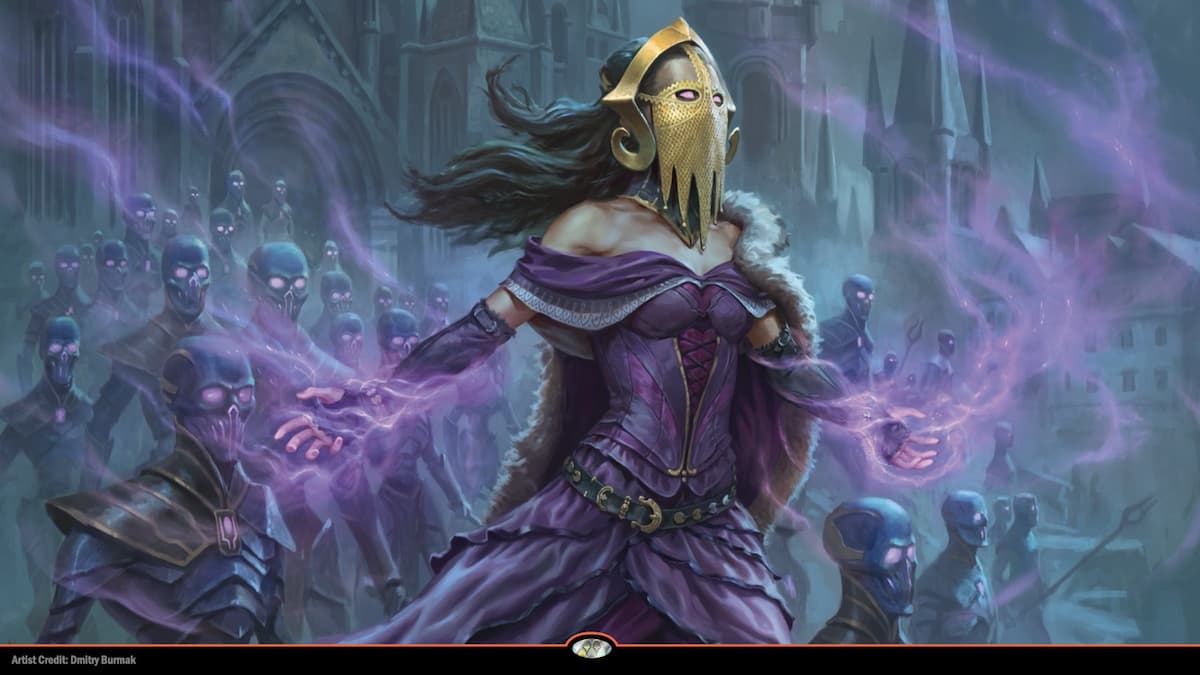
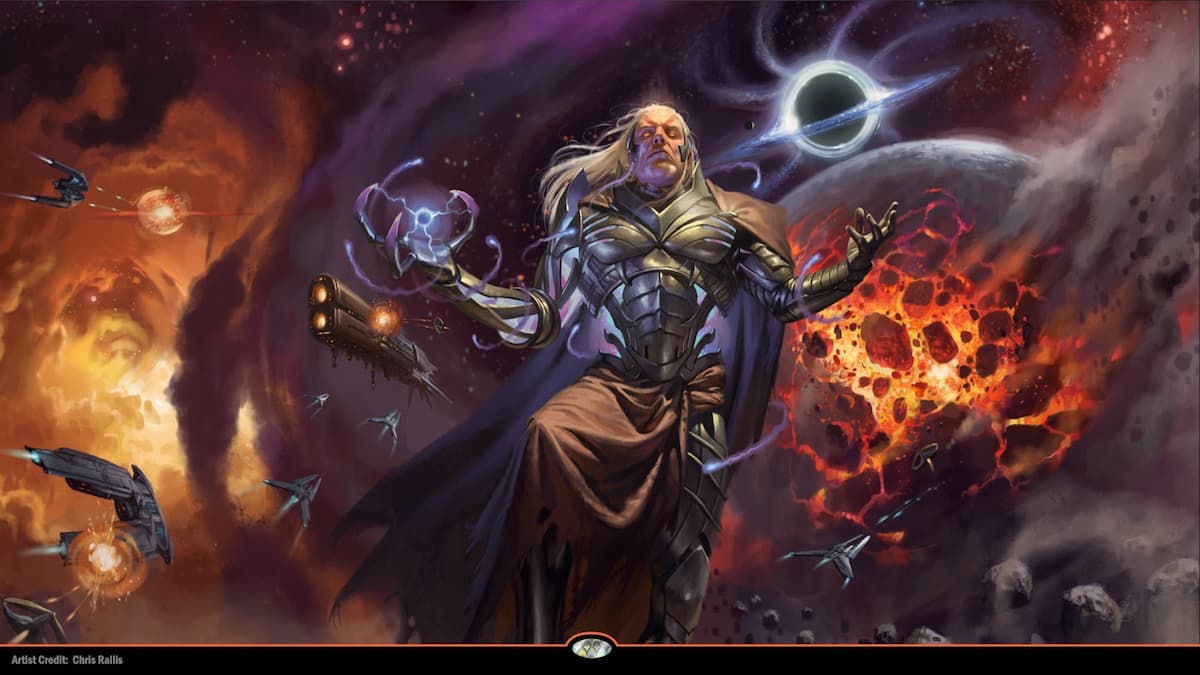







Published: Sep 12, 2024 03:51 pm