No Rest for the Wicked is here, from the developers of the Ori franchise, and you can play it yourself to help with feedback while the game is made and updated.
The action RPG that combines beautiful visuals with Souls-like combat is now out in Steam early access, and you can pick it up to play it yourself. But while playing, why not earn some sweet loot for free?
No Rest for the Wicked‘s developer, Moon Studios, has teamed up with Twitch to give out free loot via Twitch drops, and you can get four separate items to help power up your character as you make your way through the game as its development begins.
Here are all of the current Twitch drops available in No Rest for the Wicked.
All No Rest for the Wicked Twitch drops

Here are all of the current Twitch drops available for No Rest for the Wicked:
| Viewership requirement | Twitch drop |
| Watch for 1 hour | One Armor Shard (To upgrade your armor of choice) |
| Watch for 2 hours | One Weapon Shard (To upgrade your weapon of choice) |
| Watch for 3 hours | Two Fallen Embers (Used as an offering to gain entry to the Cerim Crucible) |
| Watch for 4 hours | “Flex Gesture” (Express yourself) |
You can tune in to any Twitch stream of No Rest for the Wicked to earn the drops, so make sure to head to the game’s directory on Twitch to find your favorite streamers to tune in.
Alternatively, you can keep any stream open on a separate tab and passively earn the time toward the drops while you do other things, like play the game yourself, or pretend to work while playing the game yourself (I will not be doing this, I promise).
How to claim No Rest for the Wicked Twitch drops

Here’s all you need to do to earn the drops for No Rest for the Wicked:
- Watch No Rest for the Wicked livestreams on Twitch.
- Watching four hours will earn all rewards.
- Claim the drops in your Twitch Inventory.
- Visit your own inventory page to find the drops.
- Redeem your rewards in-game.
- “Go to Captain Randolph in Sacrament after the game’s prologue ends, speak to him, and choose ‘Entitlements,'” according to Moon Studios.
- Authorize Twitch in-game.
- “Access the browser window popup and ‘Authorize’ No Rest for the Wicked with Twitch,” the dev says. “Return to the game and claim your rewards.”


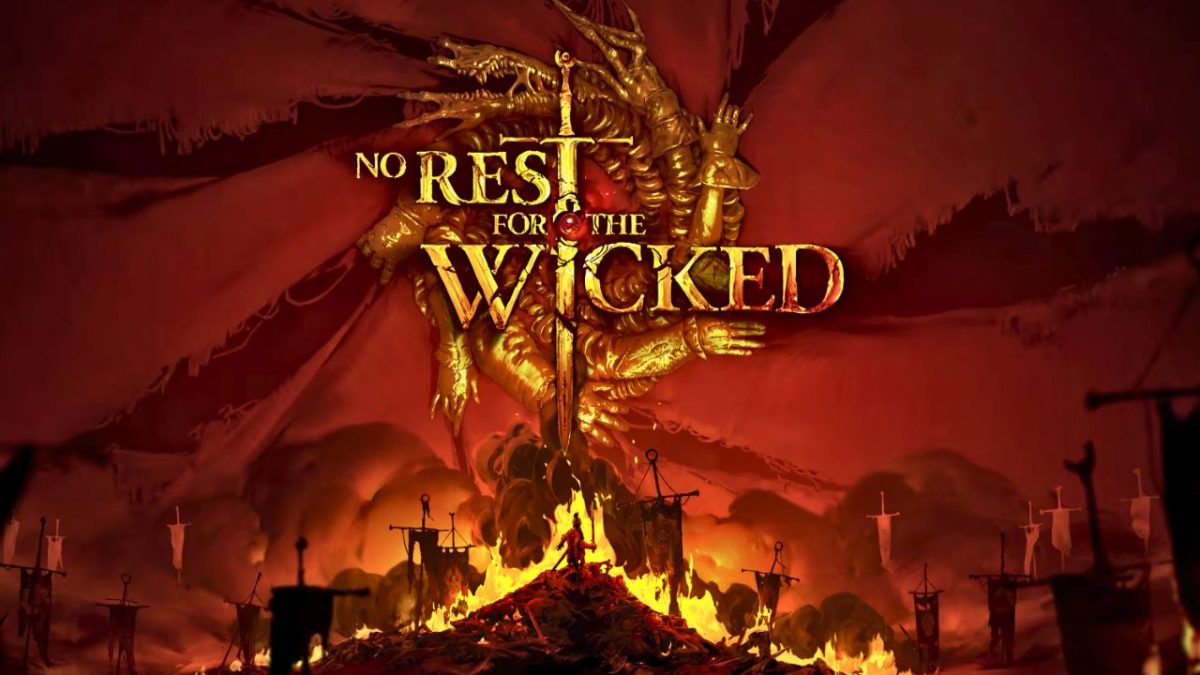








Published: Apr 18, 2024 11:25 am