You’re ready to take on the corrupt world and tackle The Outlast Trials, but with the “failed to join a lobby” error and Leland Coyle teasing you in the main menu, succeeding in escaping the Murkoff Facility seems impossible when you can’t even enter.
Here is how to fix the “failed to join a lobby” error in The Outlast Trials.
The Outlast Trials: ‘Failed to join a lobby’ f101c1 error solutions
Most commonly affecting PS4 players since The Outlast Trials‘ full release and its move onto the PS5, the failed to join a lobby error (otherwise known as f101c1) is a server connection problem. This error has seen the light of day since early access back in May 2023, making it the most persistent error code in The Outlast Trials.
Here are all known fixes for the failed to join a lobby (f101c1) error in The Outlast Trials.
Check server status
First, make sure to check server status in case this issue is affecting many players. This error can easily be planned maintenance on Red Barrels’ side, making it a temporary problem until the servers are fixed once more.
You can follow Red Barrels on X (formerly Twitter) or join the Outlast Community Server to stay up to date on The Outlast Trials‘ development and any ongoing issues. Currently, these are the only methods to track The Outlast Trials‘ server status.
Restart your Wi-Fi and plug in ethernet cable
If simply relaunching the game does nothing, you should restart your Wi-Fi. You can do this by:
- Unplug your router and modem.
- Plug in your router and modem after 30 seconds.
- Wait until the Wi-Fi light turns on.
- Reconnect the Wi-Fi to your platform and relaunch the game.
You can also force a hard reset by:
- Insert a bobby pin, hair clip, or paper clip into the Reset hole on the back of the router.
- Push and hold 15 to 30 seconds.
- Remove the pin once the system fully resets, with the Wi-Fi light on again.
Make sure to plug in an ethernet cable from your router to your device to strengthen your connection.
Turn off crossplay
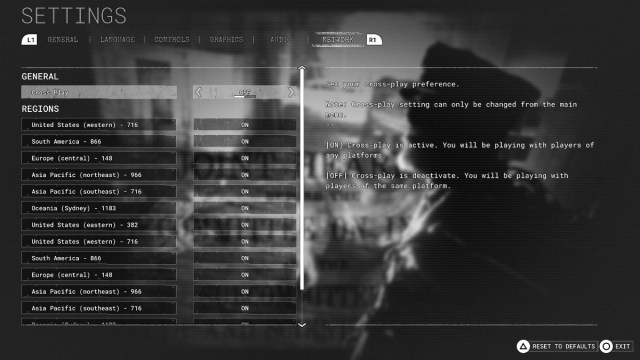
Another way to strengthen connection is to disable crossplay. With crossplay enabled by default where PC, PS4, and Xbox One players can join the same lobby, limiting the servers to your platform only will limit the amount of players trying to connect to the same servers. Now that PS5 and Xbox Series X/S Reagents are joining the fold, things are bound to get heated in the server room. Plan your escape by disabling crossplay to get into a server.
Head into Settings on the main menu to turn off crossplay. Go over to the Network tab and disable Crossplay under the first option. You can only disable crossplay in the main menu.
Finally, remember to keep an eye on socials in case this is planned server maintenance, rather than an issue on your end.


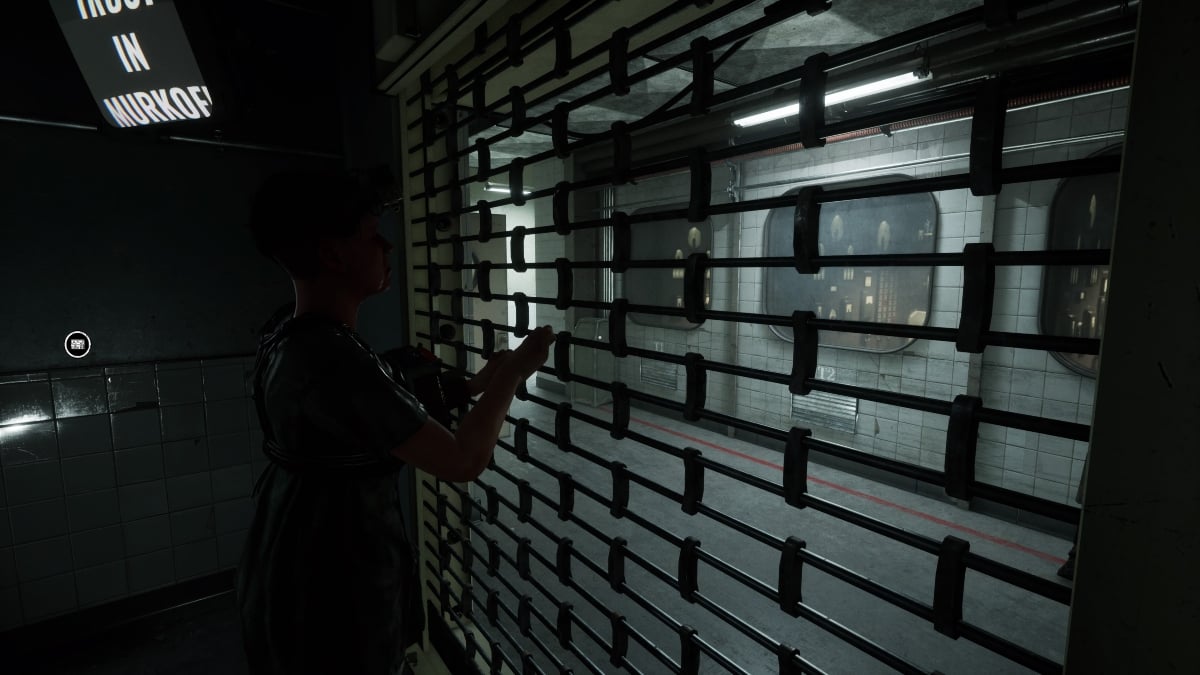

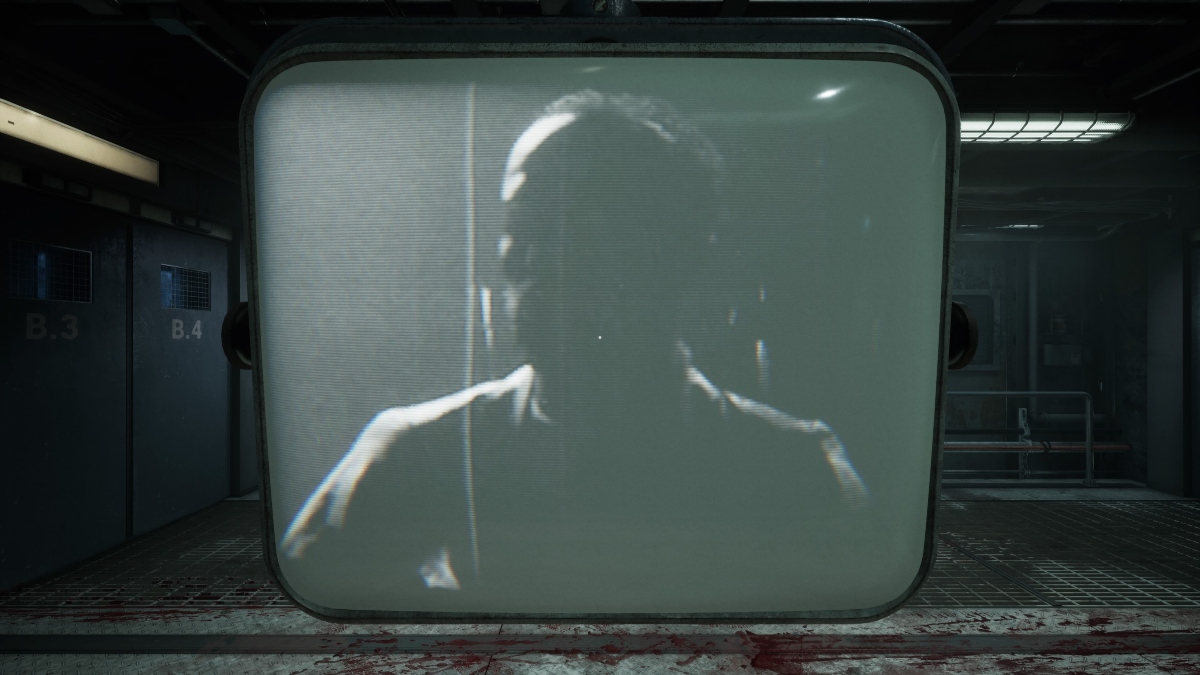







Published: Mar 5, 2024 12:27 pm