Switching sensitivities can be a painful task to complete. When taking your Aim Labs skills to Overwatch and vice versa, you want to ensure you’ve kept your settings the same. Otherwise, you’ve practiced with a sensitivity you won’t use.
Getting reps in Aim Labs is one of the best ways to improve your shooting mechanics for various games. When Overwatch 2’s community maps and practice range fail to scratch that itch, Aim Labs can save the day. I use Aim Labs for all types of games, and getting all my sensitivities as close as possible helps me so much.
How do I convert my Overwatch 2 sensitivity to Aim Labs?
All you have to do is complete some simple math. The hard part is having to change it depending on your hero’s sensitivity. Since there are a ton of heroes, not every one will have the same movement and might even require a wildly different sensitivity.
Get your Aim Labs sensitivity by heading to the cog up in the top right-hand corner of your screen. Once you’re there click on it, and head to Controls. Then change your Game Profile to Overwatch. Next to Hipfire Sensitivity, you’ll see the random Overwatch sensitivity Aim Labs has given you.
This is where math arrives.
Essentially, your Overwatch 2 sensitivity to your Aim Lab sens will be 1 to 0.132. So, say your sensitivity is five percent on Overwatch 2, Aim Lab’s will be 0.66. Now that you’ve matched your sensitivity, the rest will come easily.

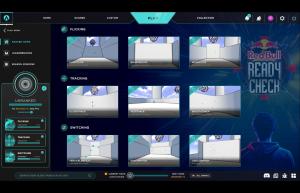
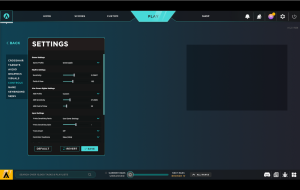
How do I match my Aim Labs sensitivity to Overwatch? How to import your sensitivity
The best thing about Aim Labs is your sensitivity will go across the 80 games covered inside their settings. Once you’ve put in your sensitivity for Overwatch 2, it’ll be the same for CS:GO, Aim Labs, and VALORANT because it’s already been calculated for you.
It’s an incredibly simple process, once you’ve got one in, they’re all there.
Say you’ve been grinding away in Aim Labs, changing your sensitivity as you go along. It won’t transfer back to the Overwatch 2 program, so you’ll have to copy it. To do this, head to the cogwheel up the top right-hand corner of our screen once more. Then go to Controls and choose whichever settings you were changing.
It could be set to Overwatch, VALORANT, or even Aim Labs.
Copy this sensitivity, and open up Overwatch 2. Then you’ll have to go to the settings by clicking ESC, locate Options, and click Controls sitting up the top left side of your screen.
Then either choose your hero or change your overall sensitivity in the menu that appears. Copy your Aim Labs sensitivity in, and you’re as right as rain.
What is a good sensitivity for Aim Labs?

The best sensitivity is one you create. There is no perfect sensitivity for gaming, but you can be doing too much or too little.
This is where tried-and-true methods of finding a consistent sensitivity come into play. The one I’ve used for almost every game is trying to do a complete 180-degree turn from one side of your mousepad to the other.
I find this helps me maintain consistency with my sensitivities, but I’ll also turn it up and down depending on what each Overwatch game requires.













Published: Jul 23, 2023 10:31 pm