One ingenious Palworld player has uncovered an easy method for transferring bulky resources from one chest to another without being encumbered, and it’s super simple; all it involves is dragging resources from one chest and placing them where you want.
Very few things in Palworld are as annoying as being encumbered. If you collect too many resources or accidentally walk over the resources your Pals have dropped, you move slowly or not at all. Even when you increase your bag capacity, it doesn’t help if you have thousands of stones or logs. Storage chests helped the issue, but transferring between them is a pain, with many turning to the grappling hook method to move and transfer items quickly. That is, until today, when one player shared a far more straightforward process.
By dragging and dropping items from one chest to another, you can avoid the issue of being encumbered and unable to move. So, for those transferring bulk resources that lock you in place, you won’t have to worry about that with this method. I do recommend placing your storage chests quite close together so you don’t have as far to run.
To do this drag-and-drop method in Palworld, you must:
- Open your storage chest.
- Click and hold down the cursor on the resource
- Drag the items to the destination chest
- Open the destination chest
- Drop the resources.
While this is an excellent method for Palworld PC players, there is a catch—it doesn’t work for those playing on Steam Deck or using a controller. I did attempt the trick on Steam Deck but there was no clear workaround for the issue. So, sadly, if you use a controller, you must continue using the grappling method to transfer bulky resources.
Palworld devs Pocketpair may eventually address this ongoing and annoying transfer issue in a future update, but for the time being, this workaround does the trick.








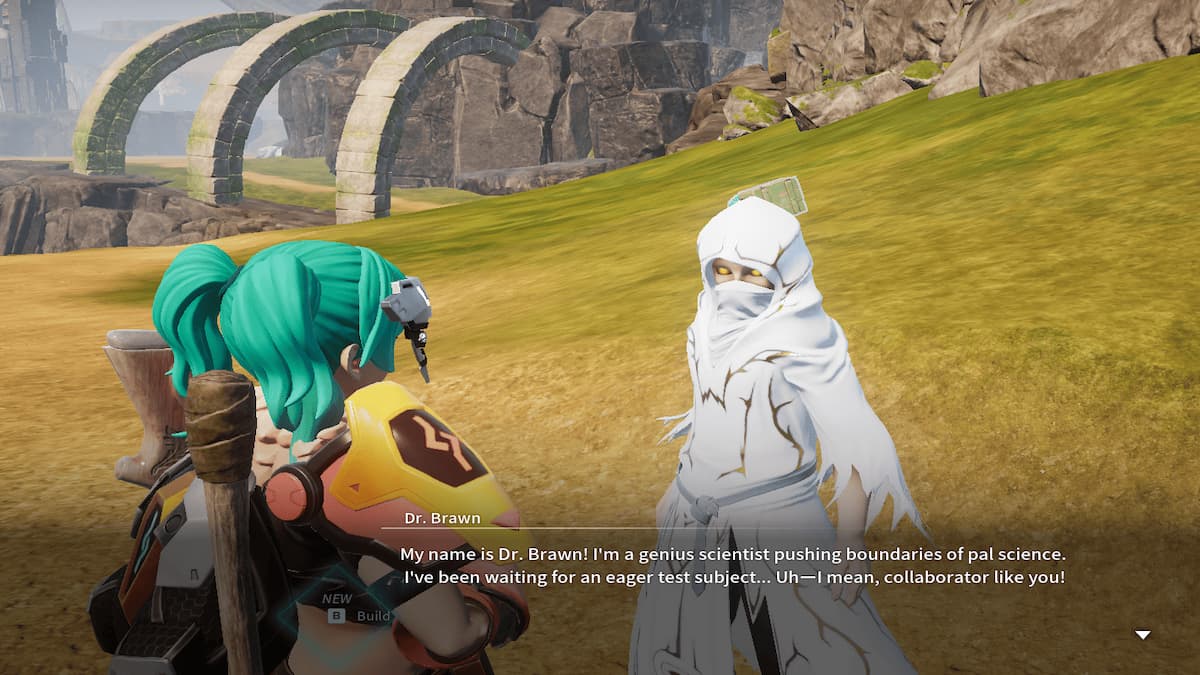




Published: Jan 30, 2024 08:01 pm