I feel your pain. You just want to capture one more high-level Pal or explore one more area, but Palworld keeps crashing on you. Let’s fix that.
Palworld is not immune to a good crashing error, one of the most infuriating gaming traits that has transcended generations. After all, who wants their game to suddenly stop working when they’re trying to find all Palworld’s eggs or explore every dungeon location?
As usual with error codes, like the Palworld Connection Timed Out error, some solutions and workarounds will deliver varying measures of success to different players on both Xbox and PC.
How to fix Palworld crashing error on Xbox and PC


In our experience, we found the main solution to fixing the disruptive Palworld crashing error was to simply close the game and reopen it.
Sometimes, circumstances don’t have to be so complicated. So, first and foremost, shut down Palworld and start it up again. Hopefully for players, it does the job. But if not, we have another couple of ideas for you to try.
Check your PC settings
Xbox users shouldn’t have this issue, but if you’re on PC, make sure you double-check your setup is capable of running Palworld properly with the system requirements. You can also try lowering some of your graphical settings to ease the stress on the hardware, which could improve performance, and stop overloading Palworld and causing it to crash.
Palworld server status
Given that Palworld is Pokémon with guns and includes the sinister ability to catch humans, Pocket Pair’s hit 2024 title is ridiculously popular. This means the servers might be having a hard time coping with the overbearing strain being put on them due to the staggering Palworld player count.
Head to Palworld’s server page to keep an eye on any changes in its online connectivity or any ongoing network issues.








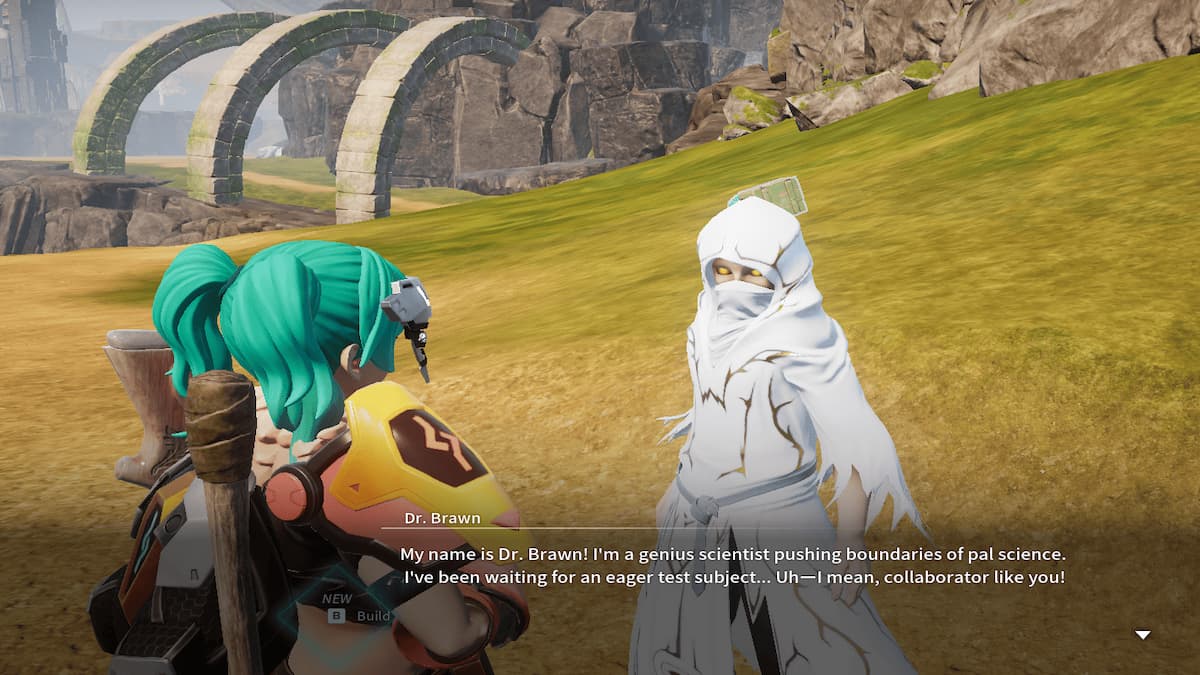



Published: Jan 22, 2024 11:59 am