Xbox players might encounter “sorry you’re currently prevented from playing online multiplayer games” error in Palworld. Luckily, there’s an easy fix for that.
This error normally appears when an update is being rolled out. Essentially, it prevents you from loading previous saves, but you can still create new worlds and access them. This error is most frequently appearing among Xbox players, but PC fans can still encounter it.
Here’s how to fix Palworld‘s “sorry you’re currently prevented from playing online multiplayer games” error.
How to fix Palworld “sorry you’re currently prevented from playing online multiplayer games” error on Xbox
The “sorry you’re currently prevented from playing online multiplayer games” error normally occurs when developer Pocketpair ships an update, and you need to refresh Palworld.
Here’s a step-by-step guide how to fix the error:
- Go back to your Xbox dashboard
- Quit the game
- Open the updates section under My Games and Apps
- Download the update
If you don’t see any updates listed, scan for them.
Once you download the update, you can launch the game again and load the save you want to play. Another fix worth mentioning is changing your Xbox location.
This fix should help you get back to Palworld, but if it doesn’t, you could be looking at a larger issue, and I recommend you first check out the server status, and then reach out to support if Palworld isn’t down.
How to fix Palworld “sorry you’re currently prevented from playing online multiplayer games” error on PC (Steam)
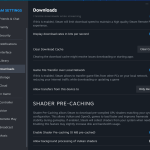
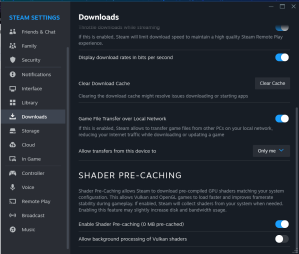
If this error appears while you’re on PC and you are playing through Steam, you can do the following to fix it:
- Restart your router
- Clear Steam Download cache by opening settings in the upper right corner, selecting Downloads, and Clear Download cache
- Close Steam and relaunch it
- Find Palworld in your library
- Open settings and go to Installed Files
- Select Verify integrity of game files
- Run Palworld-Win64-Shipping.ex
- Launch the game as an administrator
If the problem continues, there’s a chance the error is server-side, and you have to wait for the devs to fix it.








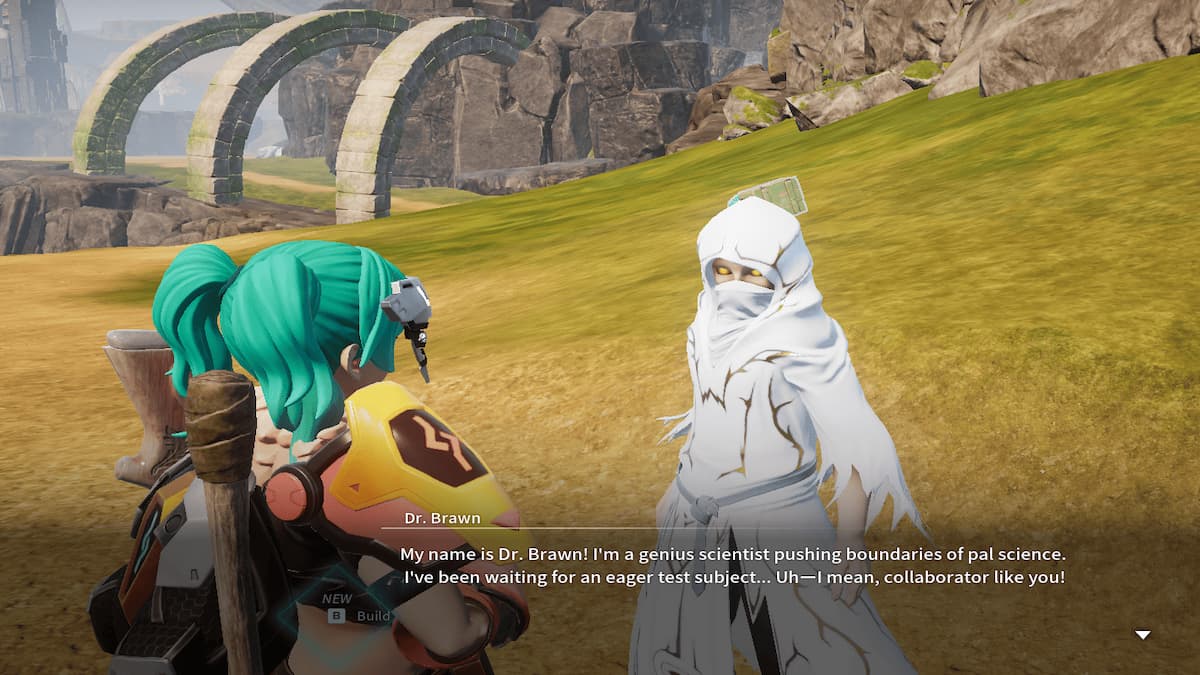



Published: Jan 23, 2024 06:54 am