If you don’t quit Palworld properly, you may end up losing your save game. Since there are two versions, here’s how to quit both of them.
Before you quit playing Palworld


No matter which version of Palworld you might be playing, always choose Return to Title before quitting. There are two reasons why you should do this:
- The game saves when you Return to Title – if you quit using other means, you might lose your progress.
- Your data might get corrupted if you don’t – The game is still in early access, and issues can wipe or corrupt your save file. To prevent this from happening to you, always quit the game properly.
How to quit Palworld on Steam


Steam currently has the most up-to-date version of Palworld, which is v0.1.2.0. As you can see from the screenshot, this version has a Quit Game button. Imagine that? A Quit button in a PC game? After selecting the Return to Title and quitting your game, simply click the Quit Game button and choose Yes. Easy as that.
How to quit Palworld on Xbox One or Xbox Series S|X
Palworld on Xbox consoles is currently running v0.1.1.0 (at the time of publication). This version does not have a Quit Game button. Fortunately, most Xbox games don’t have this because all you need to do is press the big shiny Xbox button on your controller, and you will be taken to the Xbox Home screen. From there, select Palworld, press the Menu button on your controller (the three lines just above the right analog stick), and select the Quit option.
Definitely do this because simply going to the Xbox menu isn’t enough to close the game. The game could still be running in the background unless you properly quit, and that can cause your console to perform slowly.
How to quit Palworld on PC Game Pass


Until recently, Palworld on PC Game Pass didn’t have a Quit Game option, so players had to exit using the Alt+F4 shortcut. Not anymore. While the game is still running v0.1.1.0, the recent update added a Quit Game option.
How to quit Palworld if the game bugs out or crashes
I hope this doesn’t happen to you, but seeing how Palworld is still in early access, there is a chance the game will bug out or completely freeze as you are playing. When this happens, there’s a chance it might not be possible to quit playing through the title. Here’s what to do in case this happens to you.
If you are on Xbox, simply use the Xbox button to return to your home screen and quit the game. Even if Palworld crashes, the home button should still work.
On PC, use Alt+F4. This will force close the game. But if this doesn’t work, try pressing Ctrl+Alt+Del. This will open the command window. In the Apps category, find a Pal icon, right-click on it, and select End task. This will hopefully close the game for you.
If even the last option doesn’t work for you, and you can’t open Task Manager no matter what, your only option is to use the hard reset button on your PC case and reset your computer. Use this one as a last resort.
So far, I haven’t had a single crash in Palworld, which is reassuring, but it’s always good to be prepared for these things, especially with early-access games. Have fun playing Palworld.








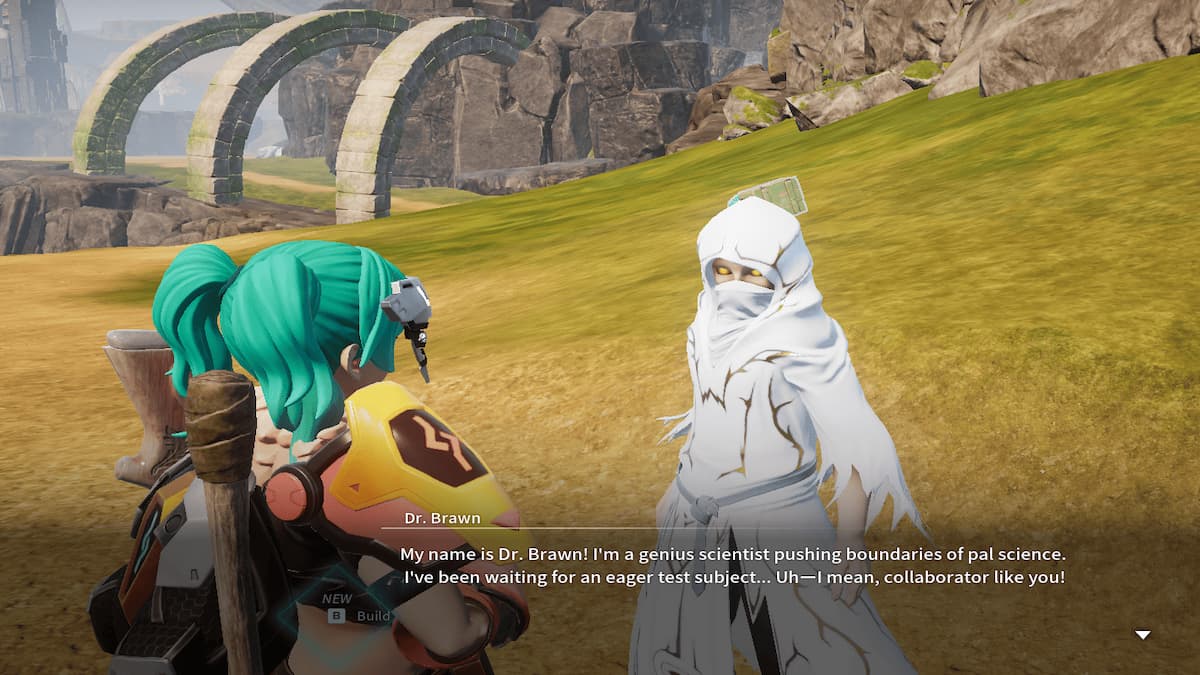



Published: Jan 23, 2024 05:53 am