If you have been struggling to build a Just a Memento in Planet Zoo because of the notorious “invalid rotation” error, know that you are not alone.
A lot of players have been facing this Planet Zoo error message while trying to place the Merchandise Stand in a location during the Panda Park tutorial. Fortunately, there are a few workarounds you can try to solve it and get back to building stuff without hiccups.
“Invalid rotation” error in Planet Zoo, explained
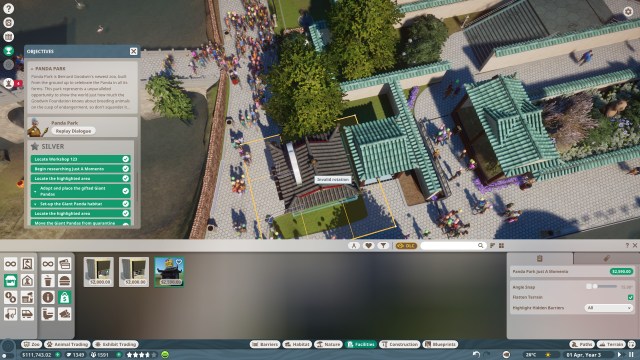
Video game errors can be incredibly notorious at times, especially if they aren’t accompanied by an explanation.
The “invalid rotation” error in Planet Zoo may not offer much insight into what’s going wrong, but if you look at it closely, it probably indicates a problem with where you are placing the Just a Memento. Based on this, here are the fixes that you should to get rid of the error:
Try making more space around the Just a Memento
Or, try deleting or moving the builds near the location you want to place the stand. The error may indicate that something is blocking the area needed for the build to happen, so moving things around should help.
Quit and load up Planet Zoo
Several players in Steam and Reddit threads recommended saving the game, quitting, and reloading it to get rid of the error as it worked for them. All you need is a simple restart to help solve the error, so try it.
Keep rotating the Stand to find the sweet spot
As the error indicates, the angle at which you are trying to build the stand may not be valid. So use the Z key to rotate the angle and keep checking if the error disappears. Some players suggested rotating the stand to face the toilet build, pressing X, and dragging it up to solve the error, so you can try this specific workaround too.






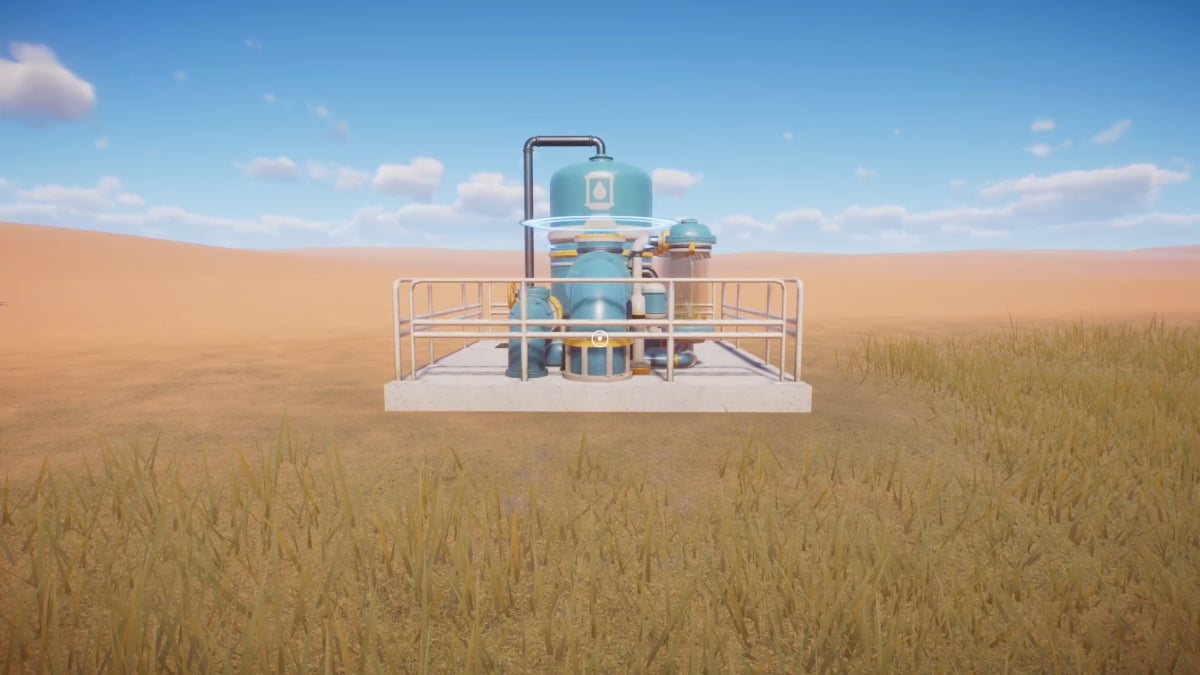



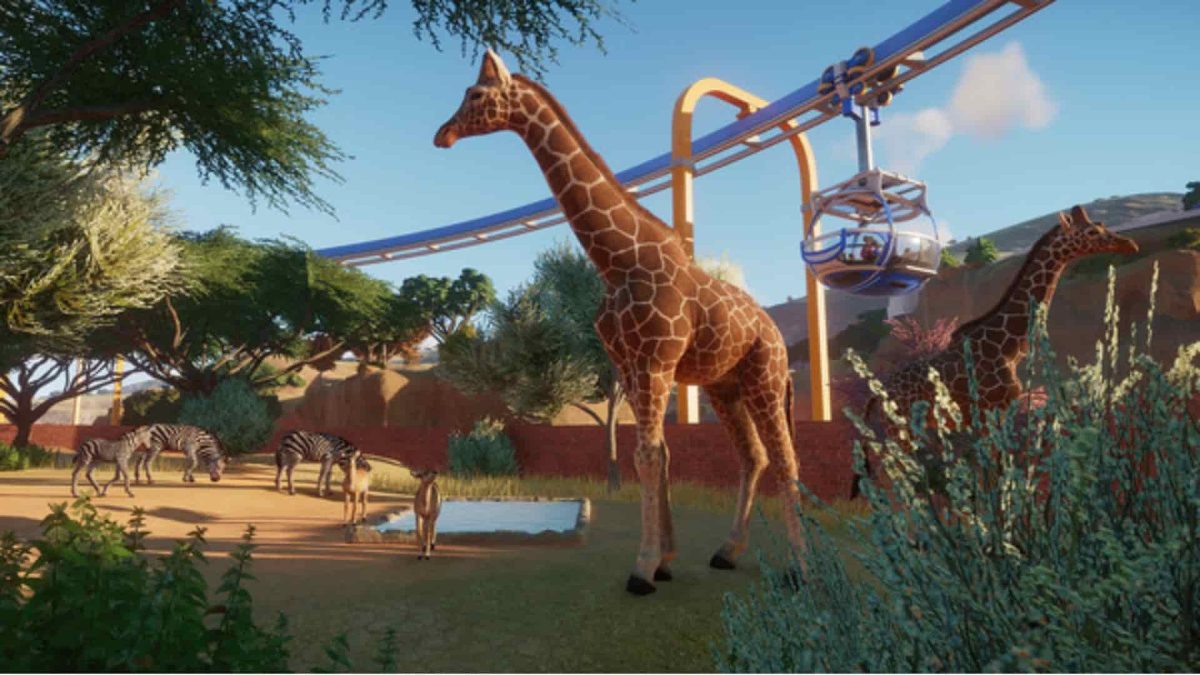

Published: Mar 27, 2024 06:46 am