Depending on which Pokémon game you are playing, the level of character customization changes. Pokémon Scarlet and Violet The Indigo Disk brought back a fan-favorite option in that department, allowing players to unlock new Throwing Style animations to use in battle.
Originally introduced in Sun and Moon as part of customizable Battle Styles, SV now lets you unlock and alter your trainer’s in-battle animation for when you throw a Poké Ball. These options are all locked behind some story and side quest progression, however.
How to unlock and swap your Throwing Style in Pokémon Scarlet and Violet The Indigo Disk
To unlock the ability to change your Throwing Style, progress through the opening of Pokémon Scarlet and Violet The Indigo Disk’s main story. Take your first class with Lacey, talk to Carmine, and get to the Blueberry League Club Room.
Drayton will teach you how to use the League Club’s computer to contribute Blueberry Points (BP) to other clubs. This will unlock several different rewards depending on the club you work with, but the tutorial has you contributing some BP to Mitch in the Baseball Club.
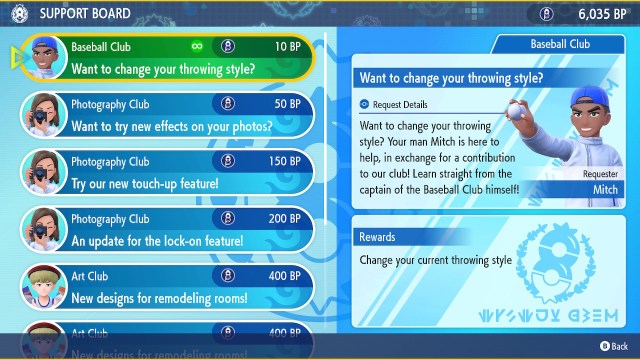
Mitch and the Baseball Club are in charge of helping you learn new Throwing Styles and changing them for a small 10 BP fee any time you want to swap styles. After that initial contribution that Drayton helps you pay for, the second and third pages will cost 150 BP and 120 BP, respectively, to unlock the remaining Throwing Styles for you to use.
Every Throwing Style in Pokémon Scarlet and Violet The Indigo Disk: Full Throwing Style list
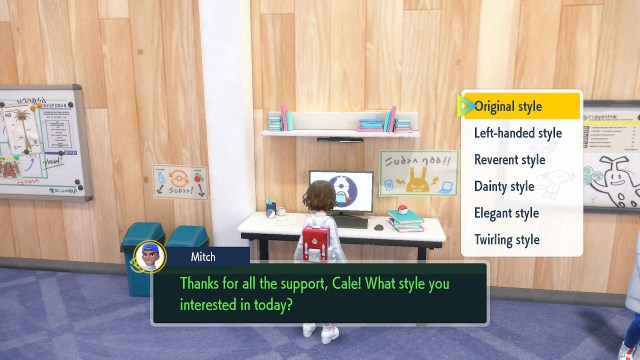
In total, there are eight new Throwing Styles you can unlock and equip in Pokémon Scarlet and Violet The Indigo Disk, not counting the “Original Style” that acts as the SV default option up until you swap it.
- Unlocked by default
- Left-handed Style
- Reverent Style
- Dainty Style
- Need to be unlocked
- Smug Style
- Elegant Style
- Twirling Style
- Ninja Style
- Galarian Star (Galar Champion Leon) Style
Once you have unlocked all of them through the BP contributions, you can change your Throwing Style at any point by heading to the League Club Room’s PC. That is also where you can access the Item Printer and upgrade the Terarium Biomes.



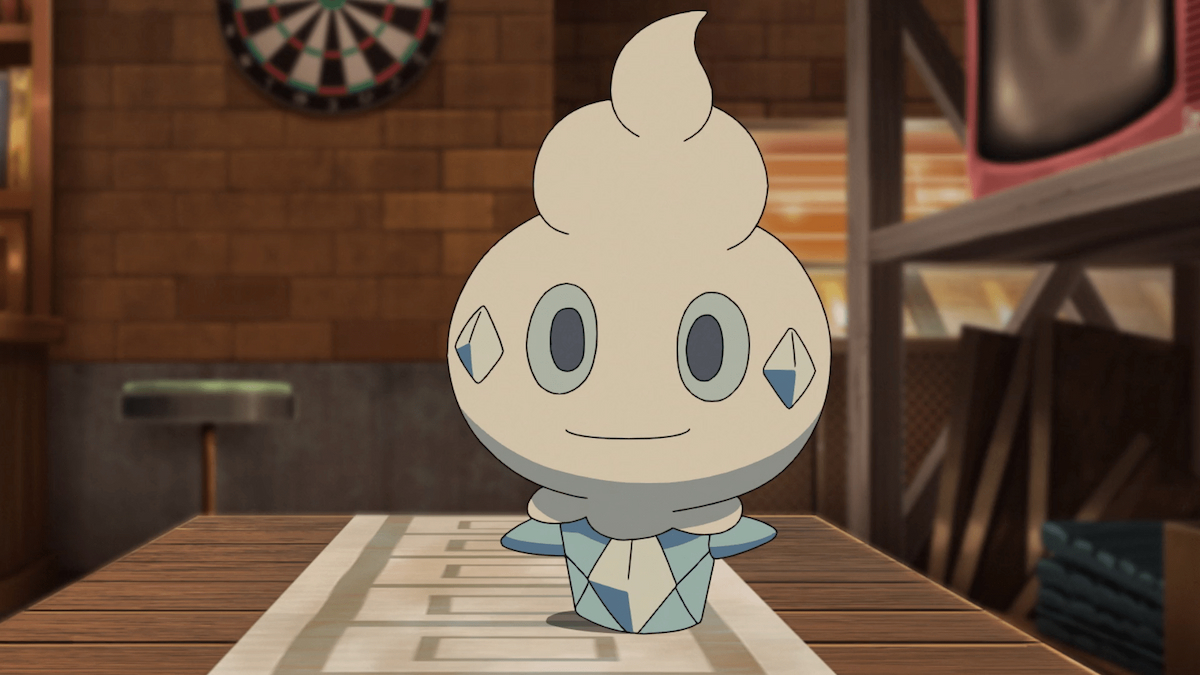

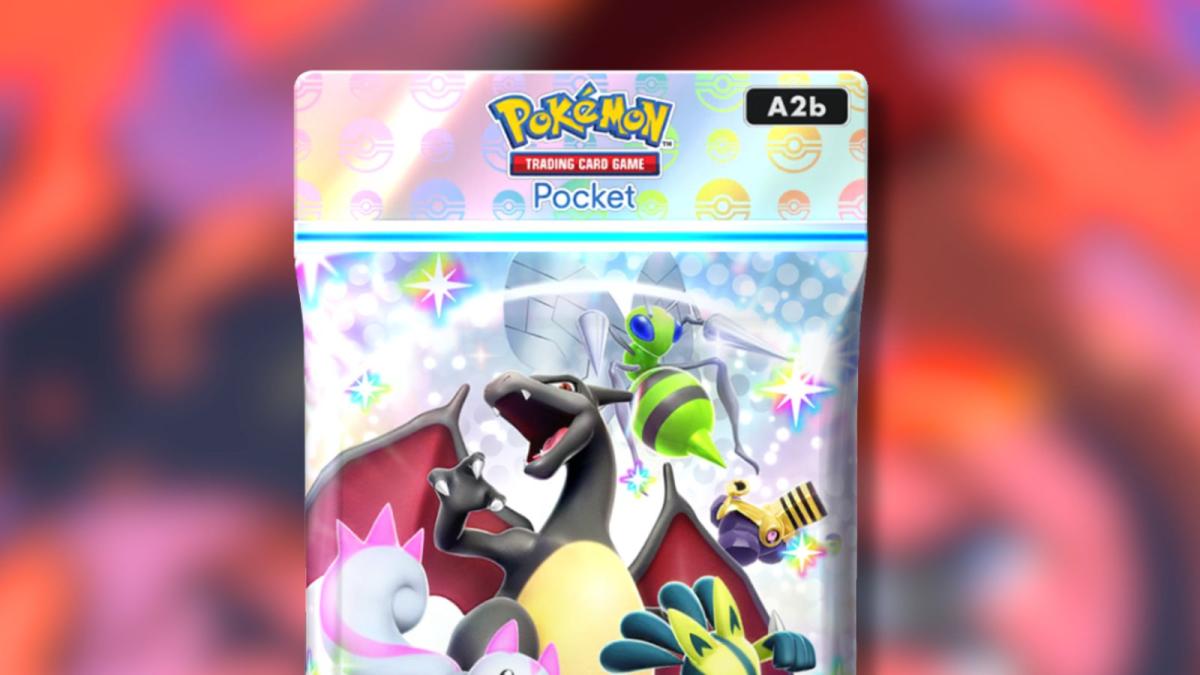
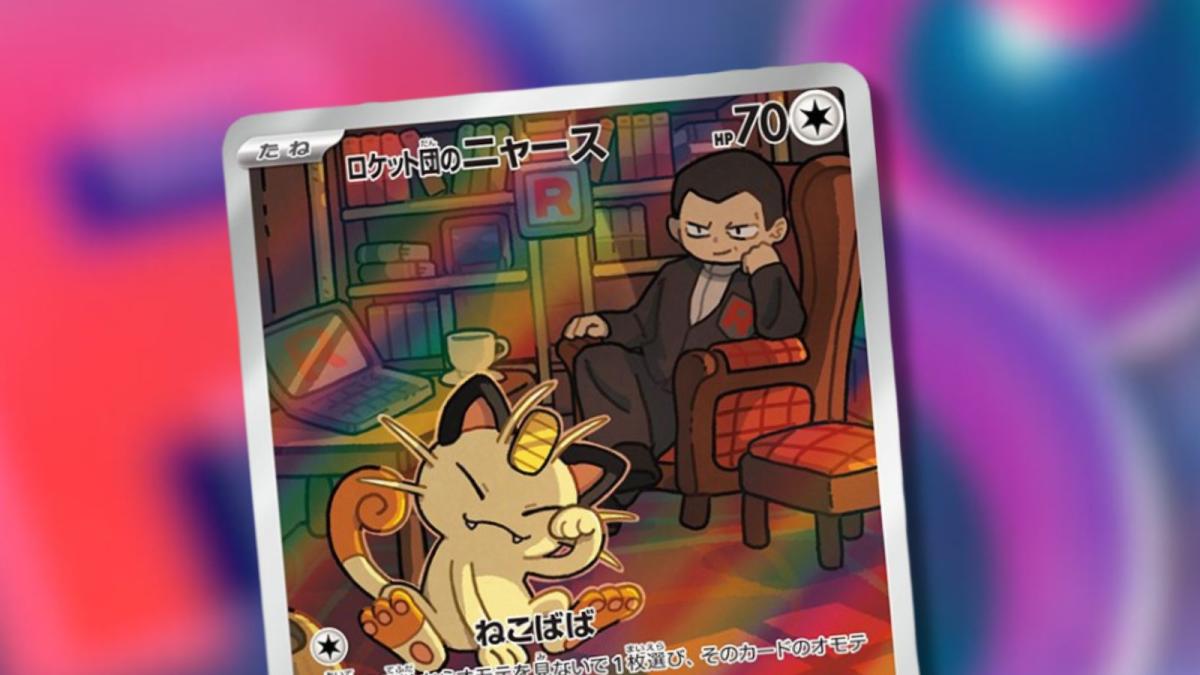






Published: Jan 8, 2024 04:23 am