When you first boot up Pokémon Go you will be asked to select a trainer avatar based on your gender, just like in the main games. Whether you choose a model based on your gender identity or just looks, it is easier than ever to swap options around now.
Following a big April update, Niantic revamped Pokémon Go’s entire avatar setup with new visuals and customization options. This controversial change made many players upset about how the new trainer models look, but the new options to make your trainer look more like you are a welcome change—even if their implementation is messy. And, while the setting has been altered, you can still technically swap your gender at any time in Pokémon Go.
Pokémon Go: How to change your gender and body type
With the “Rediscover” update, Niantic altered several elements of Pokémon Go’s player avatars—including the customization options available. If you want to change your gender now, you need to head to the Style menu and choose the “Body” that fits your preference.

Instead of having default character models, all Pokémon Go players can swap their avatar’s body type at any time. There are no labels or other descriptors, likely as a small way to be more inclusive to all gender identities, and because every part of these updated trainer models are interchangeable when compared to the original character designs. Here is a step-by-step guide to swapping your body options in Pokémon Go.
- Open your Trainer Profile by clicking the circular icon in the bottom left of the screen.
- Navigate to the updated Style section and then click Appearance.
- In the Appearance tab, click on Body and then choose the default look that you prefer.
- If none of the options are to your liking, scroll all the way down and click Custom to create your own template using a few sliders.

Since this new system has replaced the older avatar models, you have access to all “gender” options in these settings and can also wear any clothing you want—avatar items now automatically shift to fit your character’s body, though it can be a bit buggy.


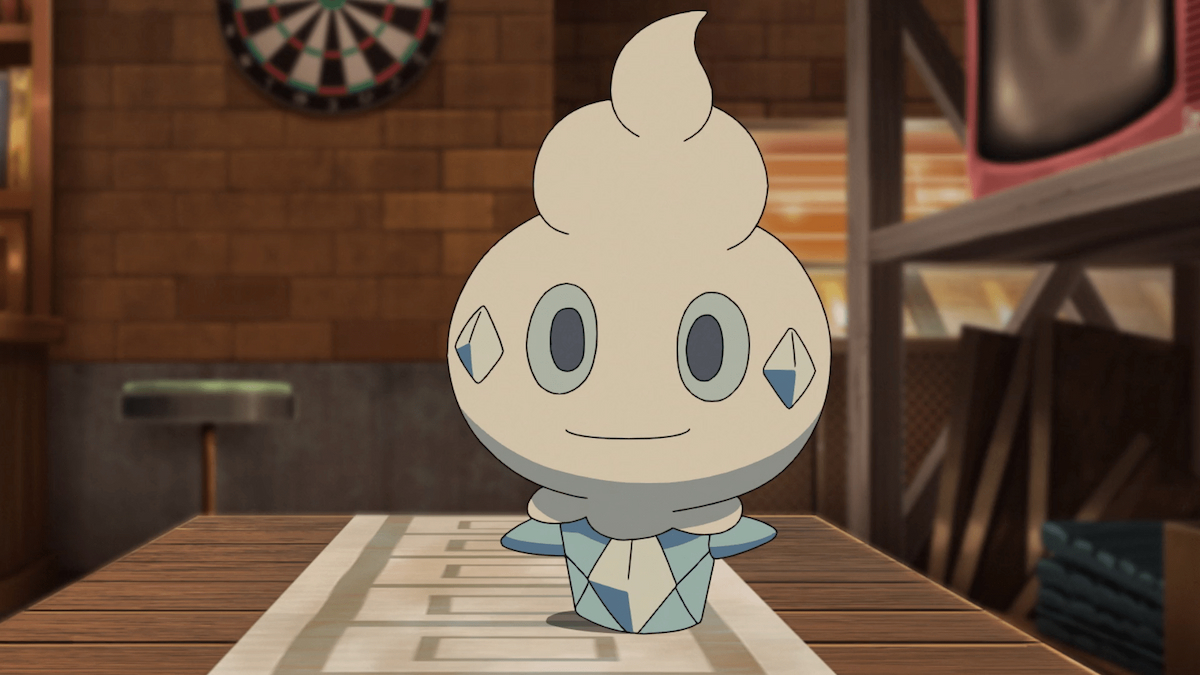

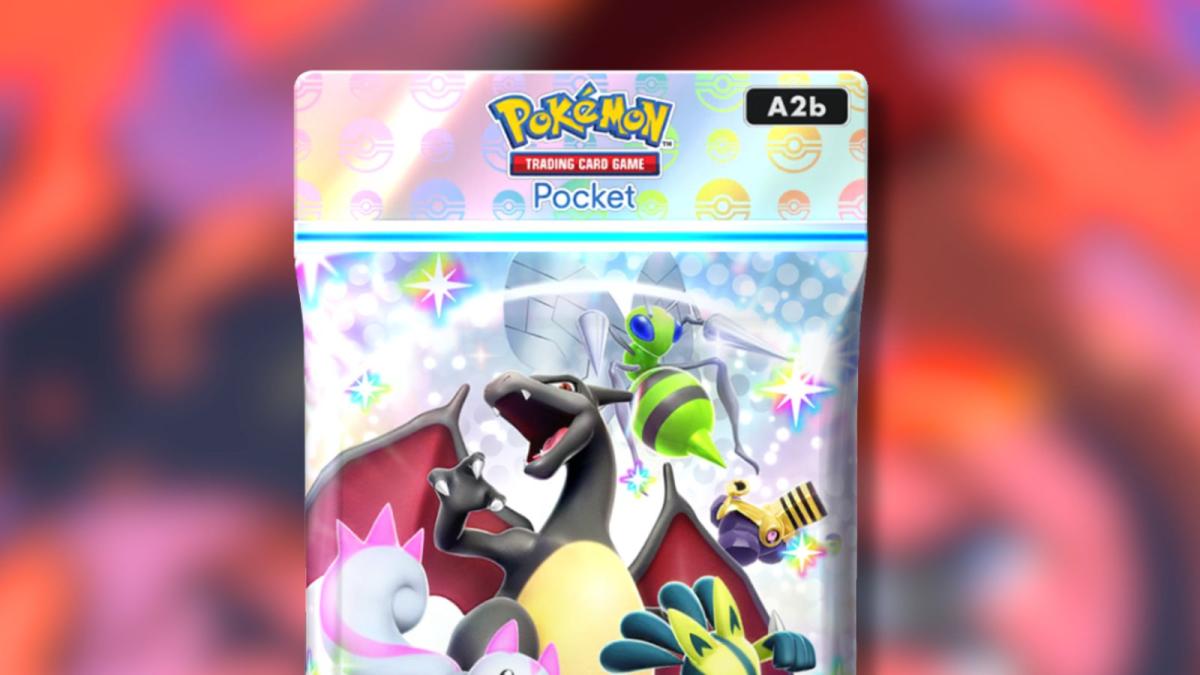
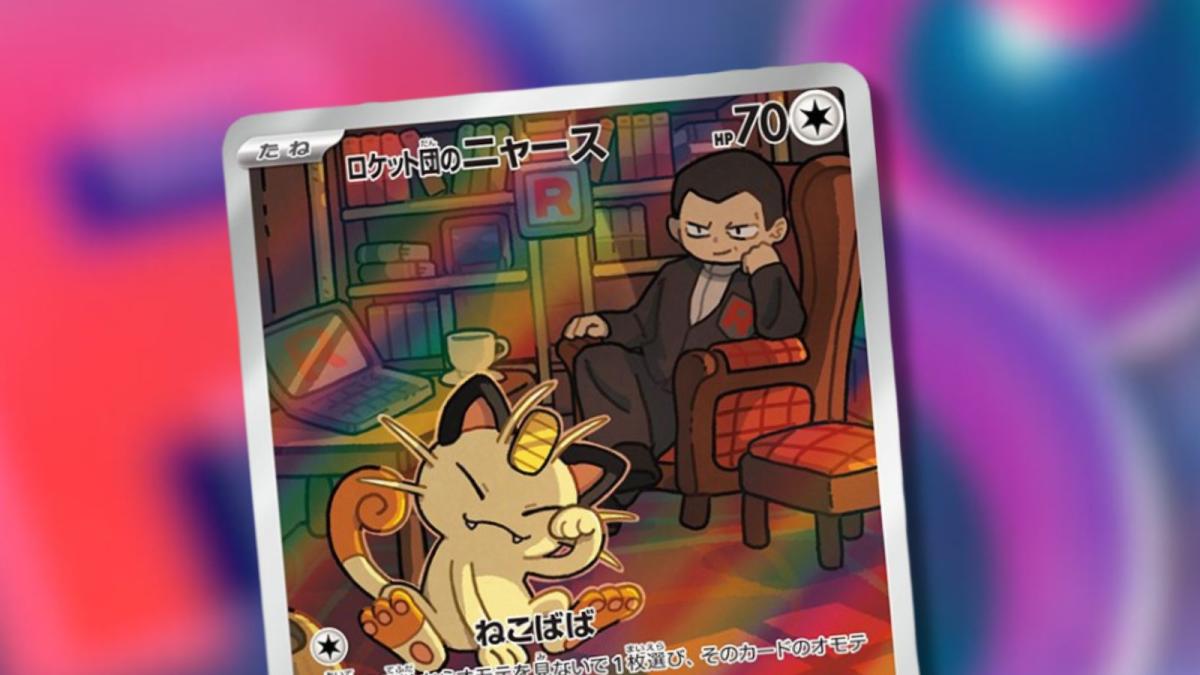






Published: Apr 18, 2024 11:46 am