Pokémon Scarlet and Violet The Indigo Disk introduces plenty of new content for players to enjoy, including certain missions that can only be completed while attending Blueberry Academy. Finishing these tasks will net you Blueberry Points (BP) that can be exchanged for a variety of rare items and unlock new features.
While it can be used as a currency throughout the Terarium, collecting BP is mandatory if you want to complete the DLC’s story since you need to use it when attempting to challenge the various members of the Blueberry Elite Four. Thankfully, it won’t be hard to get the BP you need since the Blueberry Quest (BBQs) mechanic is baked into the DLC’s main gameplay loop.
How to get BP in Pokémon Scarlet and Violet The Indigo Disk: Full Blueberry Point guide
Once you clear the intro section after arriving at the Blueberry Academy for the first time, you will be introduced to the Terarium and tasked with attending one of the open-air classes, which tasks you with catching an Alolan regional form Pokémon. Once you get this task, you will unlock Blueberry Quests (BBQs) for the rest of the game.
BBQs are randomly assigned tasks that will pop up while you explore Blueberry Academy and can only be completed in the Terarium. There are multiple different types of quests that range from catching specific species of Pokémon to making four-star sandwiches while playing online with friends.
You will need to collect at least a bit of BP to progress The Indigo Disk’s main story, and, if you want to access features like Special Coaches and the Item Printer, you will need to grind plenty of it at some point.
How to view BBQs and earn BP in Pokémon Scarlet and Violet The Indigo Disk
You can view your BP quests, or BBQs, at any point by hitting the right d-pad button on your controller of choice. This will open a special menu for notices, which lists all of your available quests and a meter that shows your progress for each.
There is another meter at the top of this board that shows your progress toward completing smaller quests and getting bigger ones—which also come with larger rewards. You can refresh quests you don’t like for a small BP fee in this menu.



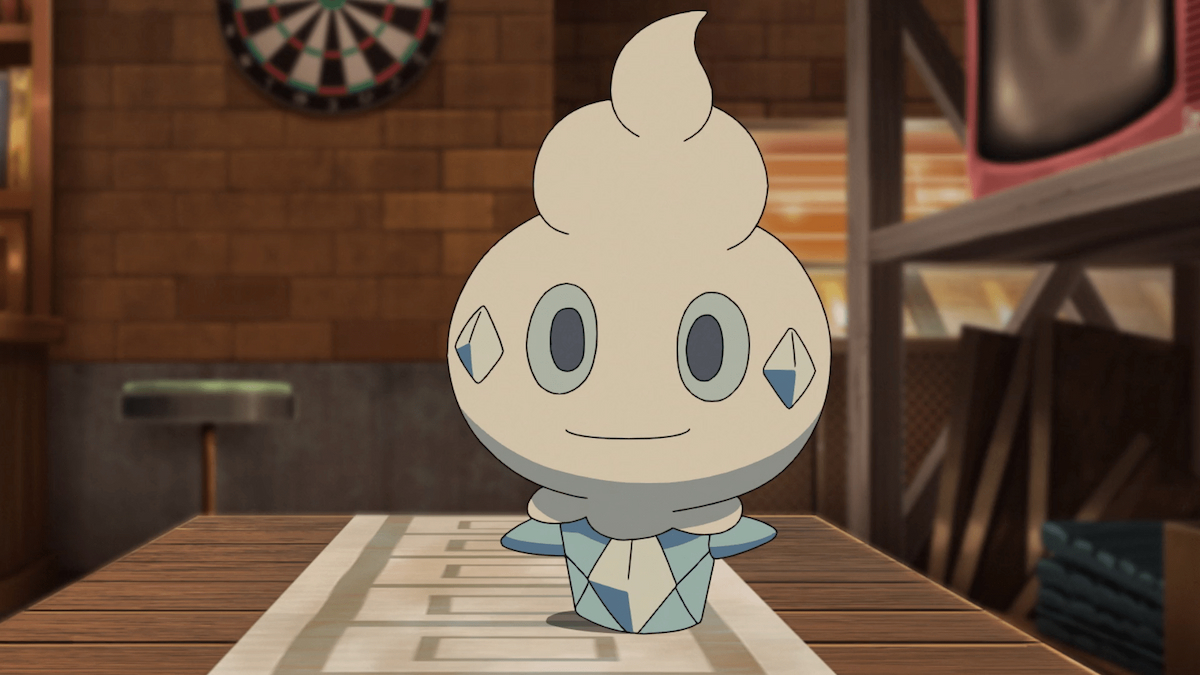

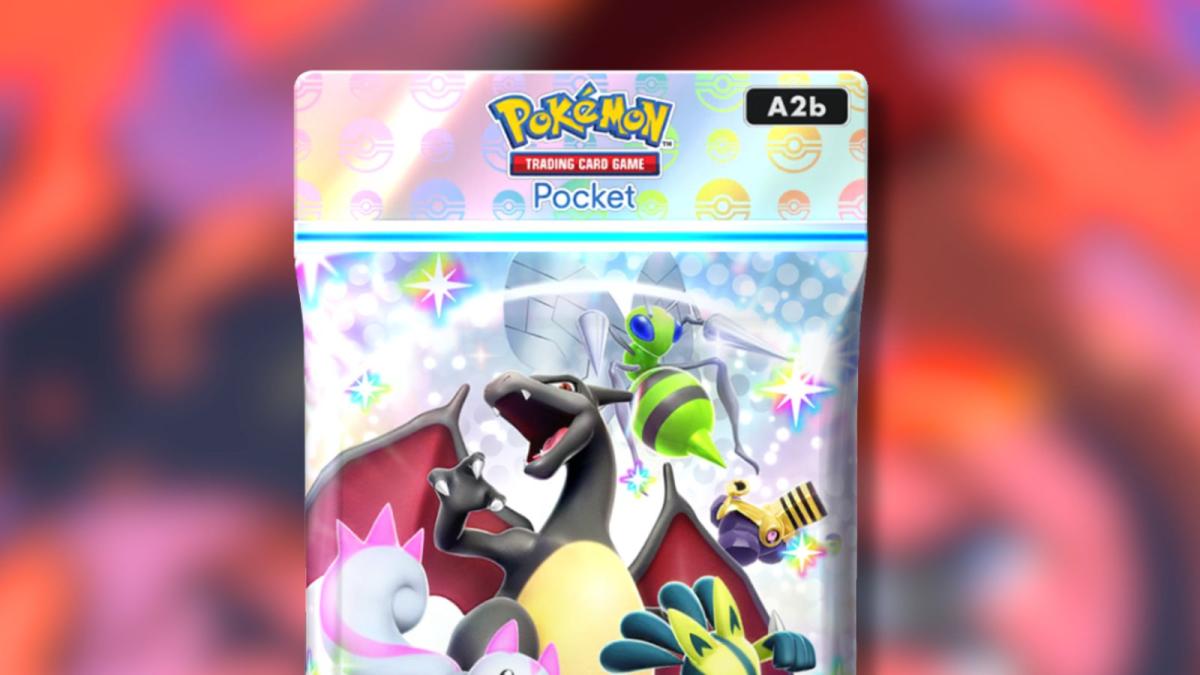
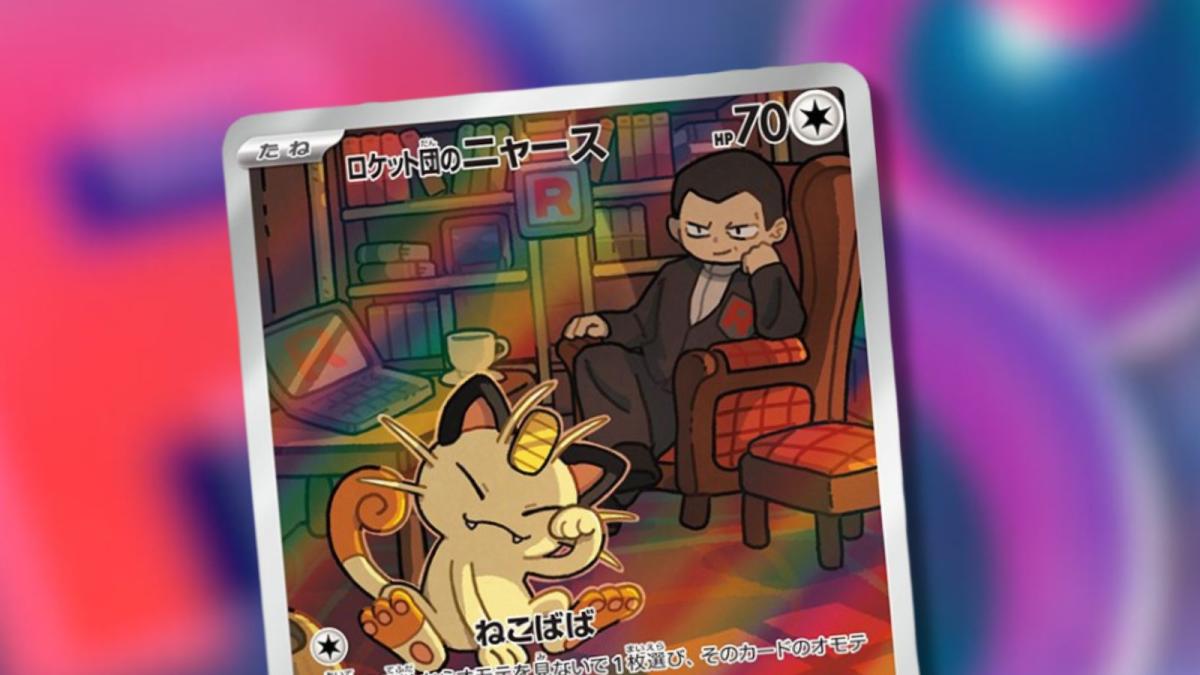






Published: Jan 10, 2024 10:00 pm