You can use Nintendo’s Pokémon Go Plus+ device to play Pokémon Sleep and Pokémon Go without accessing your smartphone continuously. Just connect this device to these game apps and let it do the magic.
For Pokémon Sleep, you can activate the Sleep Mode of this accessory and go to bed without having to keep your smartphone near you. The Pokémon Go Plus+ works similarly in Pokémon Go, allowing users to track their sleep cycle, catch Pokémon, and even spin Pokéstops.
How to connect Pokémon Go Plus+ to Pokémon Go and Pokémon Sleep?
Before you activate the sleep mode, you need to pair up the Pokémon Go Plus+ with either Pokémon Go or Pokémon Sleep.
Here’s how you can connect it in Pokémon Go:
- Login to the game and open the Main Menu.
- Go to Settings and click on Connected Devices and Services.
- Select Accessory Devices and the game will automatically start searching for any compatible devices nearby. Make sure that your smartphone’s Bluetooth is turned on before doing this.
- Press the middle button of your Pokémon Go Plus+ to make it discoverable. The game will be able to locate your device soon.
- Now press both the top button and the middle button on the Pokémon Go Plus+ together to finish the pairing process.
Follow this process to pair the device with Pokémon Sleep:
- Open the game and click on the Main Menu located at the bottom.
- Select Settings and More, followed by Pair a Device under the Pokémon Go Plus+ menu.
- The game will present more information about Pokémon Go Plus+ device. Click on Pair Device and the game will start searching for one nearby.
- More instructions will pop up telling you what to do with your Pokémon Go Plus+ to finish pairing.
How to enable Sleep Mode in Pokémon Go Plus+?
After pairing up the Pokémon Go Plus+ with either of the games, you need to press the middle button until it glows with a blue light and you hear a lullaby play. Do this before you go to bed to start the sleep session tracking by this device.
After you wake up, you can end your sleep session by holding the middle button of the Pokémon Go Plus+ until it flashes multicolored lights. If the light glows red during this action, it indicates that your sleep session was not recorded successfully or that your sleep was shorter than 90 minutes.
You can log into either Pokémon Go or Pokémon Sleep to check the rewards you collected while you were asleep.



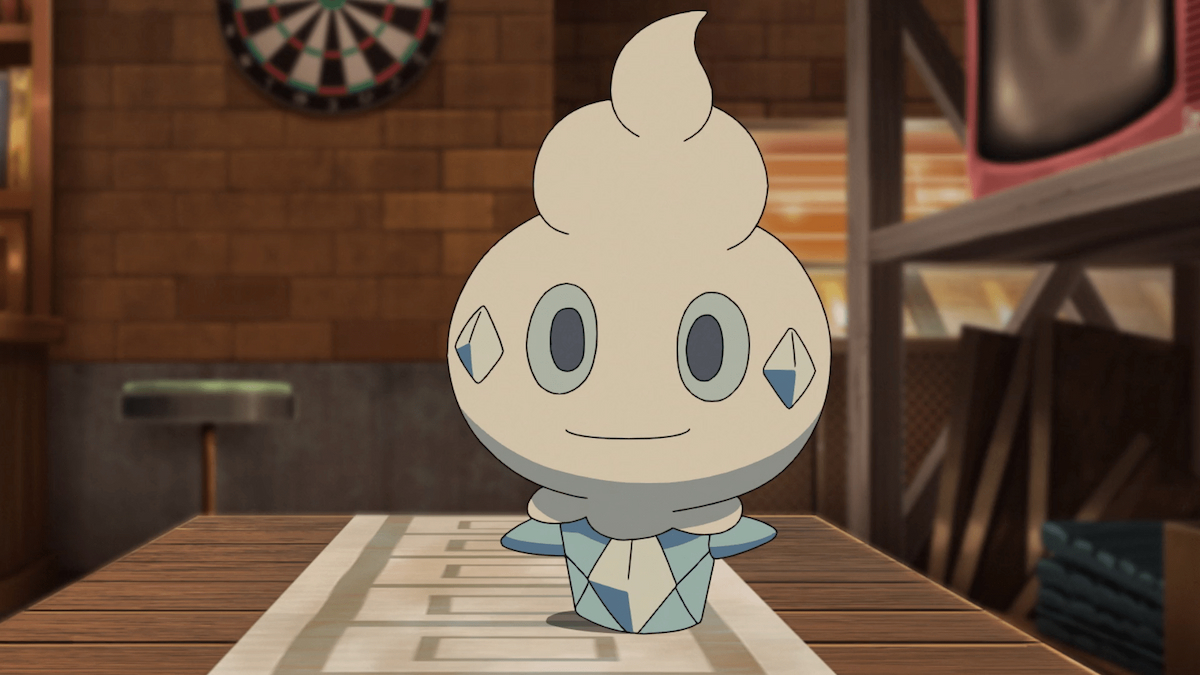

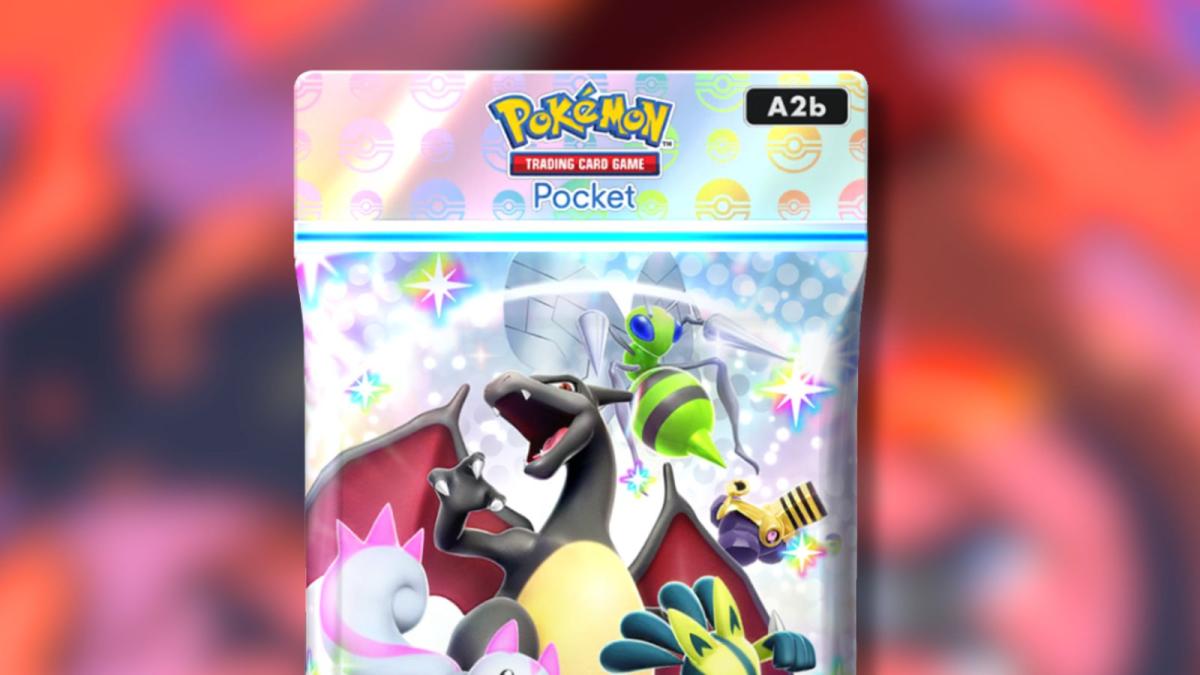
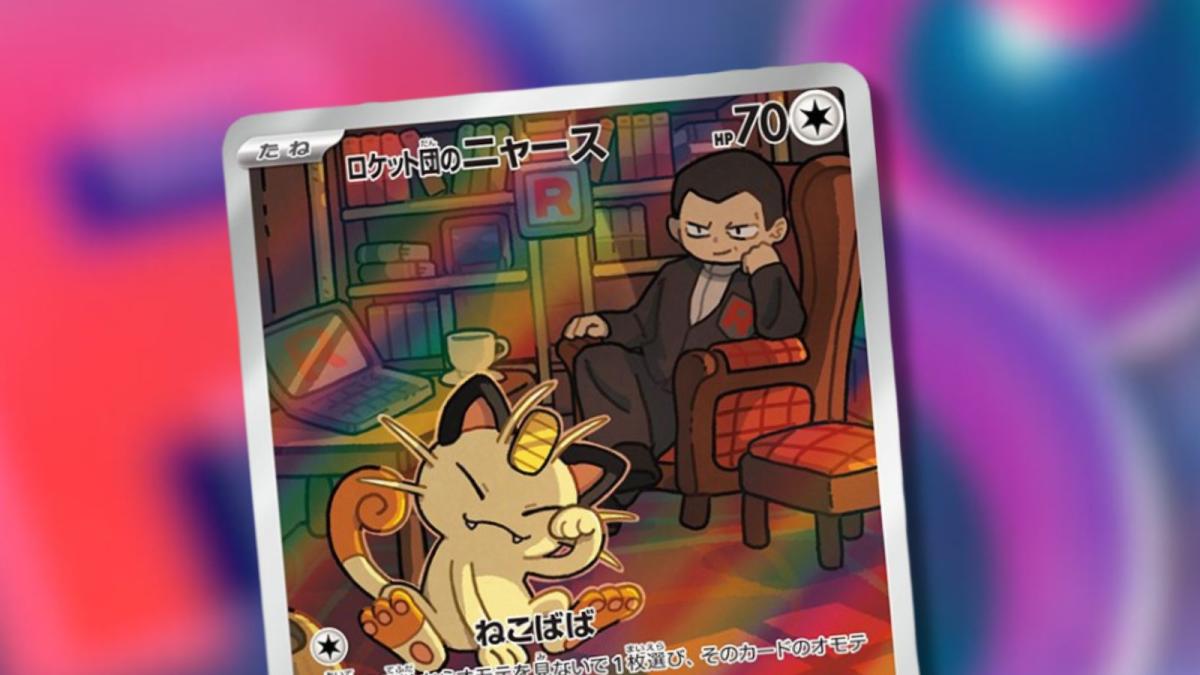





Published: Jul 19, 2023 07:00 am