Pokérogue is a new Pokémon fan game taking the internet by storm. It combines Pokémon battles with endless waves of Roguelike elements such as permadeath, random item rewards, and difficult gameplay—if you can figure out how it works.
At the start of the game, you choose a team of Pokémon to go against endless waves of battles. If a Pokémon dies in battle, you can revive it, but finding a revive is incredibly difficult as there are no Pokémon Centers or places to take a break on your journey. You have to take on each battle creatively, using a Pokémon’s strengths and weaknesses to survive as long as possible. One wrong step, and it’s back to the beginning.
After each battle, you can choose from a list of items ranging from healing items to new attacks and money to give you an edge during the next fight. Item management here is crucial to surviving as long as possible.
The issue, however, that most trainers get when playing Pokérogue is that no one knows how to play it. The controls aren’t explained, and you are thrown directly into the game when you load it up, which has humorously led to many wikis and fan pages created to fill in for what the game lacks.
Still, the game is a delight to play and a bit addictive sometimes, so it’s only a matter of time before a Pokémon DMCA puts it into the ground like previous game games.
So, what are Pokérogues controls?

- Z, Space, Enter Key: Select the option
- X, Backspace Key: Cancel
- + Key: Increase Game Speed
- – Key: Decrease Game Speed
- C Key (Hold): See Pokémon’s current stat changes
- R Key: Cycle Shiny and non-shiny sprites
- F Key: Cycle Available Forms
- E Key: Cycle Available Abilities
- N Key: Cycle Available Nature



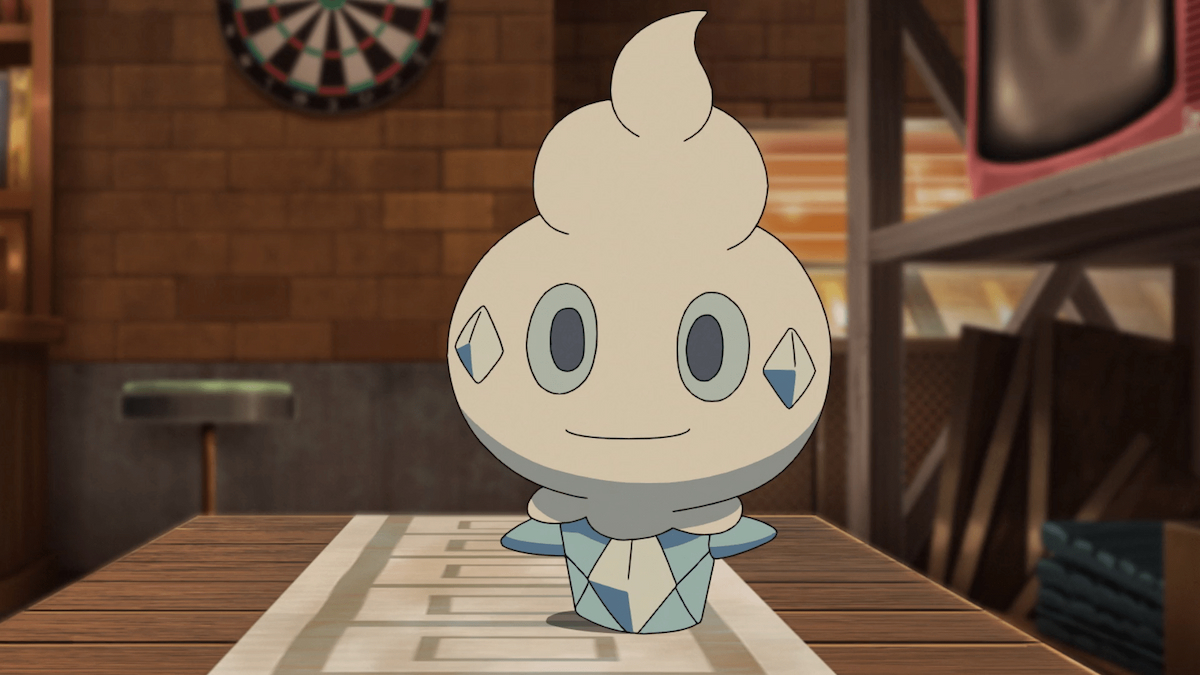

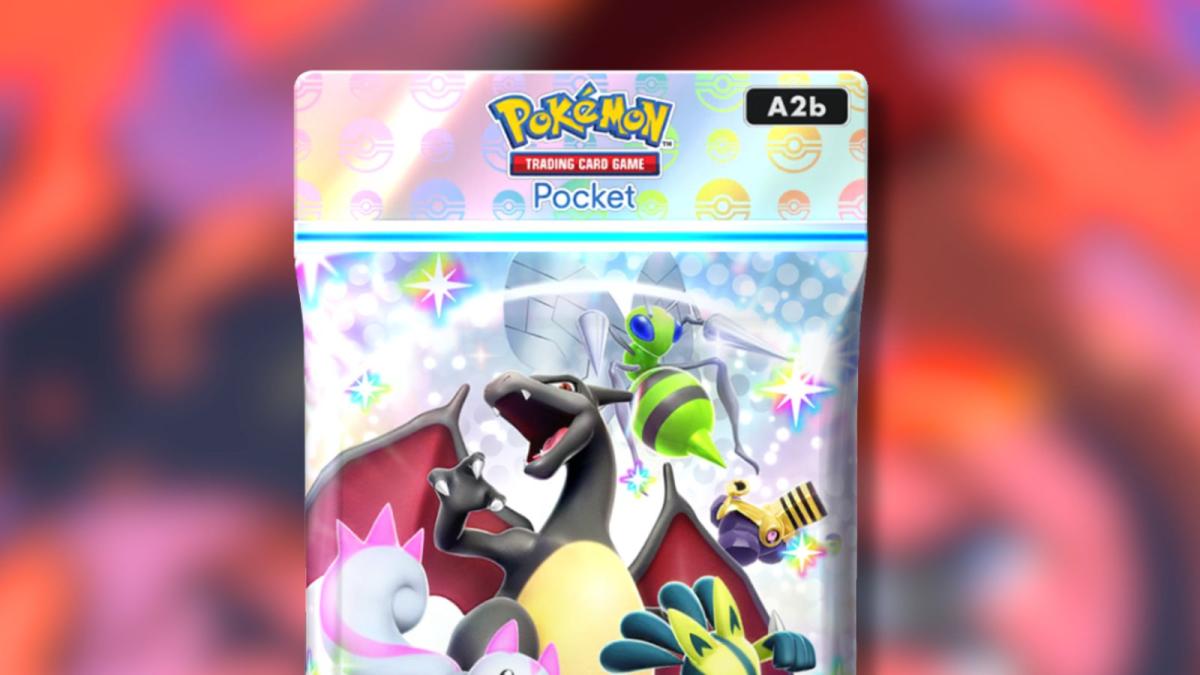
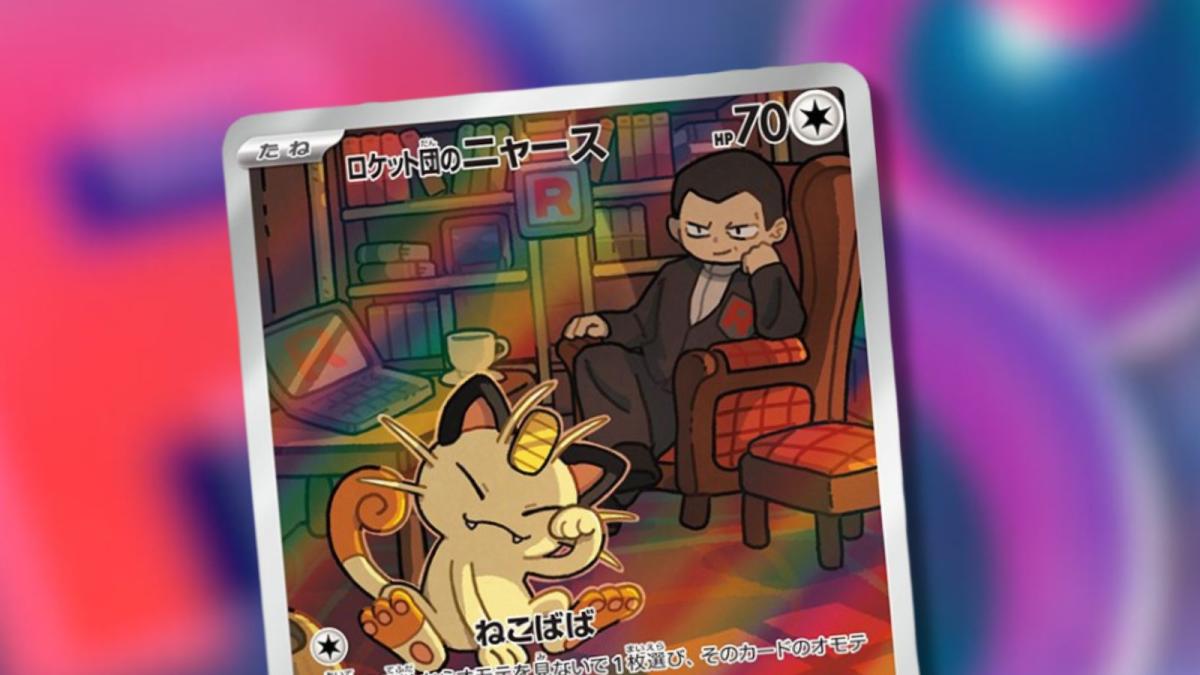





Published: May 13, 2024 06:07 am