Fine-tuning your settings is an important part of any video game. Some players prefer the best graphics possible, while others prefer lower settings to ensure the best framerate and overall experience. Games like Rainbow Six Siege have other settings players need to experiment with, like their sensitivity, keybinds, and more. Operation Vector Glare also finally gives players the option to adjust screen shake feedback, creating another customizable setting that shouldn’t be overlooked.
Screen shake can be disruptive in Siege, especially in particular situations. If a Fuze deploys his Cluster Charges close to you, for instance, or if you’re in the vicinity of explosions, your camera can shake violently and throw off your aim.
Thankfully for players who want to tone down the feature, adjusting screen shake in Siege is easy. Players need to open the options menu and navigate to the Accessibility tab. In the first section, you’ll find a Screen Shake Intensity option. You can leave this setting as is if screen shake isn’t an issue for you, or you can reduce or completely remove it. This option can be adjusted anytime, so feel free to experiment with it as needed. You can also adjust other options like team colors and chat preferences in this tab, making it worth exploring to help create the best Siege experience possible.
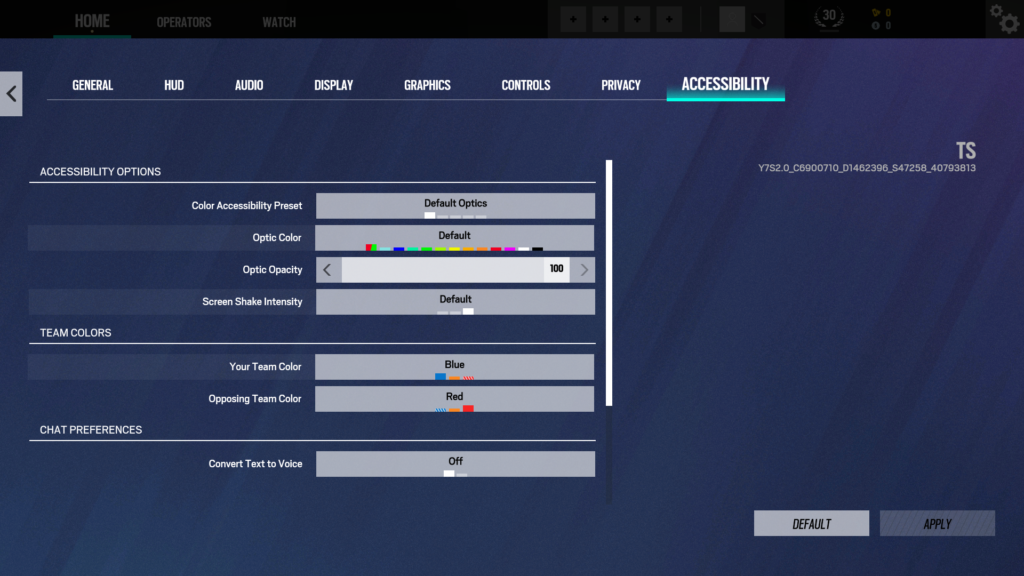
Operation Vector Glare is also introducing other exciting features, like the new operator Sens. Sens can use their R.O.U Projector System to create a wall of light to conceal their team’s movement as they push into an area. Casual players can enjoy the new Team Deathmatch map Close Quarter. Fans can also enjoy a new Privacy Mode to add another layer of security to their Siege experience. New or returning players can use the Shooting Range and Operator Guides as onboarding tools before jumping into a match.
Operation Vector Glare releases on June 7.










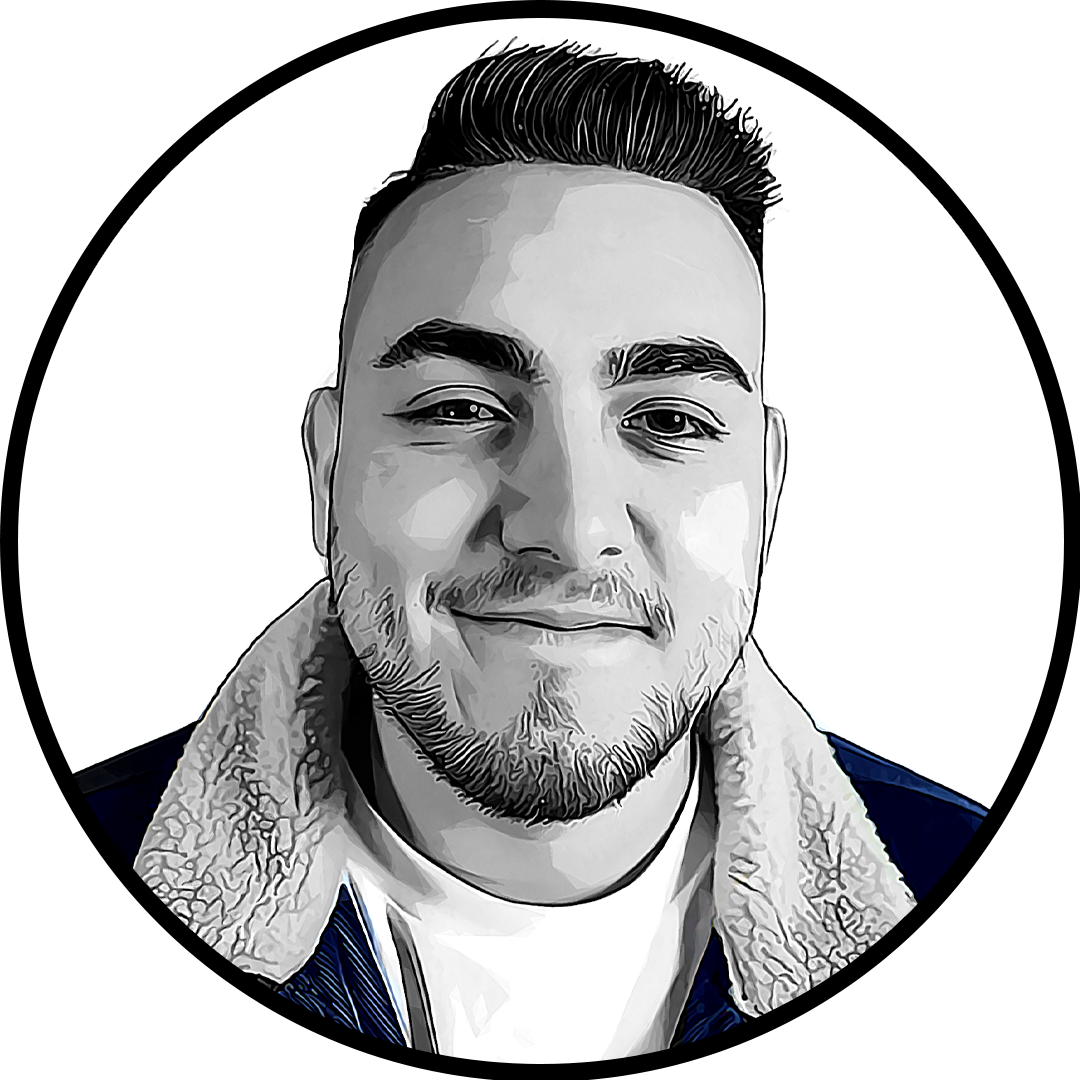
Published: May 22, 2022 01:00 pm