Rainbow Six Extraction can be an intense experience, especially at higher difficulty levels when new mutations and enemies turn incursions into deadly missions. Trying to complete Study objectives while surviving adds another difficulty level, especially when you’re unclear on how to complete the task.
Players will eventually encounter Studies requiring them to scan enemies while on incursions. This task is simple enough, but it’s not always clear how to scan enemies in Rainbow Six Extraction. Siege players will be familiar with the mechanic, but players new to the series might be confused. There are also new ways to scan enemies in Extraction, allowing you to pick the perfect option for your playstyle.
There are four different ways to scan enemies in Extraction: Scan Grenades, Scan Mines, the Recon Drone, and the XR Recon Drone. The Scan Grenade is a throwable item that scans a 12-meter area for 30 seconds. The Scan Mines can be placed to cover a six-meter area and activate when an enemy enters the radius. The Recon Drone functions almost the exact same way as its Siege counterpart, allowing players to manually scan enemies as they maneuver the drone.
The final and arguably the most effective way to scan enemies is the XR Recon Drone. It functions the same way as the standard drone but automatically scans an eight-meter radius, including through surfaces. Players can quickly scan dozens of enemies with this drone from a safe position to help plan their path or strategy.
You’ll have to unlock some of these items with REACT Tokens, which are unlocked as you make it through progression levels. The Recon Drone is unlocked by default, so use this option if you haven’t unlocked the other tools.










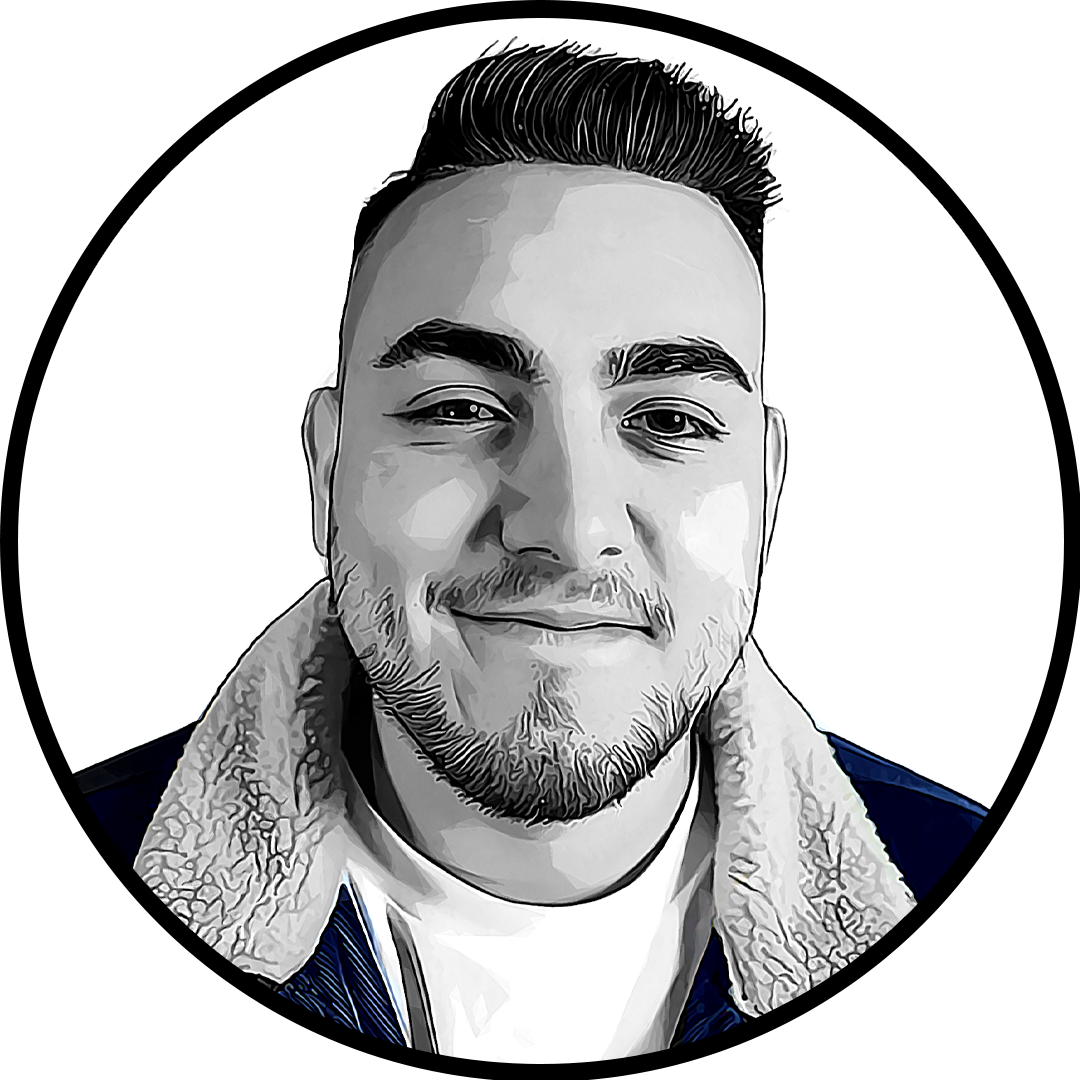
Published: Jan 26, 2022 05:21 pm