The available fashion options in Dress To Impress have grown with a massive summer update for the Roblox game. This update dropped on June 29 and there’s a lot in it which means you may want to review the Dress To Impress Summer update patch notes.
It’s important to know what new items you should be on the lookout for so you can use them to create better looks, earn more stars, and rank up. Some new items are hidden, so read up on the complete Roblox Dress To Impress Summer update patch notes so you can acquire them.
Roblox Dress To Impress Summer update patch notes

The Dress To Impress Summer update that launched on June 29 has new content in just about every category, with plenty of fresh assets to find and use. Here’s everything it includes.
- 17 new hairstyles.
- Five new bangs.
- 45 new clothing and accessory items.
- 17 of these items are for VIP players only.
- 18 of these items are available for all players.
- Two are obtainable using currency.
- Eight are unlocked with Dress To Impress codes.
- New codes.
- New makeup.
- New patterns you can apply to outfits.
- New Vitiligo skin options.
- New lobby design.
- New summer outdoor area.
- Fresh clothes in the free section of the lobby.
For some of the content included in this update, the exact number of new assets isn’t listed. There isn’t an official breakdown of which items are new and which ones are old either, but the Dress To Impress team has shared a couple of specific new assets on their X (formerly Twitter) page, like the following new hairstyles.

You can find all kinds of new unique items around the lobby, but there are also some special ones you can collect using codes like the Mermaid Tail. All of the free summer items in the lobby will likely be replaced with the next update, so make sure you use them to enter challenges while you can.
All of the additions in this update are listed here and the patch notes are pretty short, but if you want to review the official patch notes yourself, you have to load Dress To Impress in Roblox. They’re displayed when you first start the game and can’t be viewed otherwise.






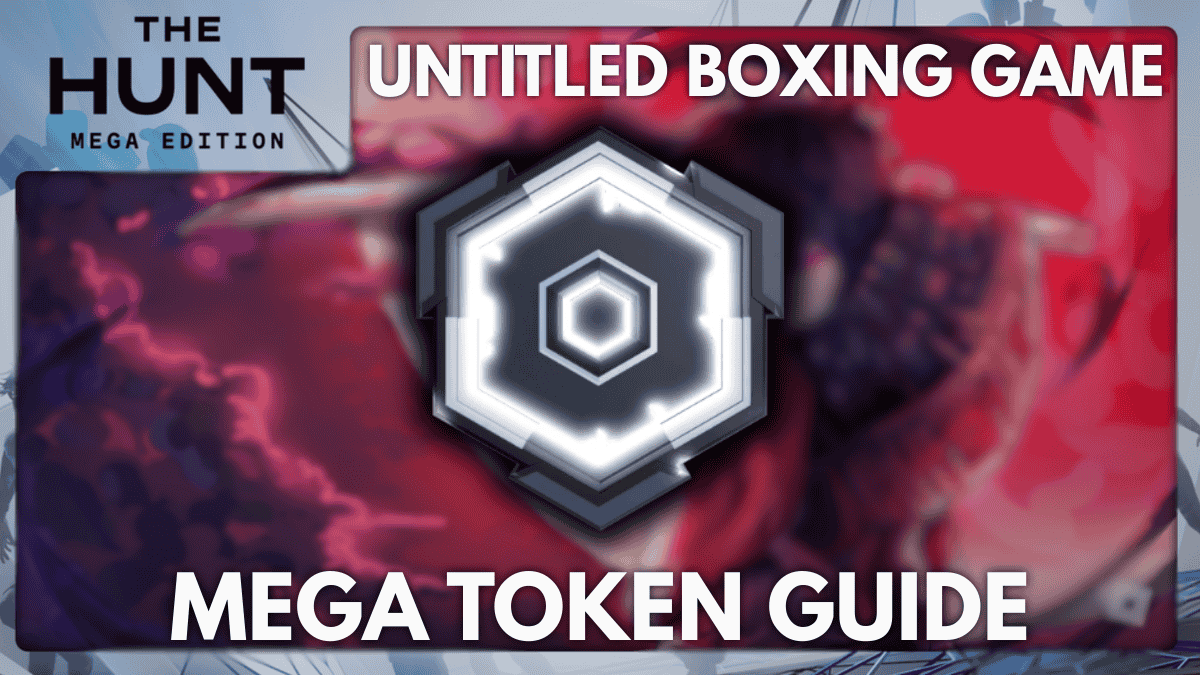





Published: Jul 3, 2024 12:27 pm