Stickers are among the collectible items in Bee Swarm Simulator. They can be used to customize hives or stack for rewards.
Whether you’re beginning your collection journey or aiming to maximize rewards, this guide outlines how to acquire Stickers in Bee Swarm Simulator.
How to find Stickers in Bee Swarm Simulator

There are two methods to obtain Stickers in Bee Swarm Simulator. The first involves actively searching for them. You find Stickers attached to various walls throughout the map, appearing randomly.
With hundreds available, you can find them in both common and unexpected locations. To increase your collection, consistently check the corners of walls. Once you locate a Sticker, clicking it will add it to your collection.
If you find it difficult to locate Stickers, try server hopping to find them more easily.
Another way to acquire Stickers is by engaging in quests within Bee Swarm Simulator. By completing quests offered by the various Bears throughout the game, you can earn Stickers and other valuable items as rewards.

More than seven Bears are located across different Badge Gates, each offering quests that can yield a substantial amount of Stickers, such as the Traffic Light Sticker.
What do Stickers do in Bee Swarm Simulator?
Stickers in the game serve two primary purposes. Firstly, they allow you to customize your Bee Hive, making it distinctive among other players. This customization is straightforward: open your Sticker Menu near your Bee Hive and place the Stickers wherever you desire.
Secondly, Stickers provide passive rewards. Combining different Stickers on the Bee Hive can grant bonuses such as increased Pollen collection in Bee Swarm Simulator.






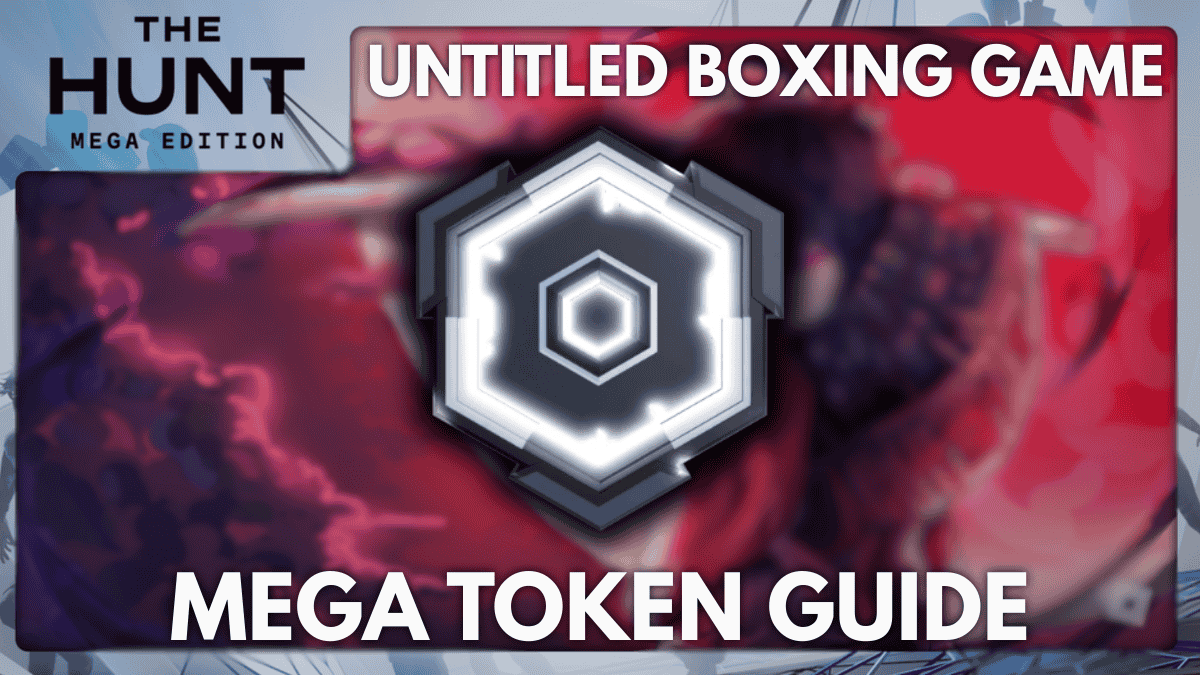





Published: Jul 24, 2024 04:31 am