RE XL in Roblox is the complete rebuild of the popular Project XL and there’s plenty of new content, which can be hard to digest, but using the Trello and Discord is extremely helpful—and we’ll tell you how.
With over 2.5m visits, RE XL has burst onto the Roblox scene and is only likely to get even bigger in the months ahead as the game is still in its early stages and plenty of updates are planned by the developer.
By using the Trello and Discord links for RE XL, you can stay on top of all the latest news and updates, as well as get answers to any questions you may have—and we’ve got all the details you need.
RE XL Trello link and how to join

The Trello board for RE XL in Roblox is the ideal source of information, providing details on future updates, answers to frequently asked questions, information on the available game passes, and guides to the NPCs.
You can also use the Trello board to find out all of the enemy mobs, the bosses you face, abilities, items, classes, armor, accessories, specializations, and more. Essentially, think of it as a handy guide for everything you need to know.
The great thing about the RE XL Trello board is it’s easy to join and doesn’t require any access, as it’s a view-only public board. All you need to do is follow this link and dive right in.
RE XL Discord and how to join
While the RE XL Trello board is great for answering quick questions if you get stuck, the RE XL Discord server is what you need if you want to talk to other players, speak to the developer directly, and keep on top of all the latest news.
The main bonus of the Discord server is that it is easy to use on mobile and desktop, allowing you to keep on top of everything while on the go, but it requires a Discord account to join—which you need to be 13+ to have.
If you have a Discord account already, follow this link and complete the onboarding process. If you don’t have an account, you need to create one and verify your account before joining the RE XL server, but the process is quick and easy.






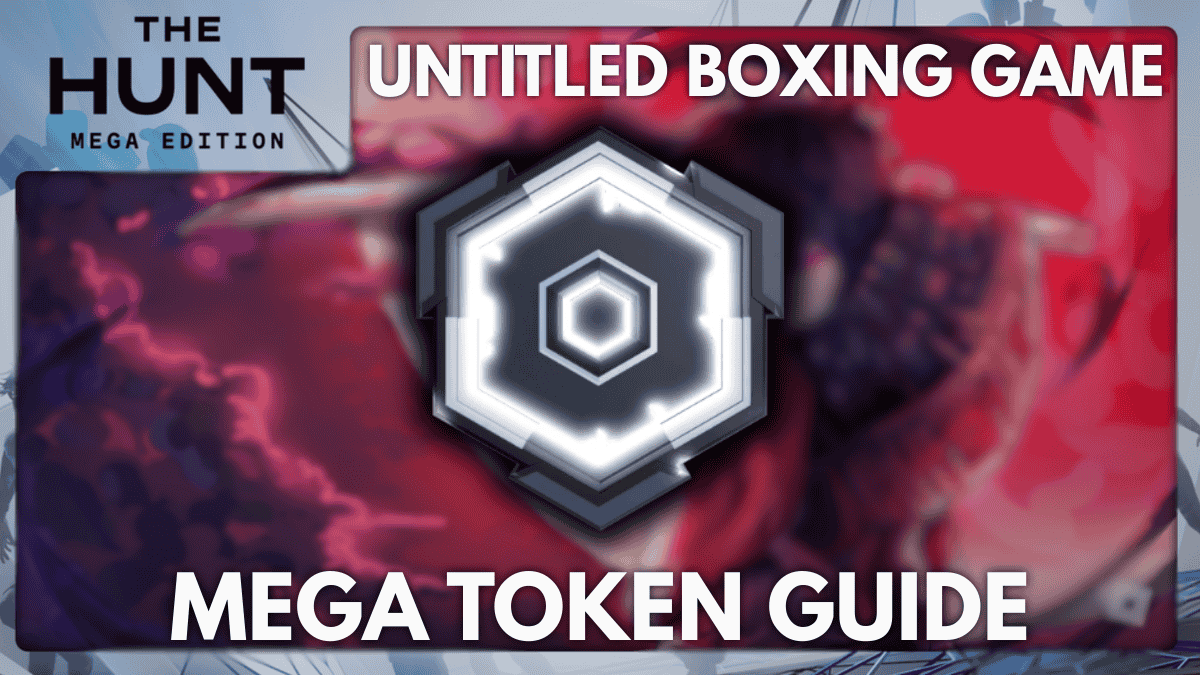






Published: Jul 1, 2024 06:37 am