Have you ever looked at your Roblox friends list and realized it’s overflowing with inactive players? Maybe you’ve grown apart from folks and want to clean up your list, but the “Unable to unfriend user” error in Roblox can prevent you from deleting any.
I was also in the same boat the other day and it took a while for me to find a friend on my list. I decided to do spring cleaning and tried to unfriend someone on my Roblox list, but I kept getting the same frustrating error. No matter how many times I clicked that “unfriend” button, they seemed to stay stubbornly attached.
How come you can’t unfriend someone in Roblox?
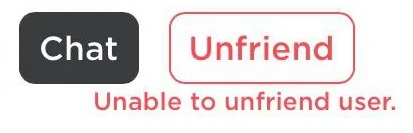
If you can’t unfriend someone in Roblox and receive the “Unable to unfriend user” error, it’ll mainly be because of server-related problems.
In simpler terms, it means there’s a glitch with Roblox‘s servers preventing your request from being processed properly. The good news is that these issues are often temporary and typically resolve themselves within a few hours. In the meantime, you can check when Roblox will be up by verifying its server status.
How to fix the “Unable to unfriend user” error in Roblox
The best fix for it is waiting. The Roblox error typically resolves within a few hours, so when you come back, you should be able to unfriend the user without issue.
How to unfriend someone in Roblox?

To unfriend other players on Roblox, you need to:
- Log into your account on Roblox.com.
- Click on Friends on the left corner of your screen.
- Choose the friend you’d like to delete and click on their name.
- Press Unfriend to delete them.


