Rotwood is better played with friends, so knowing how to invite and join other players is vital to having the most fun possible.
Recommended Videos
The process to join is pretty easy in theory, but the devs do a poor job of explaining it to less tech-savvy players. So, let’s simplify that for you.
How to invite players to your game in Rotwood
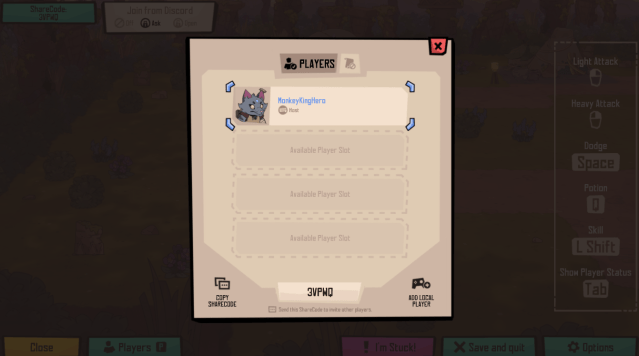
When you create a multiplayer session in Rotwood, you automatically are given a code to send to friends or whoever you want to join your session. The game automatically copies the code so you can tab out of the game and then send the code to friends.
If you are still struggling, follow these steps:
- Click Online Play
- Click Host a Game
- Click Start Game. Choose your character on the next screen.
- After picking your character and entering your world, the sharecode is copied to your clipboard.
- If that doesn’t work, press the Esc key on your keyboard to bring up the main menu, and press P on your keyboard to bring up the Players tab. The code is at the bottom of the screen.
How to join friends online in Rotwood

You can join anyone’s game pretty easily. When the host sends over their invite code, you need to follow these steps to start playing with everyone:
- Click Online Play
- Click Join a Game
- Paste in the code sent from your friend to join their world.
Dot Esports is supported by our audience. When you purchase through links on our site, we may earn a small affiliate commission. Learn more about our Affiliate Policy







Published: Apr 25, 2024 09:45 am