On a typical day, Solo Leveling: Arise should take at most a minute to load. However, sometimes players experience loading issues that prevent them from fully playing the game.
Getting stuck on Solo Leveling: Arise‘s loading screen can be confusing, especially if you’re like me and leave your gaming device during the loading process. For example, the last time I experienced a loading issue in Solo Leveling: Arise, I put down my phone to fill my water bottle, only to come back and find my device still trying to load into the game. At that point, I lost track of time and couldn’t tell whether I was stuck, so I waited five more minutes, and you guessed it, I was having loading issues in Solo Leveling: Arise.
Alternatively, this error can appear as a loading circle in Solo Leveling: Arise. The loading circle may start appearing as you talk to NPCs and navigate through the densely populated areas in the game, hindering your overall experience.
How do you fix the loading issue in Solo Leveling: Arise?

The best fix for the loading issues in Solo Leveling: Arise is restarting the game and your modem/router simultaneously. The endless loading circles and issues will often be connected to Solo Leveling: Arise’s servers or your local connection, so this dual restart method will allow you to cover both areas in one go.
Alternatively, you can also try the following fixes to solve loading issues in Solo Leveling: Arise:
- Change your DNS address.
- Switch to mobile data or a hotspot connection.
- Use a cable connection on the PC.
- Check Solo Leveling: Arise’s server status via its X (formerly Twitter) account or Discord server.
- Call your ISP to learn whether there’s a local outage close to you.
Overall, loading issues in Solo Leveling: Arise are likely to disappear as Netmarble, the game’s developer, upgrades its servers and rolls out optimization updates.
What causes loading issues in Solo Leveling: Arise?

Loading issues may occur in Solo Leveling: Arise because of overloaded servers or problems in your home network. When it’s the latter, you can try restarting your modem or router to troubleshoot your connection quickly.
If you’re experiencing loading issues due to Solo Leveling: Arise’s servers, you’ll need to wait for the servers to come back online or return to normal before you can have a smooth experience in the game again.
Once the game starts running as fluidly as possible, you can focus on farming XP in Solo Leveling: Arise or use a code to speed up your process.






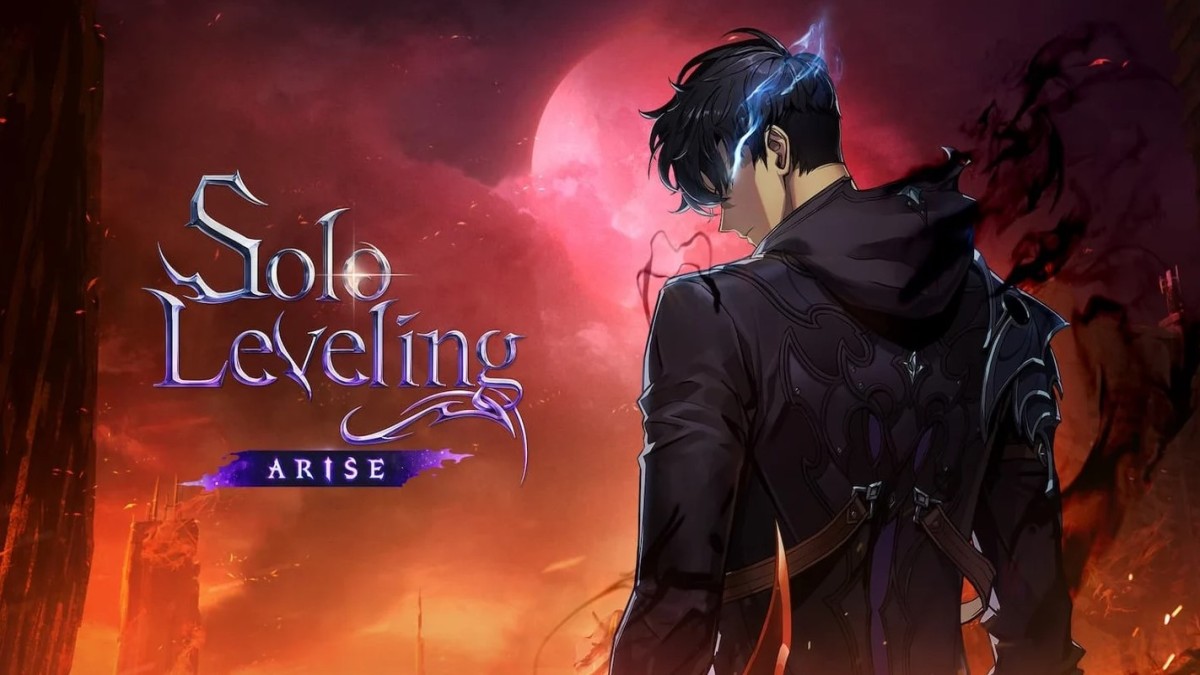

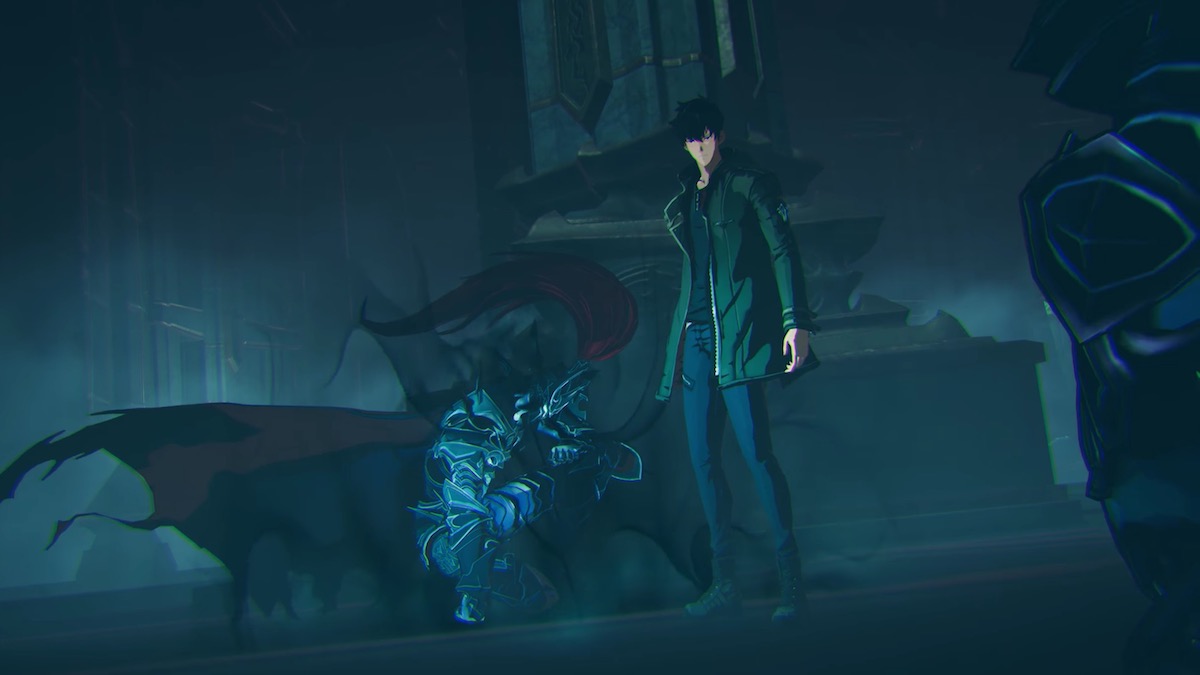




Published: May 9, 2024 05:40 pm