Starfield has plenty of customization options and they don’t just stop at which set of armor you want to wear. In fact, you can take things to a whole new level with the help of armor mods.
Armor mods can differ between different pieces of gear, but many of them are powerful upgrades that increase your physical endurance or provide environmental bonuses. Of course, these will generally keep you alive longer so you’ll want to invest in them.
If you’re a Starfield player who doesn’t mind gaming the system then using console command is an easy way to unlock armor mods. There are some catches; this is only available for PC players (sorry Xbox gamers) and it is considered cheating.
All Starfield armor mod IDs for console commands

If you’re trying to modify your weapons using console commands not only will you need the following codes, but you’ll also need to know how to do it.
The process can be completed simply by pressing the tilde (~) key and entering into the console the ID for your armor followed by .amod and the mod ID of your choice. To find out the ID can open the console and click on your armor.
An example of a complete console command to modify a piece of armor may look like this: 0022856F.amod 003E612F.
Here are all of the armor mod codes available to use.
| Balanced Boostpack | 003E612F |
| Ballistic Shielding | 003AD4D9 |
| Basic Boostpack | 003E6131 |
| EM Shielding | 003AD4DA |
| Emergency Aid | 0034BAA3 |
| Energy Shielding | 003AD4DB |
| Exo Servos | 003A83E7 |
| Explosive Shielding | 00F77AA |
| Extra Capacity | 0024529A |
| Gravitic Composites | 00F77B7 |
| Hacker | 002C43DA |
| Hazard Protection | 001CAC94 |
| Heavy Shielding | 00F77AF |
| Incendiary | 002983 |
| Medic | 0034BAA4 |
| Optimized Servos | 003A83E1 |
| Oxygen Reserve | 0050AB3 |
| Pocketed | 003A83EA |
| Power Boostpack | 003E6130 |
| Regeneration | 0034BAA6 |
| Sensor Array | 003A83D9 |
| Skip Capacity Boostpack | 003E6132 |
| Technician | 001336BC |


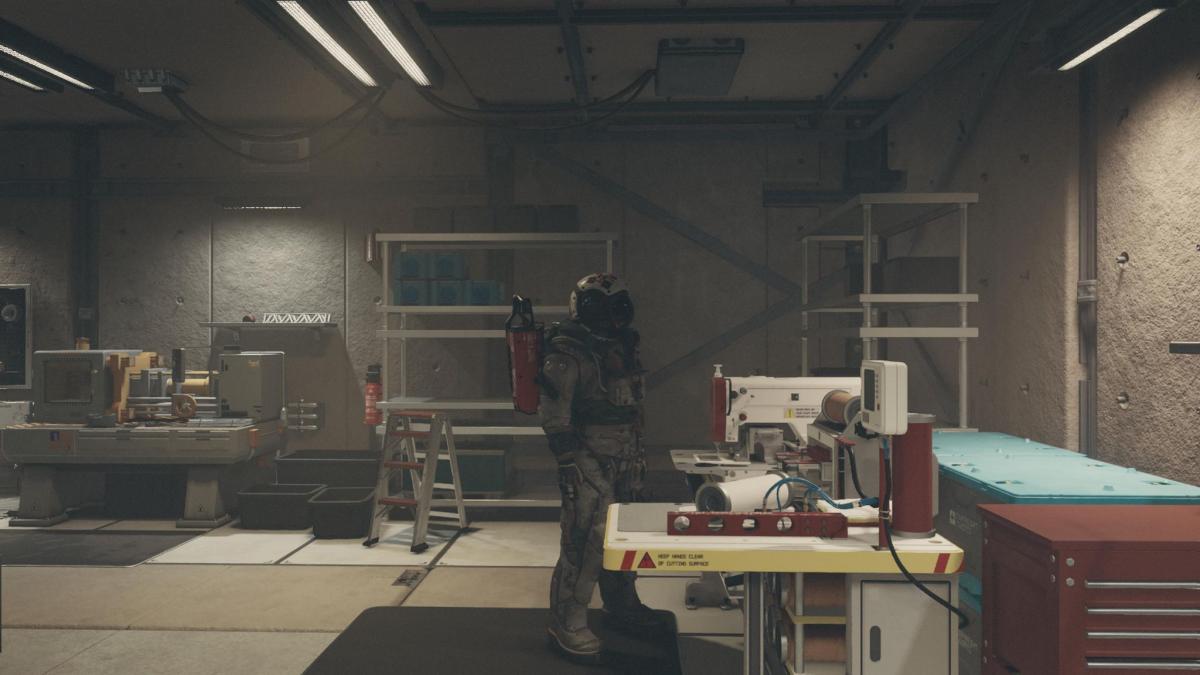










Published: Sep 5, 2023 11:26 pm