Bethesda games take pride in their crafting systems and Starfield is no different. Adhesive is one of many crafting materials scattered through space, and a familiar material for fans of the Fallout series.
Luckily, there are multiple ways to acquire adhesive. Some methods require a bit more work, but the right vendors can offer plenty of adhesive as well.
What is Adhesive used for in Starfield?
Adhesive is generally used to craft weapon upgrades in Starfield. You’ll see adhesive in various weapon upgrade recipes, but they only scratch the surface of the game’s vast pool of crafting materials.
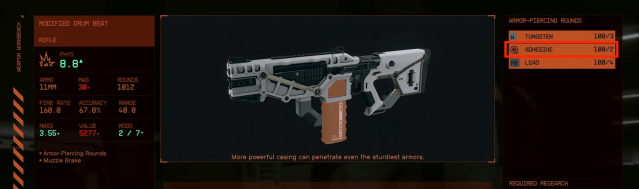
Throughout your space adventures, you will need Adhesive along with other items that will be needed to craft unique tools and upgrade materials. You might need to find materials like Copper or Nutrients in Starfield to ensure your survival as well.
Considering you never know what you might need next, we recommend storing the crafting materials you come across.
If your looting habits are getting out of hand, however, you can always increase your Starfield ship’s storage size to ensure you have enough space.
Where to get Adhesive in Starfield
Adhesive can be purchased from vendors or farmed from plants or animals, but more reliably from plants. Make sure to scan plants and animals that drop adhesive to document a good source and possibly create farms and domesticate organisms that drop adhesives. However, most players will tell you that buying it is far easier, especially since the cost isn’t extremely high.
Where to buy Adhesive in Starfield
Various vendors in Starfield will sell you Adhesive, located in the Materials section of the buy menu:
- Jae Montreal at the museum store in New Homestead, located on the Saturn moon Titan in the Sol system.
- Amoli Bava at the Jemison Mercantile store in New Atlantis, located on Jemison in the Aurelion system.
- Wen Tseng at the UC Distribution Center in the New Atlantis commercial district, located on Jemison in the Aurelion system.
- Denis Averin at the UC Exchange in Cydonia, located on Maris in the Sol system.
- James Newill at Newill’s Goods in Neon, located on Volii Alpha in the Volii system.
- Emerson Shepherd at Shepherd’s General Good in Akila City, located on Akila in the Cheyenne system.
Jaw Montreal in New Homestead is a particularly valuable wait exploit that replenishes the Adhesive he has available. After buying out all his stock, you can sit and wait for three hours in a nearby chair, and all of his Adhesive should be replenished. Repeat until you’ve got more Adhesive than you know what to do with.
With all these vendors, you can get a lower price on Adhesive and all goods by putting points into the Commerce skill, located under the Social tree. At maximum, you can reduce the cost of goods by 20 percent with four ranks in Commerce.
How to Harvest Adhesive
With the Botany skill, you will be able to craft a greenhouse at an Outpost that will grow plants that produce adhesive. All you need is a single rank in Botany, located in the second tier of the Science tree, in order to craft a greenhouse.



A plant that is known to drop adhesives is the Sweetwater Cacti, which can be found on the Gagarin planet in the Alpha Centauri system. You can collect a lot of adhesive on the planet by harvesting it, but you can also 100 percent scan Sweetwater Cacti in order to grow it in a green house.
An alternate adhesive harvesting method is to head to the planet Suvorov in the Kryx system. There, you can find some small ice-like creatures that commonly drop adhesive when they die. Suvorov is crawling in the critters, so get blasting!
Starfield Adhesive console command
Impatient? Understandable, so if you want, you can also just use Starfield console commands to put a bunch of Adhesive in your inventory.
To do so, open the console command by pressing the tilde (~) key, then entering this command:
- player.additem 000055B1 quantity
Replace quantity with the number of Adhesive you want, and this should drop it right in your Starfield inventory. That’s all the methods you can fill up on Adhesive.















Published: Oct 4, 2023 12:19 am