Space combat is one of the most challenging aspects of Starfield, with even the slightest difference between ships giving an edge. There will be times when you want to board a ship rather than destroy it, so being able to target engines and other specific components is important. For this reason, the Targeting Control Systems skill will quickly become your best friend during a fight.
In space combat, you can lock on to enemies by keeping the target in your crosshairs. Before you unlock the Targeting Control Systems, you can use this to fire tracking missiles, though this specific skill can completely change how you approach other ships. If you’re trying to understand Starfield’s targeting system, you need to know this.
Contents
Targeting mode, explained: Why you want to target engines
In Starfield, boarding an enemy reaps even more rewards than outright destroying it. You’ll need to completely destroy an enemy ship’s engines before you can board it. Once that happens, you’re good to go shoot all of the enemies on board, enjoy increased loot, and even commandeer the enemy ship itself.
How to unlock and upgrade Targeting Control Systems in Starfield
To unlock the advanced targeting controls in Starfield, you need to invest a Skill Point into the Targeting Control Systems skill. You can find this underneath the Tech tab in the Skills menu on the far right end of tier one.
Putting a Skill Point into the first Rank for this skill will unlock the Targeting Control Systems for all ships in your fleet. Subsequent Skill Point investments will upgrade various aspects of the skill, such as enemy speed reduction, increased critical strike chance, and overall damage increases. Below are all the ranks and benefits for the skill:
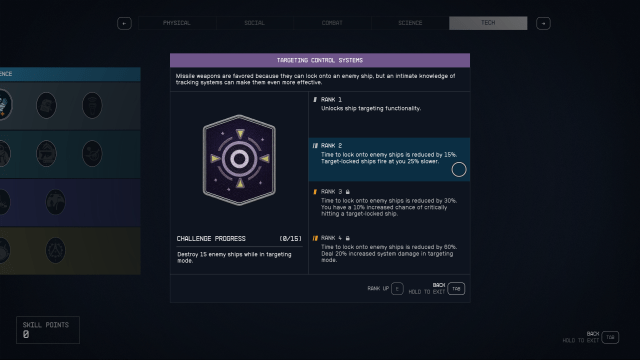
- Rank One – Unlocks Ship Targeting Functionality
- Rank Two – Reduces lock-on time by 15 percent, reduces target-locked ship’s attack speed by 25 percent
- Rank Three – Reduces lock-on time by 30 percent, increases critical striking a target-locked ship by 10 percent
- Rank Four – Reduces lock-on time by 60 percent, deal 20 percent more damage to target-locked ships
How to use Targeting mode to target enemy ship engines
In order to utilize your Targeting Control Systems in Starfield, you will first need to target lock an enemy ship. After engaging another ship in combat, keep your desired target in your crosshairs and you’ll see a percentage rapidly shoot up. Once it reaches 100 percent, you can press the corresponding button to lock on.
Locking your aim on an enemy ship will make one-on-one space combat much easier in Starfield. Hit the R key for Target Lock on PC, or the X button on Xbox.

Once locked on to enemy ship components, press either “X” (controller) or “R” (keyboard) to target and destroy that component.
If you have played Fallout, the Target Control System is comparable to VATs. Time will be slowed and you will be granted the ability to attack specific parts of the enemy ship.
Personally, I tend to focus on engines to make docking easier, if needed. Once you’re locked on, prompts will appear on your screen to tell you which area of the enemy ship you’re currently targeting. Toggle until you find an area you want to target, like engines, and then open fire!
Once the engine is destroyed, a red marker will pop up. You’ll know you’ve succeeded if you see a notification pop up in the top left part of the screen.
Engaging in target locking does not make you invulnerable, as you will still take damage from ships, though at a slower rate depending on your skill’s tier.
I recommend using target locking primarily whenever in one-on-one combat with ships, as doing this in the middle of a crowded dogfight can make you a vulnerable target.
How to board enemy ships in Starfield
- Make sure the enemy’s engines are totally destroyed
- Get close to the ship and press either “E” or “A” to interact, then “R” (keyboard) or “Y” (controller) to dock the ship
- Once boarded, take out the enemy crew. You’ll need to go to the cockpit and remove the Captain there as well.
- With the crew dispatched, you’re free to loot, take the ship for yourself, or sell it.













Published: Sep 8, 2023 03:16 am