Fairly early on in Starfield‘s main story, players will be presented with the quest Back to Vectera, which takes you—you guessed it—back to Vectera, the mining planet from the game’s tutorial. Barrett, the objective of this mission will be long gone, and it’s on you to put together the proverbial trail of breadcrumbs to track Constellation’s favorite scientist down.
However, you may hit a roadblock when you’re tasked to listen to “Emergency Transmission 02”. If this were Fallout, you’d pull out your Pip-Boy and tune in to the appropriate radio station, but for all your spacesuit’s amenities, an FM receiver is not one of them. Thankfully, crossing this objective off your list is far easier than it may initially seem.
How to listen to the Emergency Transmission in Back to Vectera
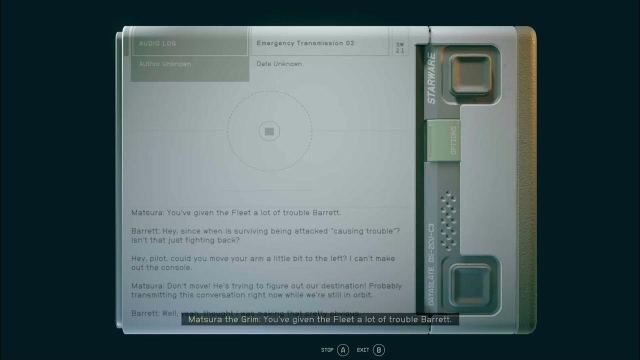
Luckily, listening to Emergency Transmission 02 is simplicity itself. Rather than an active radio broadcast, which may be where the confusion over this comes from, Emergency Transmission 02 is just an audio slate in your inventory. It’s under the Notes subsection—all you need to do is find it in the list of your collected notes, click on it, and let the next piece of Barrett’s little pirate drama play out.
In the recording, a character named Matsura the Grim discusses Barrett’s proficiency in causing “the fleet” trouble. You then hear Barrett wittingly responding, defending himself, and deflecting. Barrett is then caught transmitting this very message and concedes. You will then be sent to Bessell III via our quest log.
With that done, you’re back on your way to tracking down Barrett… and perhaps even finding love once you get there. The rest of the quest is straightforward and contains a few humorous twists and turns that I won’t spoil here. Rest assured, however, that this is the only major roadblock in the quest—and for future reference, when Starfield tells you to interact with something there’s no objective marker for, the answer is almost always in your inventory.


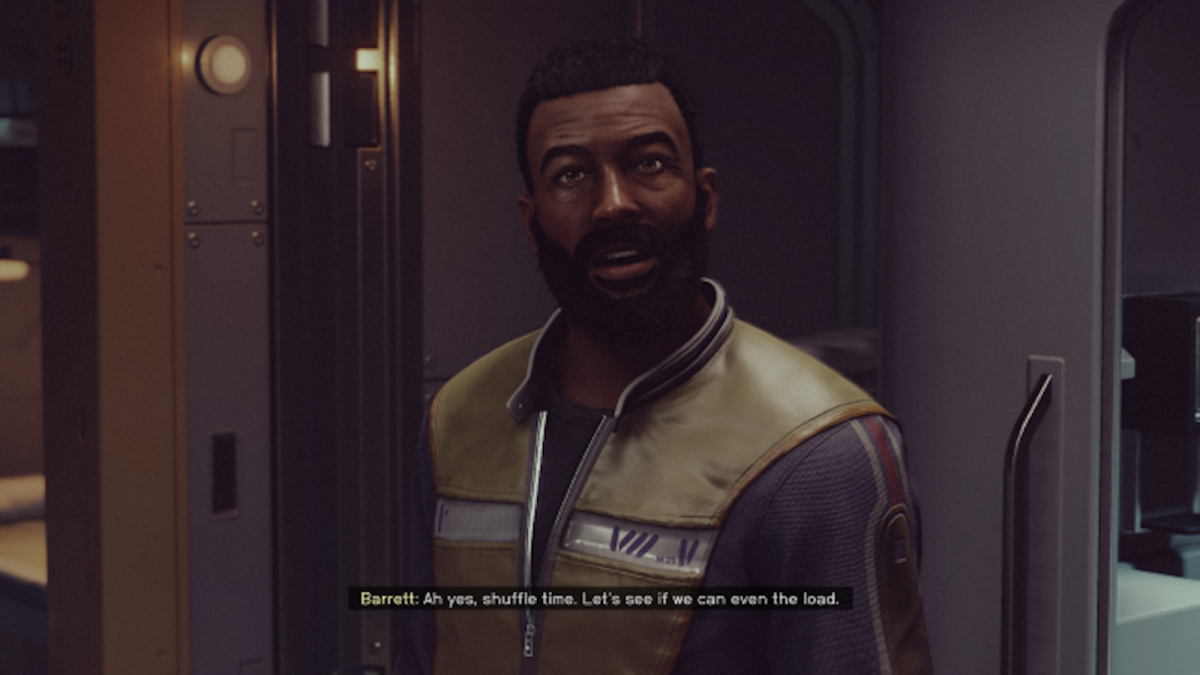











Published: Sep 25, 2023 03:53 pm