Addons are just as important in World of Warcraft Classic as they are in the retail version of WoW. While some players opt to keep their game completely vanilla and forego the use of addons, others simply can’t live without them.
Back in the day, only the most dedicated levelers, raiders, and PvPers used addons extensively. The casual player might have installed an addon or two, but the most complex mods were reserved for those who took the game super seriously. Nearly 20 years after the original launch of WoW, addons have evolved immensely, and most players will have at least a few installed, regardless of whether they’re playing retail or Classic WoW.
Addons are standard practice in modern WoW. If you’re not running a whole set of addons, tweaking the appearance of your UI, and using tools to min-max your DPS, you’re frankly missing out. But how do you download and install addons in WoW Classic? It’s the same as it’s always been.
How to find and install addons to WoW Classic
You can find a long list of compatible addons on a number of websites, but Curseforge is going to be the easiest addon interface to use for most players. The Curseforge client—which most WoW players should know how to navigate—allows you to freely switch between your retail and Classic versions of WoW, granting you the freedom to switch up the addons that you use on your Dragonflight characters and Classic characters. You won’t have to worry about any overlap, considering addons are created with a specific version of the game in mind.
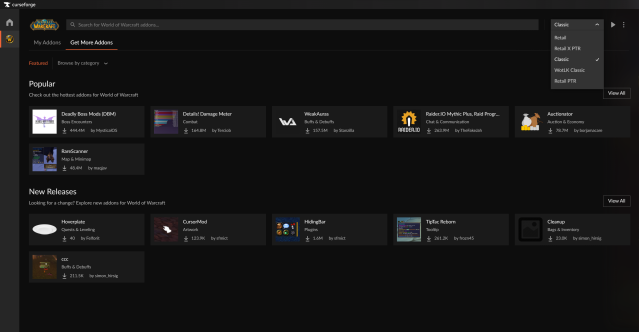
Once you’ve found your desired addon, click the install button, and the Curseforge client will add it to your game. You no longer have to manually use an extraction tool to go through .Zip files in your computer like you did back in the old days of WoW; Curseforge will do all the work for you.
Related: The 10 best addons for WoW Classic Hardcore
After you’ve installed all the addons you want, log in to WoW Classic and your addons should appear in the bottom left of your character screen. You can also install addons while the game is running. Simply type the /reload command into the chat bar after you’ve installed your addons to see them appear post-installation.
How to install addons for WoW Classic Hardcore
Players on WoW Classic Hardcore servers will want to make the most out of certain addons, as they can make the otherwise difficult game mode a bit easier to navigate. Addons like Questie, Plater Nameplates, and other staples of the game’s community will be worth installing onto your PC before undertaking the Hardcore challenge.
If you’re playing Hardcore on the official Blizzard-run Hardcore servers, you won’t need the Hardcore addon that became popular within the community.














Published: Aug 23, 2023 05:18 pm