Prime Gaming is one of the highly popular ways gamers can reap benefits across a plethora of games with minimal effort.
With rewards like in-game cosmetics, special Twitch drop events, and one free channel subscription a month, Amazon Prime members are incentivized to link their account to their Twitch account.
The most complicated part of the endeavor is making sure you remember the password and login information for each account. Assuming you’ve done that, there are only a couple quick steps.
Go to Twitch and click on your account profile at the top right corner of the screen. There you will see a drop down menu. Click the Settings option that has a gear icon next to it.
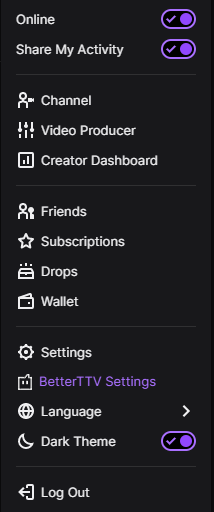
That will take you to a new page that has different settings page options laid out horizontally across the top of the screen. To the far right, click “Connections.”
On this page, you’ll find all the different accounts you can connect to your Twitch account. The top of those options will be your Amazon account.
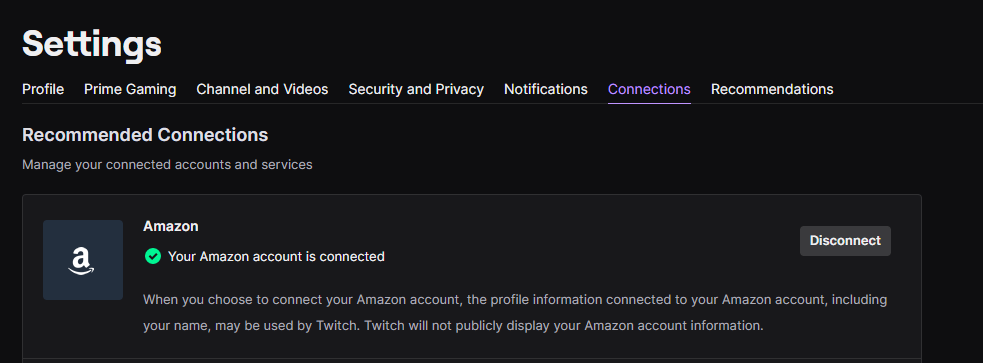
From there, connecting is as simple as selecting the purple Connect button and punching in your account information. Then you’ll be able to redeem your monthly channel subscription and get all of the other perks that Prime Gaming has to offer.












Published: Mar 10, 2021 01:31 pm