Suicide Squad: Kill the Justice League offers range of multiplayer and social options, including creating and joining a clan.
Clans in Suicide Squad: Kill the Justice League are great for providing competition with friends and other players, as well as providing additional rewards, but you’ll first need to join one. If you’re stuck on the process, you can find everything you need to know on how to create and join a Clan in Suicide Squad: Kill the Justice League here.
What are Clans in Suicide Squad: Kill the Justice League?
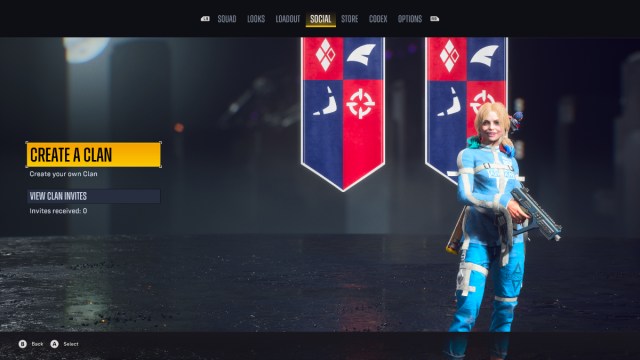
Clans in Suicide Squad: Kill the Justice League provide a social element to the game, allowing you to compete or work with friends even when they’re not online or actively playing the game.
Each Clan has a leaderboard for high scores, with the option to send Rival Taunts when you beat other players’ score, as well as daily and weekly challenges to earn Clan XP to Rank Up the Clan and improve your individual ranking in the Clan—which unlocks rewards like cosmetics, resources, and XP bonuses.
If you are in a Clan, the bots in Suicide Squad: Kill the Justice League will consist of characters created by other members of your Clan using their cosmetics and build in what is known as the Social Squad. If your character is used in someone’s Social Squad, you’ll get rewards the next time you log in.
How to create a Clan in Suicide Squad: Kill the Justice League
To create a Clan in Suicide Squad: Kill the Justice League, navigate to the Social tab on the menu. You’ll be shown an option to Create A Clan, where you can choose a name, a tag, and a banner for your Clan.
Unfortunately, the Clan feature in Suicide Squad: Kill the Justice League is currently bugged, and you will receive an error message when attempting to create a Clan. The developer is aware of this issue and promised to provide further updates through social media platforms and Discord.
How to join a Clan in Suicide Squad: Kill the Justice League
Due to bugs with the Clan system in Suicide Squad: Kill the Justice League, the process of how to join a Clan is currently unknown. When you navigate to the Social tab, there is no option to search for a Clan, instead, you’re only presented with the option to create a Clan.
We’ll update this article accordingly when a fix has been provided, and the specific method of joining a Clan is known.












Published: Jan 30, 2024 06:54 am