The Sims 4 For Rent expansion pack has much to offer on its own. But if you choose to activate cheats, you’ll unlock even more gameplay opportunities capable of enhancing your overall experience.
Some cheats help you skip over otherwise annoying processes while others grant you access to content you would otherwise have never known about, which makes them a very powerful tool. Thus, here are all of the best cheats you can use in your The Sims 4 For Rent gameplay.
How to use cheats in The Sims 4 For Rent
Before you apply cheats for The Sims 4 For Rent, you first need to turn on cheats so you can use them. To start, you need to open up the cheat console, which looks slightly different for each platform.
- If you’re on PC or Mac, press Ctrl+Shift+C at the same time.
- If you’re on PlayStation, press the R1+R2+L1+L2 buttons at the same time.
- If you’re on Xbox, press the RB+RT+LB+LT buttons at the same time.
Now that you have the cheat console open, type “testingcheats on” or “testingcheats true.” Both of these commands work and will result in cheats being activated.
Once you have either cheat typed in, hit “enter” and you’ll see a message letting you know cheats are now enabled.

All The Sims 4 For Rent cheats
The For Rent expansion pack only has one exclusive cheat, which is the unit cap one that raises the maximum number of units from six to 100. If you want to use this cheat, type out the following command followed by “enter.”
- bb.increaserentalunitcap on

Best cheats to use in The Sims 4 For Rent
None of these cheats are exclusive to The Sims 4 For Rent, but they do pair extremely well with the gameplay mechanics it includes to help boost your overall abilities. Here are the best cheats to use with this pack.
| Cheat | Effect | Uses |
| bb.moveobjects | Removes restrictions so you can place all items anywhere you want. | If you want to maximize your freedom when creating Residental Rental lots, then use this cheat so you can place objects however you please. This is especially helpful for small units since you only have a limited amount of space to work with and might want to pack many objects close together. |
| bb.showhiddenobjects | Displays all hidden items you otherwise can only purchase in certain situations. | For Rent has some items locked and only available if you purchase them at the Night Market or other assets like marbles you have to work on collecting, but this cheat lets you freely buy any of them right away. |
| bb.showliveeditobjects | Unlocks hidden debug and environmental items. | The For Rent expansion pack has many bonus items you can only see if you activate this cheat since they are considered environmental and debug items, so use this one if you want the option to build with absolutely everything you can. To see the maximum number of items, use this cheat after first entering bb.showhiddenobjects. |
| bb.enablefreebuild | Allows you to freely edit any lots you come across. | You might visit a lot and find that you wish it had a certain item or you just don’t like the look of some part of it, so this cheat allows you to unlock build/buy mode on any lot regardless of whether you own it. |
| freerealestate on | Makes all homes free to purchase. | This must be used on the manage world or neighborhood screen and will allow you to purchase any home without spending money. With this enabled, you can live anywhere in Tomarang even if it’s a very costly unit. |
| motherlode | Grants the active household 50,000 Simoleons. | Residential Rentals can be quite expensive, so you might need a Simoleon boost if you’re struggling to afford one. |
| money [number] | Gives the household the specified amount of money. | If you want to be very precise with how much money you give your household, this cheat allows you to specify the exact amount. When I don’t have mods installed, I use this cheat frequently to edit my Sims money. |
| headlineeffects off | Removes overhead effects like the Plumbob floating over Sims’ heads. | This cheat is a powerful tool if you love taking screenshots and want to do so without pesky UI features like the Sims name and the Plumbob over their head showing up. Tomarang is a beautiful world with many picturesque spots, so use this cheat to capture them in the cleanest way possible. |
Outside of the cheat that came with The Sims 4 For Rent expansion pack, all of the other cheats listed here can be used with any pack, so keep in mind that you can freely expand their uses beyond just Tomarang. Cheats are an incredibly powerful tool in The Sims 4, and while some packs like The Sims 4 Horse Ranch have a wide range of cheats designed to go with the pack, others like The Sims 4 For Rent have just one but also work well with more general ones.








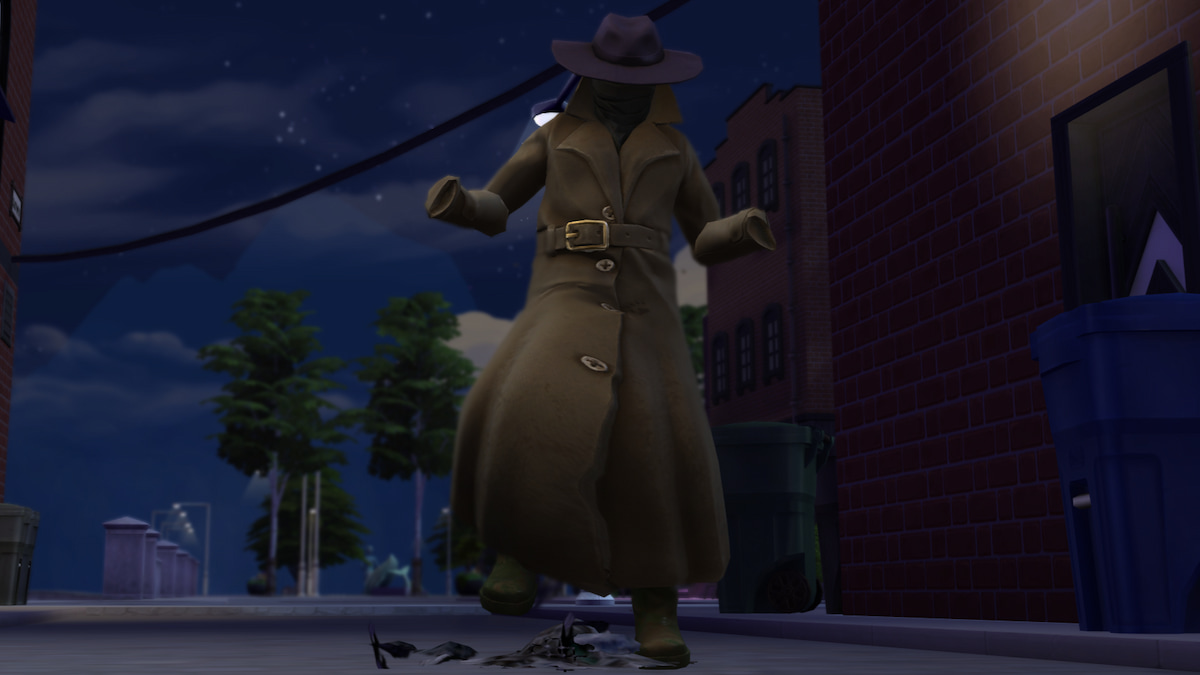



Published: Dec 13, 2023 02:58 pm