One of the most highly requested pack types in the Sims community was one dedicated to allowing multiple households to live on the same lot, and The Sims 4 For Rent delivered exactly this. However, downloading this pack has been causing players trouble due to a frustrating error.
If you’re having trouble installing this expansion pack, you certainly aren’t the only one. Luckily, there are a few fixes you can try to mend this downloading error so you can finally set off to explore Tomarang and build multi-unit lots in The Sims 4 For Rent.
The Sims 4 For Rent not downloading error fix
The official fix for this issue is to check whether your purchase of The Sims 4 For Rent expansion pack is marked as complete here and to reach out to EA for help if it is not. However, there are also a few other quick fixes that may solve the issue for you.
Many players have reported buying the pack early but realizing upon trying to install it that the purchase never actually went through, which seems to be what’s causing this issue for most players. Some players have reported that having any mods installed ended up being what was stopping the download for them too, so you may want to temporarily move your mods folder elsewhere to see if this fixes the downloading issues.
If you’re using the EA application, another fix that worked for me was to:
- Cancel the active For Rent download.
- Log out of the application.
- Completely exit and shut down the EA application.
- Reopen EA and log in.
- Try the download again.
When I first tried to download For Rent, I was stuck in a loop with the message “preparing,” and unable to ever actually get past this point, but when I went through this process and tried again, the pack installed easily. You’ll know it’s working if you can see the number for exactly how much progress has been made on the installation and how much is left to go.

I had this exact issue both with installing the update that came right before the pack and when downloading the pack itself and this process fixed both issues for me. If you’re unsure whether the download has worked, you can check to see whether the For Rent pack is installed by selecting The Sims 4 in your library followed by “Manage” and “Manage Add-Ons” which will show you all of the packs currently installed.
Once you’ve got the For Rent expansion pack installed, you can finally get to work becoming a property owner and creating lots capable of housing multiple units. All the gameplay features included in this pack can be used in any world and in combination with any other pack, so there’s tons of freedom in how you choose to play with it.








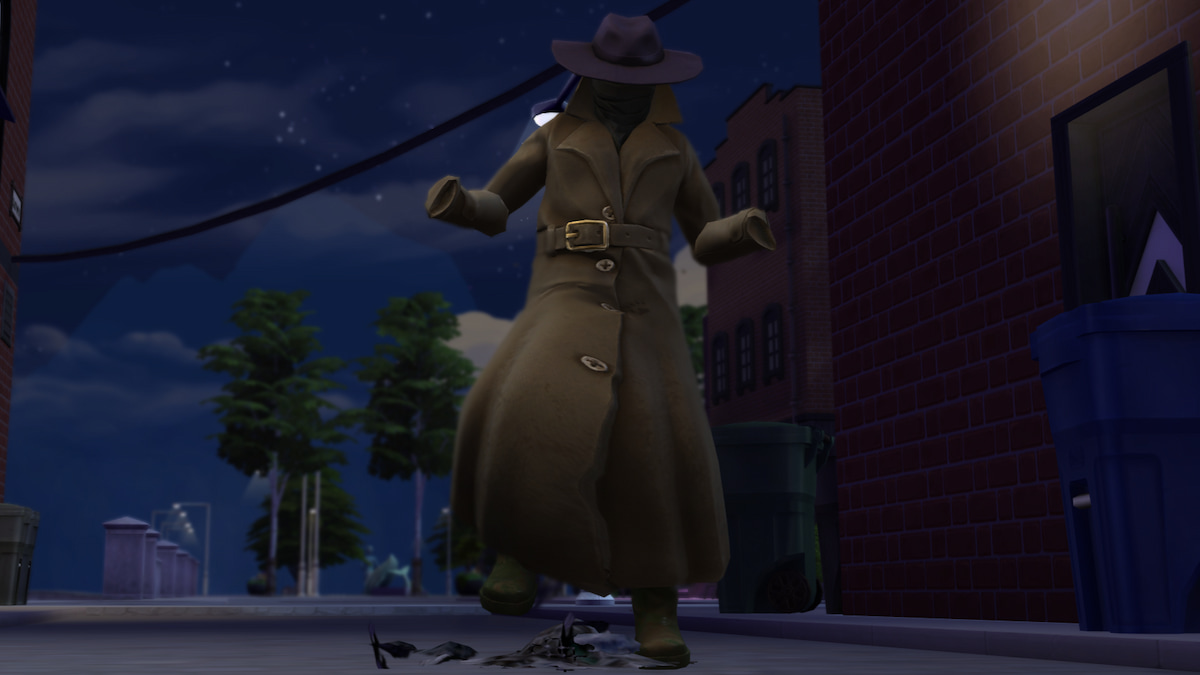



Published: Dec 8, 2023 01:21 pm