The global launch of Tower of Fantasy has arrived and players from around the world are excited. The mobile multiplayer RPG from Perfect World was released on PC and mobile devices on Aug. 10, and the over 4 million users who have pre-registered indicate that anticipation is high.
The game is a shared open-world RPG set in a post-apocalyptic future sci-fi setting. Players will be able to develop and level up their characters and engage in thrilling combat against a variety of different unique enemies.
Players from around the world will have numerous server options depending on the region they are playing from. With highly anticipated new launches like this, there’s always a chance that the developers will need to add new servers to certain regions to adjust for overpopulation.
Here’s a list of all the servers in Tower of Fantasy, per region.
All Tower of Fantasy servers
North America
- Radiant
- Oumuamua
- Silver Bridge
- Eternium Phantasy
- Sol-III
- Myriad
- The Glades
- Nightfall
- Frontier
- Libera
- Solaris
- Freedom-Oasis
- The worlds between
- Tempest
- New Era
- Observer
- Lunalite
- Starlight
- Lighthouse
- Azure Plane
- Nirvana
Europe
- Aimanium
- Alintheus
- Andoes
- Anomora
- Adtora
- Valstamm
- Blumous
- Celestialrise
- Cosmos
- Dyrnwyn
- Elypium
- Excalibur
- Espoir IV
- Estrela
- Ether
- Futuria
- Lyramiel
- Ex Nihilor
- Hephaestus
- Kuura
- Midgard
- Iter
- Lycoris
Asia-Pacific
- Eden
- Fate
- Nova
- Ruby
- Babel
- Gomap
- Pluto
- Sushi
- Venus
- Galaxy
- Memory
- Oxygen
- Takoyaki
- Daybreak
- Babel
- Sakura
- Seeker
- Shinya
- Stella
- Uranus
- Utopia
- Jupiter
- Sweetie
- Atlantis
South America
- Orion
- Luna Azul
- Tiamat
- Hope
- Tanzanite
- Calodesma Seven
- Antlia
- Pegasus
- Phoenix
- Centaurus
- Cepheu
- Columba
- Corvus
- Cygnus
- Grus
- Ophiuchus
- Hydra
- Lyra
Southeast Asia
- Phantasia
- Mechafield
- Ethereal Dream
- Odyssey
- Aestral-Noa
- Osillron
- Chandra
- Saeri
- Aeria
- Scarlet
- Gumi Gumi
- Fantasia
- Oryza
- Stardust
- Arcania
- Animus
- Mistilteinn
- Illyrians
- Florione
- Vanilla
You can check on the status of each server in-game. Next to each server name is a color indicator:
- Gray: Server is under maintenance.
- Green: Server is open.
- Yellow: Server is open but heavily populated.
- Red: Server is full; must queue for entry.


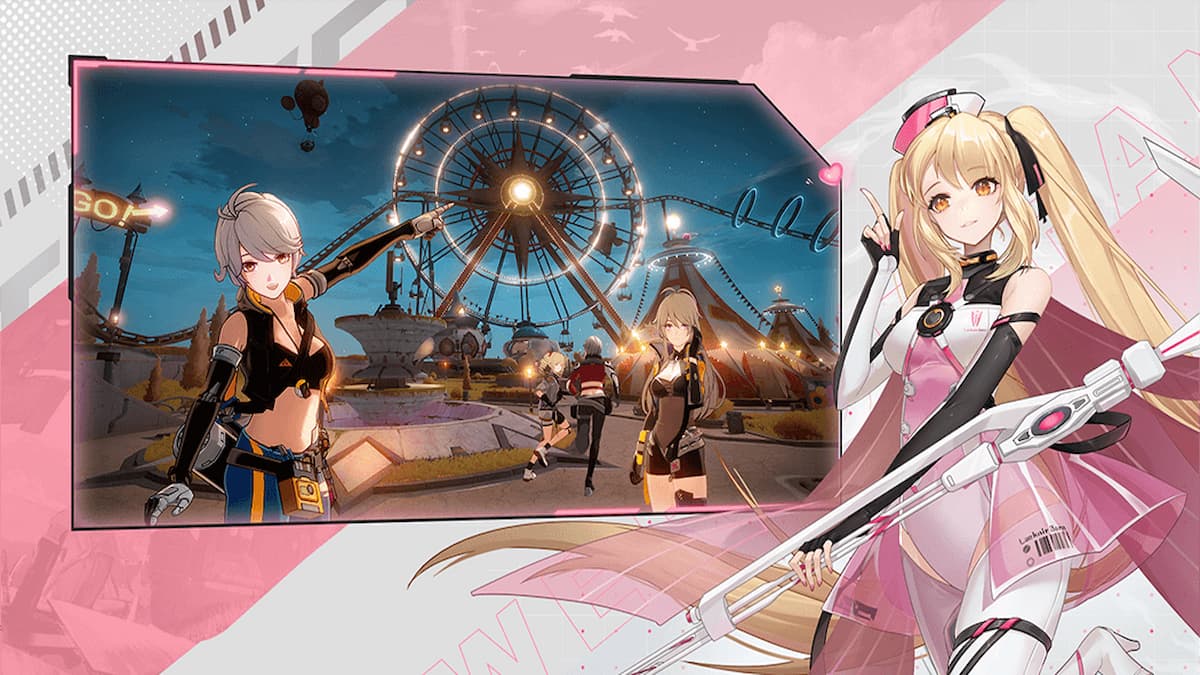





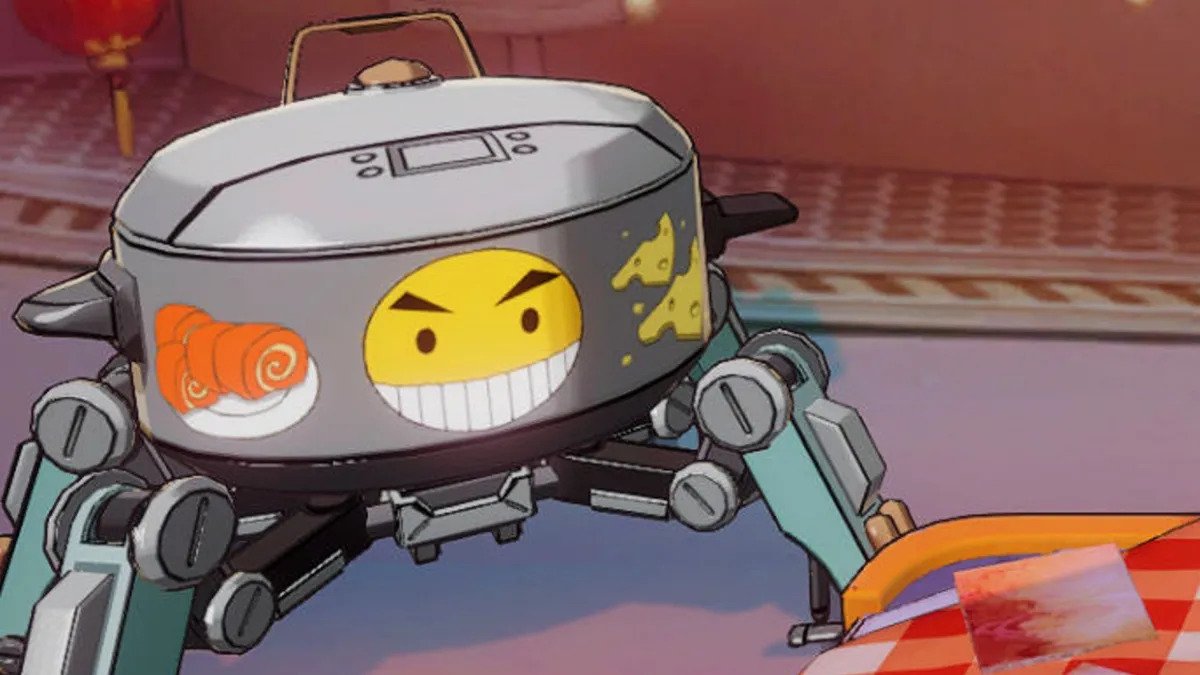



Published: Aug 11, 2022 09:54 am