It’s no fun playing massive always-online games by yourself. That’s why it’s a good thing that Tower of Fantasy allows you to play with up to three other people at the same time in your instance of the world.
Right now, however, the way to add friends (at least in the build we had access to) was very convoluted. If the way to add friends changes or becomes easier in the future, we will update this article to reflect that.
With that in mind, here is how you can go about adding your friends to your friends list so you can team up, talk, and do other things together no matter where you are playing.
How to find and add friends in Tower of Fantasy
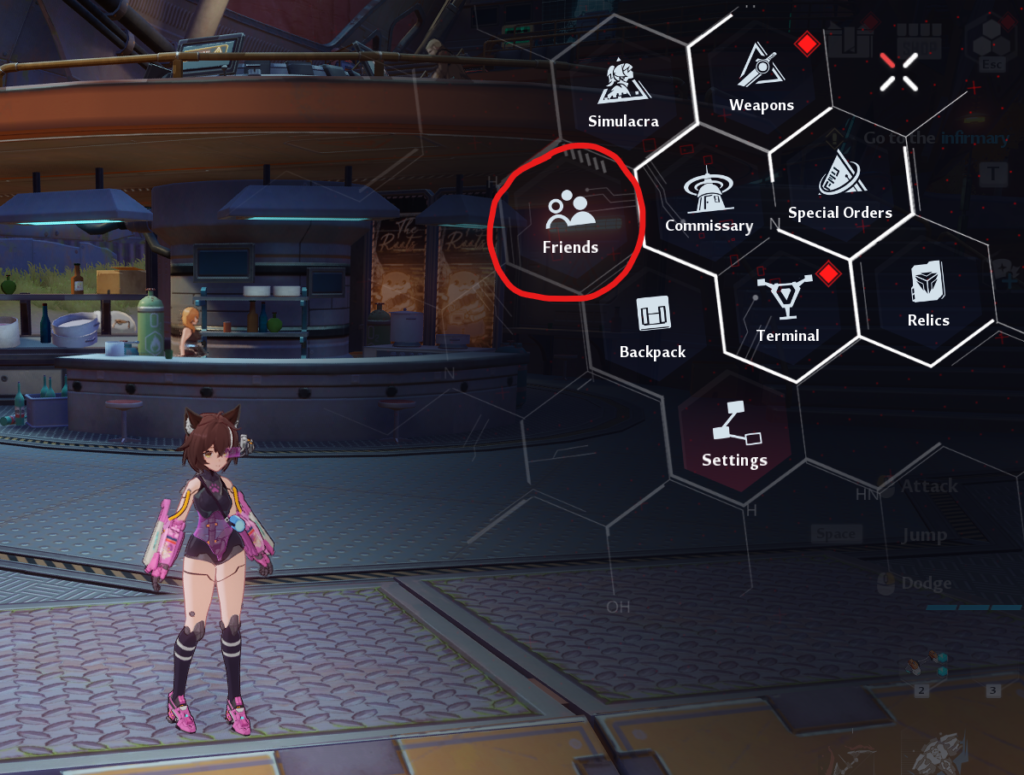
- Open up the Main Menu located in the top right of the screen. On PC, you can press ESC to get this to open.
- Click on the “Friends” optionm which will open up a new menu.
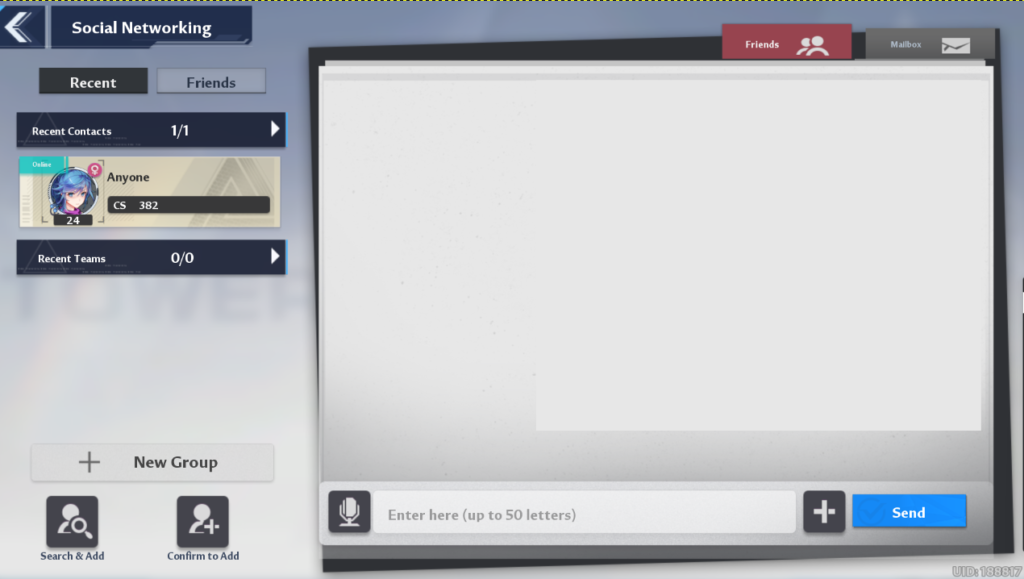
3. When you open this new menu, click on the “Search & Add” button in the bottom left to open a menu of names.
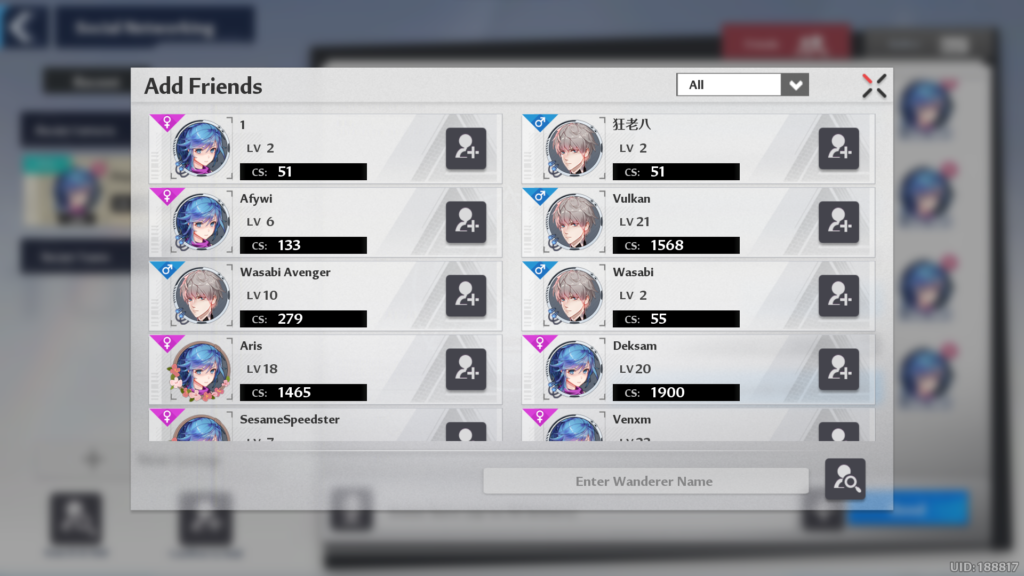
4. From here, enter your friend’s Wanderer name to hopefully come across it. As there are a lot of players, you will need to try your best to look through all of them until you find the player you are looking for. Uppercase letters are also important when trying to find the player.
5. Once you have found the player you are looking for, press the big + button next to their character profile to send them a request. The player will then need to accept your request to be able to add each other to your lists.
When you add your friend, you’ll be able to send messages to one another while playing, join each other’s games, and even join each other’s Guilds when you unlock the feature in the future.








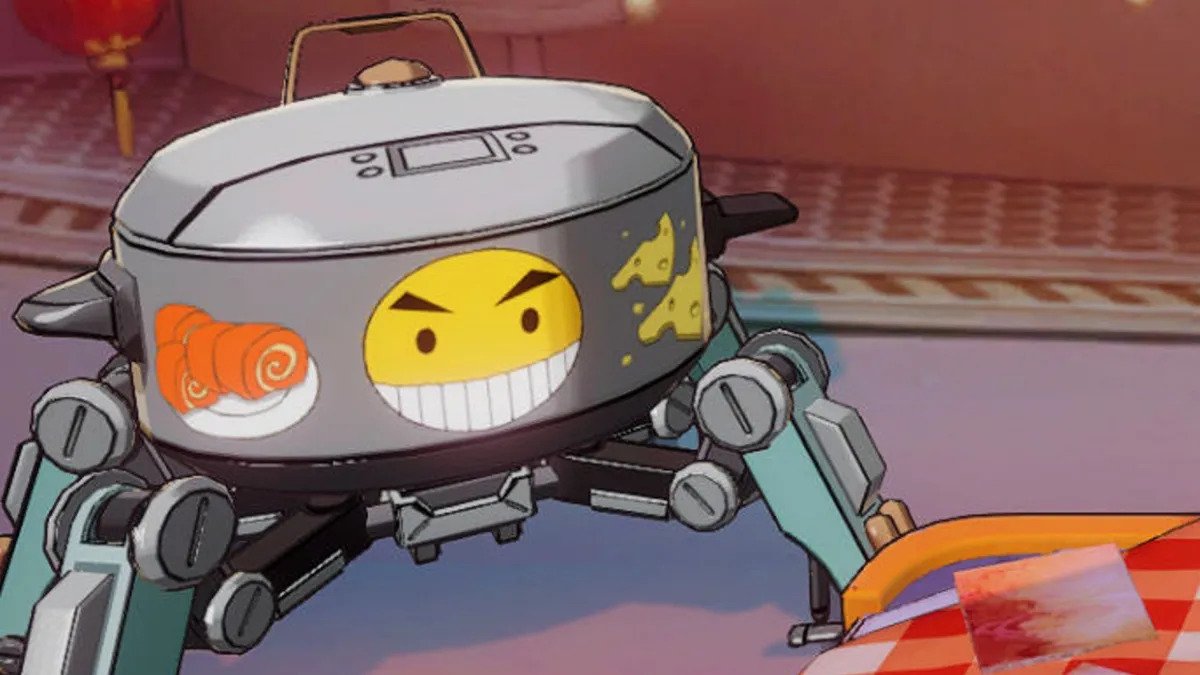


Published: Aug 9, 2022 05:55 am