Joining a server is one of the first essential processes that players will need to go through while starting their journey in Tower of Fantasy. Considering the servers aren’t region-locked in Tower of Fantasy, players will have quite a few options while picking one.
It’s generally advised to pick a server close to your region to have optimal ping while you’re playing and one that’s not highly populated to ensure you don’t spend too much time waiting in the queue.
Once you sign into a server in Tower of Fantasy, you’ll be assigned a Channel, which can be considered as sub-servers or rooms. If you’re looking to meet with other people in Tower of Fantasy, you’ll also need to be on the same Channel as them in addition to playing on the same server. Players on the same server but on two different channels won’t be able to see each other.
How can you change your Channel in Tower of Fantasy?
- Sign into your account and load into the game.
- Select the Channel button, which is located just above the mini-map.
- A new window called Thread Selection will open.
- Changing the blue numbers on the Thread Selection window will allow you to change your Channel.
- Channels can have any one-to-three digit number.
- Once you enter the Channel number, click on OK.
- Depending on the Channel of your choice, the change process can be delayed if there are other players waiting in the queue.
Players can only change Channels every 30 minutes. Due to the cooldown, it’s important to double-check the Channel you entered since you’ll be locked in it for a little while before you can do another switch.








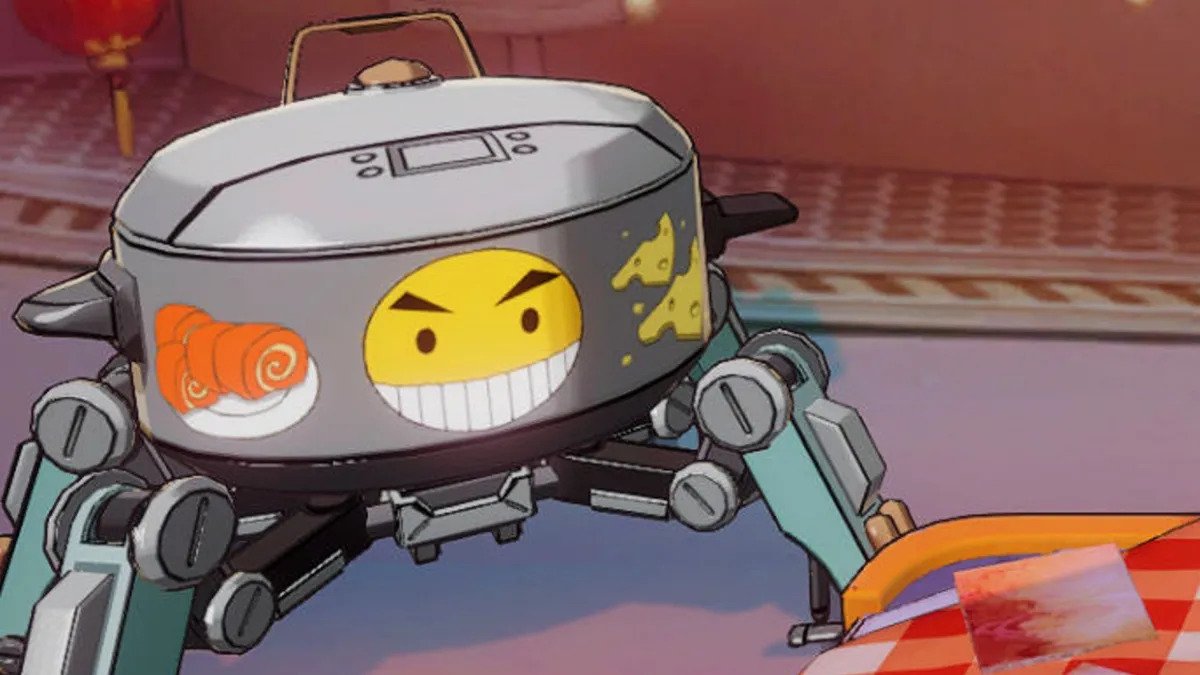



Published: Aug 11, 2022 04:44 pm