The fast travel mechanic is a must in games set in open-world universes like the newest MMORPG Tower of Fantasy.
The usage of fast travel prevents players from having to manually walk to every location on the map. Instead, the players are allowed to simply travel to a specific location after a quick loading screen, in many cases.
Games usually let players fast travel to a safe house or to specific locations like a dungeon or an existing town. In Tower of Fantasy, the fast travel system has a futuristic touch and happens through the form of Spacerift.
How to fast travel in Tower of Fantasy
The fast travel system is presented in Tower of Fantasy after you help Shirli fix a broken Spacerift in Astra, where the game begins. After the Spacerift is fixed, Shirli will test it by teleporting herself to another area.
After Shirli returns, she will tell you that you can’t fast travel until you have two Spacerifts unlocked. You also need to have earned a map, which happens a little later in the game. To teleport to a Spacerift in Tower of Fantasy, you must have unlocked it by visiting the spot or interacting with it. You will always earn access to a Spacerift that was broken and you helped fix.
After having at least two Spacerifts unlocked on your map, press the “M” key on your keyboard to open the map and select the one you want to teleport to. The Spacerifts look like warp pads on the map and are yellow.








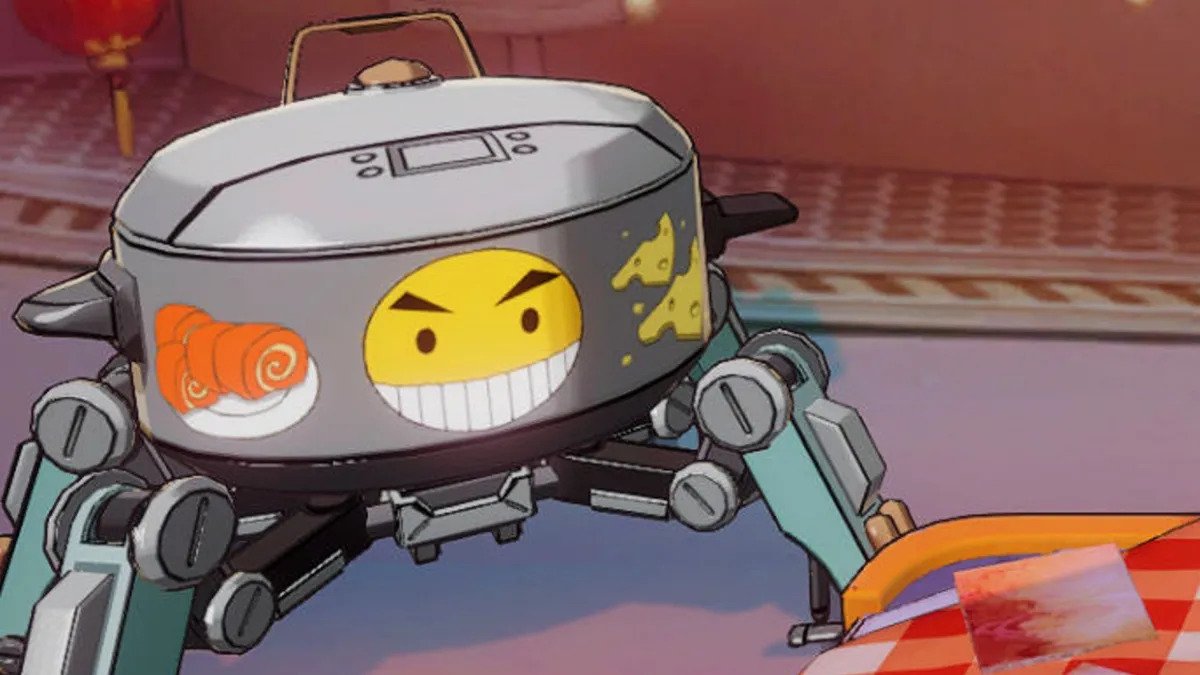


Published: Aug 11, 2022 03:17 pm