After a long wait, the highly anticipated open-world MMO Tower of Fantasy is finally here and many are getting the chance to check out the world of Aida, but not all players.
Of course, day one can be rough for any MMO, and Tower of Fantasy is no exception. Many players have reported issues logging into the game and one of the most common is the error “already logged into the game with this account”.
If you’re seeing this error, there are a few different things you can try to get in on the action. Here is all you need to know about the problem.
How to fix Tower of Fantasy “already logged into the game with this account” error

If you’re seeing the error “already logged in with this account” then you’re probably not going to be able to play on the server that you’ve selected as most likely it is full.
When the error surfaces most times this is the case, but if you believe that there may be something else at play then you can try these methods to fix things or simply just get in on the game.
- Restarting your game should be your first point of call. Often small issues can be remedied with a restart.
- Changing server is another great method as you may find another option that isn’t currently full.
- Changing regions should be your last resort, but if all servers are full in yours then perhaps this is your only option to get in on the action.
Of course, there is no guarantee any of these options will work and it may just be the case that there are no free spots in Tower of Fantasy right now. Should that be the case, you’ll need to play the waiting game until there is room.
The best way to know how a server is going to perform is by checking its status. Here is a guide to the different server statuses in Tower of Fantasy so you know exactly what is going on.








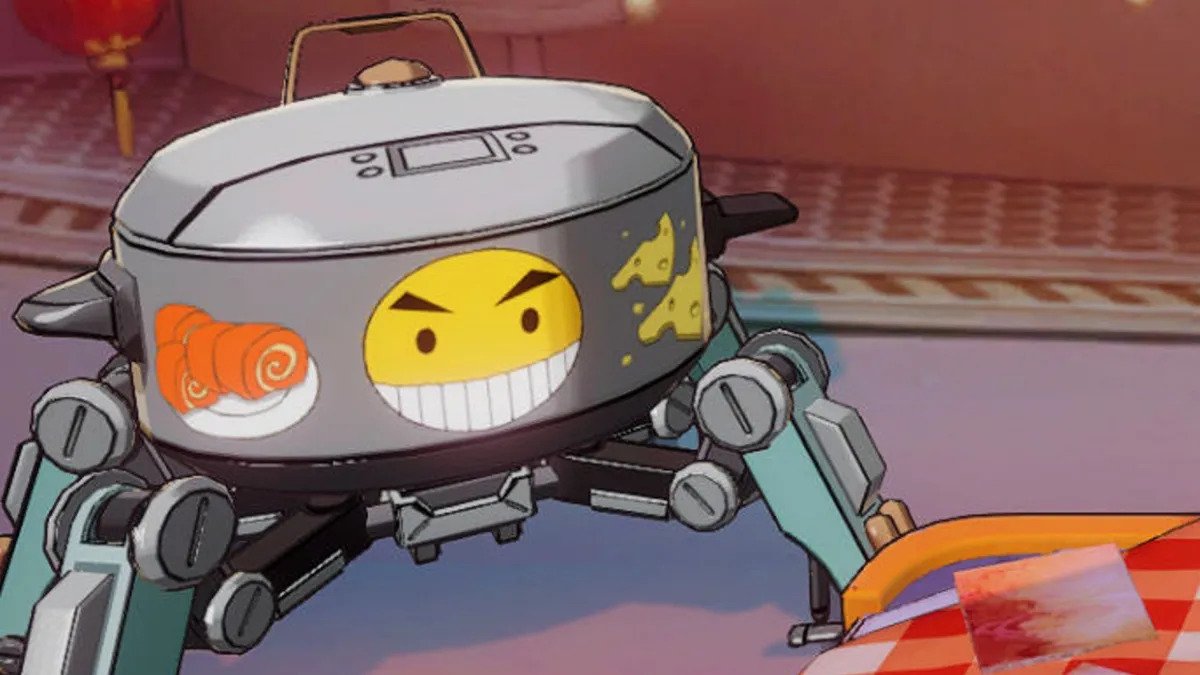


Published: Aug 10, 2022 08:22 pm