Players new to always-online games such as Tower of Fantasy might be a little clueless when it comes to how to save in the game.
When searching the menus or looking at settings and options, a save function is nowhere to be found, which might put a few people off from exiting the game at any time out of fear of losing their progress. Don’t panic, though, the game does have a save function and it’s something you don’t need to worry about.
Where to save in Tower of Fantasy
Tower of Fantasy is an always-online game that requires a login similar to games like Genshin Impact. It does not have a save function and the game saves while you are playing automatically. That doesn’t mean you should exit the game whenever or by force, though.
Don’t worry about losing progress because the game will always be saving as you play, or if the game crashes suddenly. If you want to save and quit, however, we advise that players do so in a safe area, not in any fights or around hostile regions. We advise you to exit the game through the menus for a safe save.
The reason for this autosave feature is obvious. Companies don’t want players to be able to spend a lot of money on gacha pulls to not get what they wanted and then reset their data before they opened the packs. With autosave, players will be forced to rely entirely on RNG to get what they want and, in turn, spend more money.
Autosave means you’ll be unable to redo certain missions as you go through the game and will also mean that any mistakes you make or anytime you potentially fall from a height, you won’t be able to load a previous save and try everything all over again.








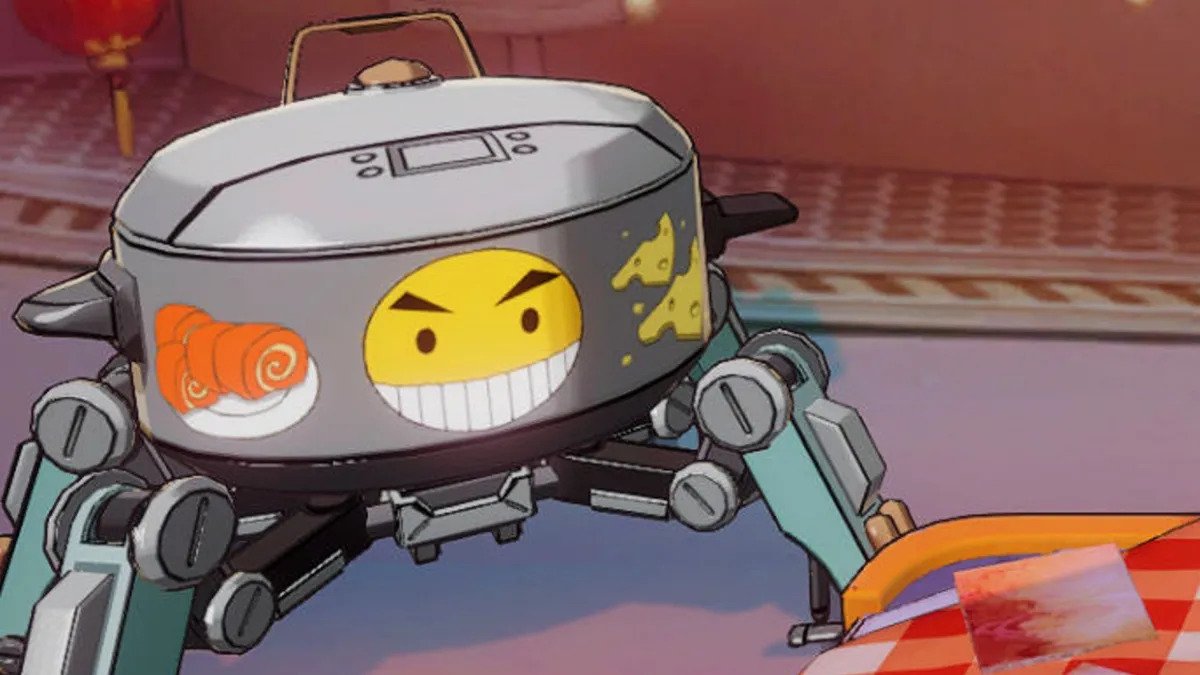


Published: Aug 9, 2022 05:55 am