Many VALORANT players want to make clips of their clutch plays during their matches, whether they’re showing off to their friends or compiling some videos for social media. But unfortunately for them, Riot hasn’t added a built-in replay system to the game just yet. As a result, players must look elsewhere for a possible third-party solution.
There are many different programs that can be used to capture these videos, but only a select few provide straightforward instructions and useful tools to quickly snap those one-in-a-million moments on the battlefield.
From programs that come with graphics cards to software found online, these are the best clipping software VALORANT players can use in 2023.
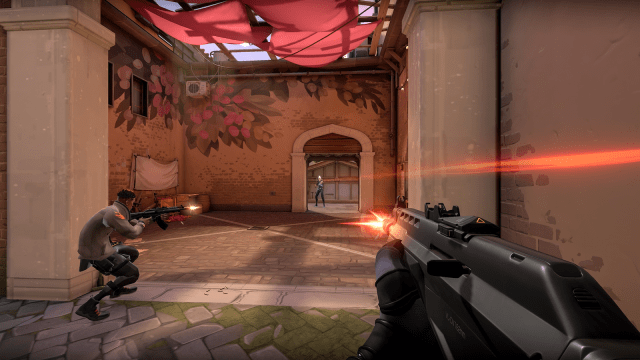
Medal.tv
Medal.tv is a great option for those who want an easy-to-use program that also gives flexibility, whether you want to record entire games or 30 seconds of a hype play. The program automatically detects when a match is being played, and will record the gameplay in the background without affecting the game’s performance.
Players can hit a quick hotkey to start recording the last few moments of their game and download the video from the cloud.
Players can then edit the clips and videos they collect in the program’s built-in editor, featuring different transitions, effects, and a large library of DMCA-free music to add on top of the gameplay if you need. Medal also holds all of the clips you take on its own servers, and every player has an unlimited amount of storage for their highlights.
Outplayed
Outplayed is a program that comes with Overwolf, a hub for in-game applications. This software automatically records every kill and massive play and also offers full-match recordings when needed. The program has a match timeline that overviews the best moments, and players can flip through each to see which one they’d like to clip out and share.
This program comes with four different modes:
- Highlights: Outplayed will automatically detect exciting game moments, and create clips for those events. You can also highlight which game events get recorded over others.
- Full Match: Outplayed captures the match from start to finish. Players can select which type of moments will be bookmarked across the whole recording, and only the match will be recorded in this mode.
- Full Session: Unlike Full Match, Outplayed will capture everything you do from the moment you open VALORANT until you exit. Like Full Match, users can select what types of in-game moments should be highlighted, and a full session video will be created once the game is closed.
- Manual capture: The user can activate when Outplayed starts to record.
Nvidia Shadowplay
Nvidia Shadowplay is a good option for any players who aren’t interested in downloading extra software since this program should come standard if one has an Nvidia video card.
With Shadowplay, users can simply boot up VALORANT and get to work by activating the GeForce Experience overlay.
Players can use the Instant Replay option to record the last few minutes of their gameplay with a click of a hotkey, but you can also customize the Instant Replay by changing the amount of time captured, the video quality, frame rate, and resolution. If a user just wants to quickly make a clip, they can press their set hotkey and save it to their gallery.
If a user wants to manually record a whole game, for example, they can click the record option in the overlay as well. There is also a quick hotkey feature for the manual recording, so that players don’t need to activate the overlay every time.


