Swapping to a new FPS means switching your sensitivity settings from one to the other, which can be tedious. Now that XDefiant has arrived, many players cross over from another title—in particular, VALORANT. The first step is often configuring your sensitivity so you can start off with a bang.
If you’re like me and you want to get a quick start on climbing the ranks, so calibrating all your settings is essential. It’s the first thing I do before starting a new title, and XDefiant is no exception. XDefiant’s sensitivity settings range from one to 100, leaving a ton of variation for players to explore.
The last thing you want is to be missing the easy shots thanks to snail-paced sensitivity. To avoid whiffing, here’s what you’ll have to do.
How to convert your VALORANT sensitivity to XDefiant
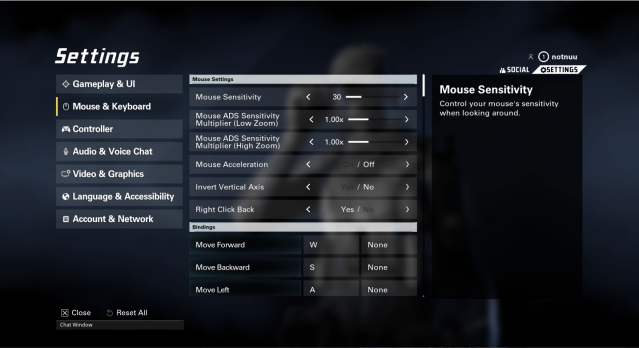
You can convert your VALORANT sensitivity to XDefiant with sensitivity converters, or you can also do the math yourself.
Here’s how to calculate your XDefiant sensitivity based on the same setting in VALORANT.
- Firstly, find the best VALORANT sensitivity for you.
- Copy that sensitivity from your settings.
- Open XDefiant.
- Go to Settings.
- Click Mouse & Keyboard.
- Adjust your Mouse sensitivity based on the information below.
Say your sensitivity is 0.5 in VALORANT with 800 DPI or one with 400 DPI, this will mean your perfect sensitivity in XDefiant will be 48 out of 100. For each 0.1 increase in your VALORANT sensitivity, your XDefiant sensitivity will increase by roughly 9.5. So if your VALORANT sensitivity is One with 800 DPI, your XDefiant sensitivity will be 98.
Once you’ve got your sensitivity locked in, feel free to experiment. By changing it up and down, you’ll be able to adjust based on what works for XDefiant. If you’d like to leave it to the pros, you can also try Shroud‘s XDefiant settings.



