When playing Warhammer 40K: Space Marine 2, it’s possible you might encounter an error that could prevent you from playing and connecting with friends. A common issue some players encounter is Error Code 140, and there are a few ways to attempt to fix it.
What makes Error Code 140 problematic is that it prevents you from playing an online game with friends. One of Space Marine 2‘s biggest appeals is that you can begin playing it alongside a small group, making the experience much more enjoyable. Hopefully, we can find a way to get you back into the game with your friends.
What to do about Error Code 140 in Space Marine 2
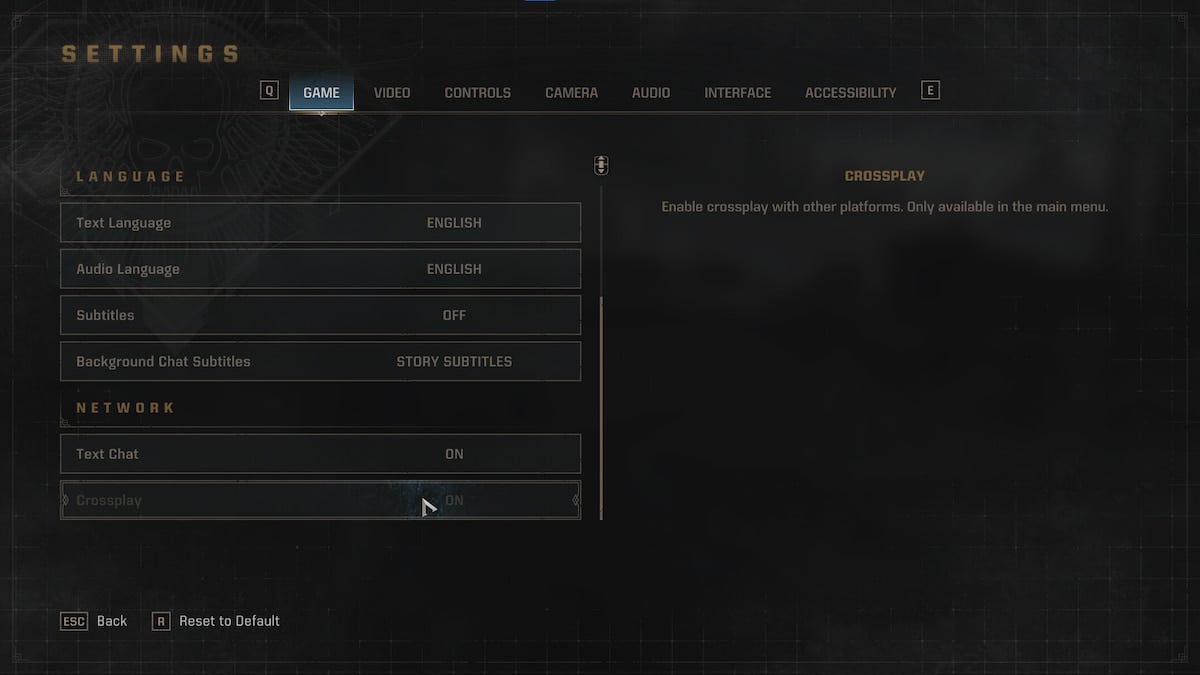
The first thing you’ll want to do when you get Error Code 140 is to reset Space Marine 2. Shut the game down and restart it. A simple reset could wash away whatever problem you’re experiencing and make for a better experience. However, this doesn’t always clear up the issues, and Error Code 140 might still prevent you from playing the game with your friends.
The next step is to go to the Settings menu and click on the Game category. Scroll down until you reach the bottom, and you should find the Network section. From here, you’ll want to swap the Crossplay function from on to off and then restart your Space Marine 2 game. The Crossplay function has proven to be an issue for several players, and turning it off sometimes clears up this issue. You have to do this from the main menu, though, and you can’t turn off crossplay while in the middle of a game.
Additionally, after turning off Crossplay, anyone playing on Steam should turn off the Steam Overlay feature and cloud saves. You can do this by going to the Settings menu in Steam, clicking on the In-Game category, and then turning off the Steam Overlay. You may have to turn it on and then back off again to get the feature to stick. For cloud saves, head to the Cloud tab in Settings to turn off Cloud Saves. This does happen to all Steam games that use Cloud Saves, and you’ll want to remember to turn it back on when you exit Space Marine 2.
After doing all that, turn Space Marine 2 off and start it back up again to see if you can play online with friends. For many, these steps did clear up the issue, but it’s possible you could continue to experience problems when attempting to play at a party. Other players have reported that changing their time zone in the control panel of their PC has fixed it, but we haven’t tested it out ourselves.
If you continue to experience issues, head over to Focus Entertainment’s support center and reach out to a representative. They might be able to provide more specific steps to your problems and figure out a more direct solution if you continue to have issues with Error Code 140 in Space Marine 2.












Published: Sep 16, 2024 11:27 am