WoW Classic’s Season of Discovery is the newest twist on the legendary MMO, featuring entirely new ways to play the game.
The new season introduces new talents, abilities, and endgame content that progressively levels up right alongside your character. Whether you’re a WoW veteran or completely new to the franchise, this season has a little something for everyone.
But one thing remains the same in the new Classic season: Before you start exploring all of the new content found throughout Azeroth in the Season of Discovery, you have to pick a server.
Servers, otherwise known as “Realms” in WoW terminology, are specific corners of the game, each of which is phased specifically and separately. Unlike retail WoW Dragonflight, where many servers are connected and players from different realms can play with one another, Classic players don’t have that luxury. What happens on one server, won’t happen on another.
If you’re having trouble finding Season of Discovery server locations within the Classic WoW client, don’t worry: Getting to where you need to to experience the new content is relatively simple.
How to install WoW Season of Discovery
The first step in installing Season of Discovery is to download and install the Battle.net launcher. You can do that by going to Blizzard’s official site, or just following this link. Once you’ve installed it, Blizzard asks you to enter your login credentials, including email or phone, and your password. Enter the info, and click the Log In button. If you don’t own a Battle.net account, you can create it on the official site or by using this link. You can sign up with your Google Account, Facebook, or even Steam.
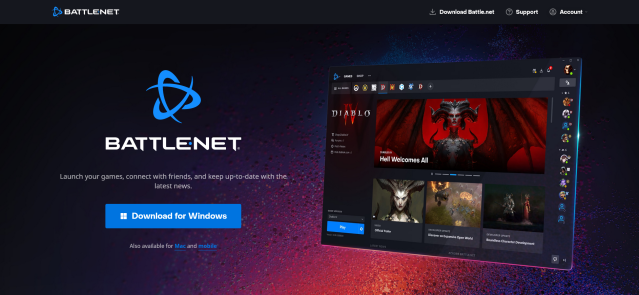
Once you’ve properly installed Battle.net, and are logged into your account, you’ll see a screen identical to the image below. You want to select the blue WoW icon to take you to the Classic version of the game. It’s important to note that you need to download WoW Classic, not Dragonflight or Wrath of the Lich King.
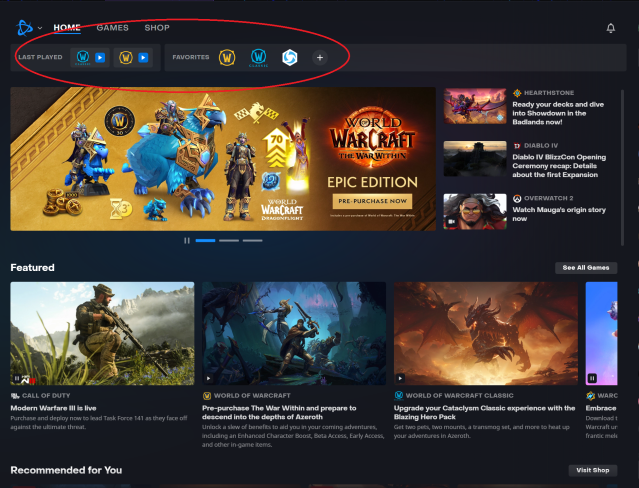
If you’re not seeing WoW Classic in the tab, select the Games button in the upper left corner. This will take you to a different screen, but you can still reach WoW Classic.
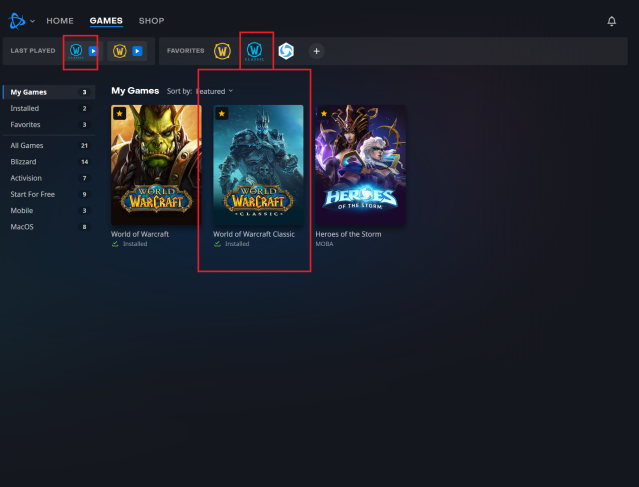
After you’ve selected WoW Classic, you’ll be taken to the screen as in the image below. Select the Install button and wait until Blizzard does its magic and WoW Classic is on your device.
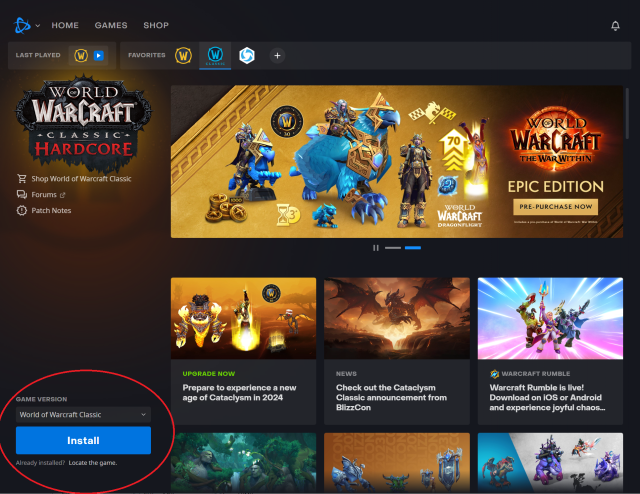
The game’s a bit over 2 gigabytes large, and downloading and installing it should be completed in a matter of minutes.
To recap, you need to follow these steps to install Season of Discovery:
- Download and install Battle.net
- Create a Battle.net account and log into it
- Select WoW Classic by clicking on the blue Warcraft icons in the upper bar
- Ensure you’re downloading WoW Classic, and not WoTLK nor Dragonflight
- Click the Install button
- Wait for the installation to be complete
- Launch WoW Classic
How can you play WoW Season of Discovery? Step-by-step guide
To get into the Season of Discovery, fire up Classic WoW in your Battle.net launcher. Make sure your game edition World of Warcraft Classic and not Wrath of the Lich King Classic.
Once you’ve made it into Classic WoW, click the Change Realm button in the top-right corner of your character select screen. If it’s your first time playing and the game prompts you to make a character before doing anything else, simply press the Back button in the bottom-right corner of the character creation menu.

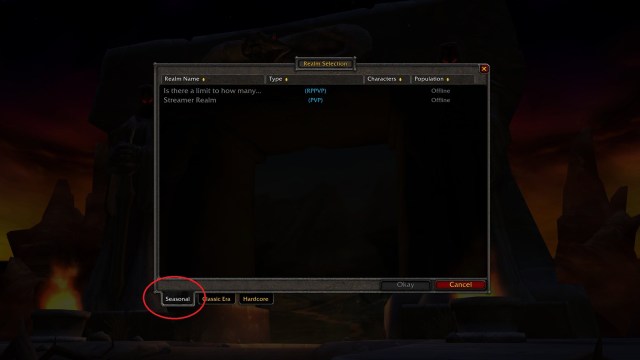
The realm selection screen will feature three tabs on its lowest section. Navigate to the tab that reads Seasonal, and select the Realm you and your friends want to play on. Make sure you coordinate with your group where you all want to play, as realm choice is actually very important in WoW Classic. There’s no worse feeling than starting to progress some new characters only to have to start over because someone in your friend group picked the wrong server.

After you’ve ticked all these boxes, you get to the fun part—character creation and entering the magical world of Azeroth.
To recap, you need to follow these steps to play Season of Discovery:
- Launch WoW Classic (not Dragonflight nor WoTLK Classic)
- Open the list of all WoW Classic realms
- If you haven’t played WoW Classic, click the Select Realm button
- If you’ve played WoW Classic, change the realm by opening character selection screen and then selecting the Change Realm button
- Select the desired realm (You can choose between PvP, PvE, and RP-PvP realms)
- Click “Okay” once you’ve picked the realm you liked
- Create a new character and select their name
- Click “Accept” and then “Enter World” to rediscover Azeroth in Season of Discovery
Do I need a WoW subscription to play Classic Season of Discovery?
Although you don’t need to purchase any of the WoW games to play the new Classic season, you will need to be subscribed to WoW to jump into the new content. WoW subscriptions cost about $15 per month, depending on how you purchase your game time.
When does the WoW Season of Discovery release?
WoW Classic‘s Season of Discovery will go live today, Nov. 30, at 3pm CT. The new season will launch globally, with all servers around the world going live at the same time.













Published: Nov 30, 2023 10:05 am