World of Warcraft Cataclysm Classic started on May 20. While some players are already in the thick of it, others are questioning where to begin.
You can play five different versions of WoW, and navigating the Battle.net UI isn’t easy. There are also different iterations of Classic, so it can be difficult to keep up. Here’s how to start the WoW Cataclysm Classic expansion.
How to start the WoW Cataclysm Classic expansion, explained
This guide tackles step-by-step instructions on how to start playing Cataclysm Classic. If you’re just here for the final steps, scroll down. It will include everything you need to know, from Battle.net installation to selecting a server.
Download Battle.net
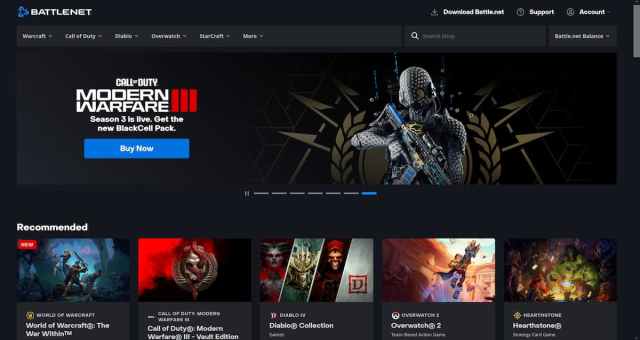
Download the Battle.net application or ensure it’s updated. To download Battle.net, visit the official site and select the download button in the upper right corner. If you already have the app on your PC, run it, and it should automatically update.
Select the WoW tab
When you log into your Battle.net account, navigate to the WoW tab by selecting the icon in the upper part of your screen. This should lead you directly to the Dragonflight screen.
Select Cataclysm Classic
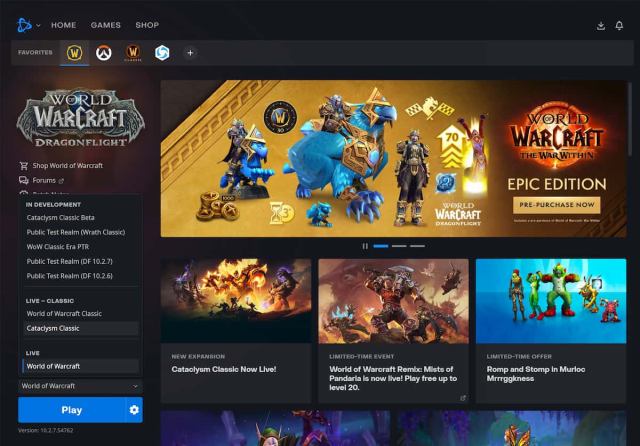
Select the game version in the bottom right corner of the Battle.net client. Click on the arrow pointing down, and select Cataclysm Classic from the list.
Download Cataclysm Classic
Once you’ve opened the Cataclysm Classic tab, select the Download button or Update (if you already have the game installed). Wait until the download is complete and run it. Ensure you’ve purchased a subscription or you have active game time.
Choose your realm

If you played Wrath of the Lich King Classic and you want to continue playing with your favorite characters from your realm, load into the game. But if you didn’t play Classic, check out the realm populations and select one. It’s typically worth creating a character on a decently populated realm (aim for 5000 to 10,000 players). Choose a realm that has faction balance or is dominated by the faction you’re playing.


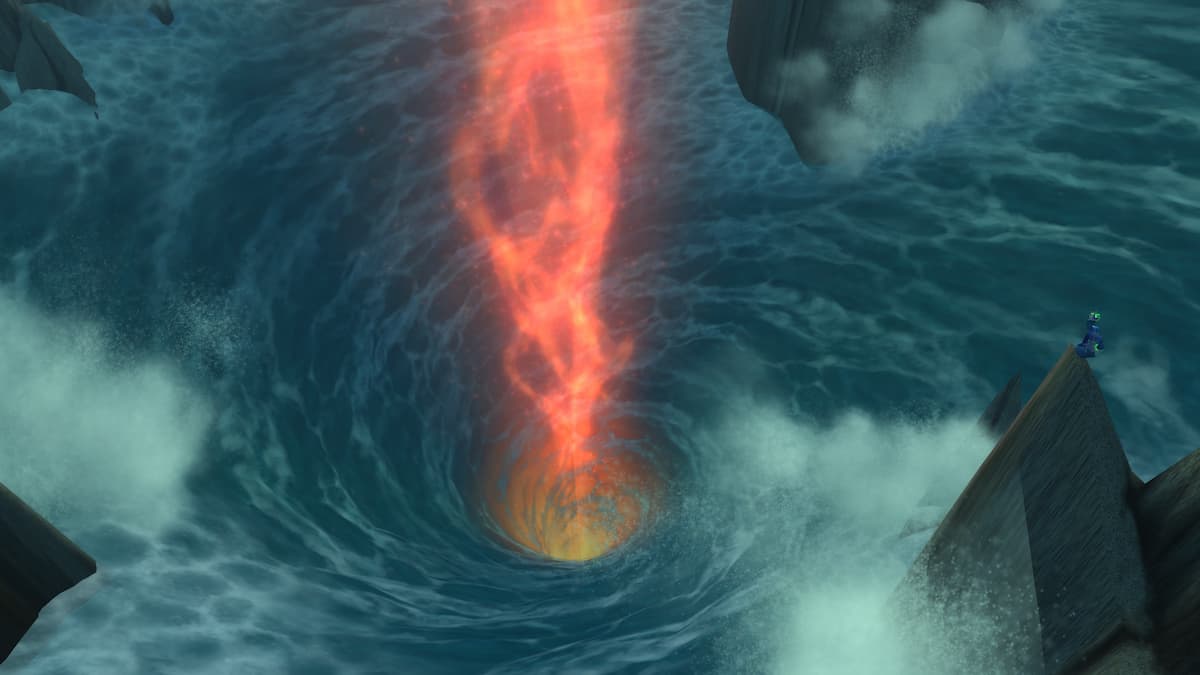









Published: May 21, 2024 04:15 am