When you set up your Wuthering Waves account, you can link it to your email address and create a dedicated password. This becomes a new way to log in, making it difficult if you want to change it.
Here’s everything you need to know about how accounts and emails work in Wuthering Waves.
Can you change your email address in Wuthering Waves?
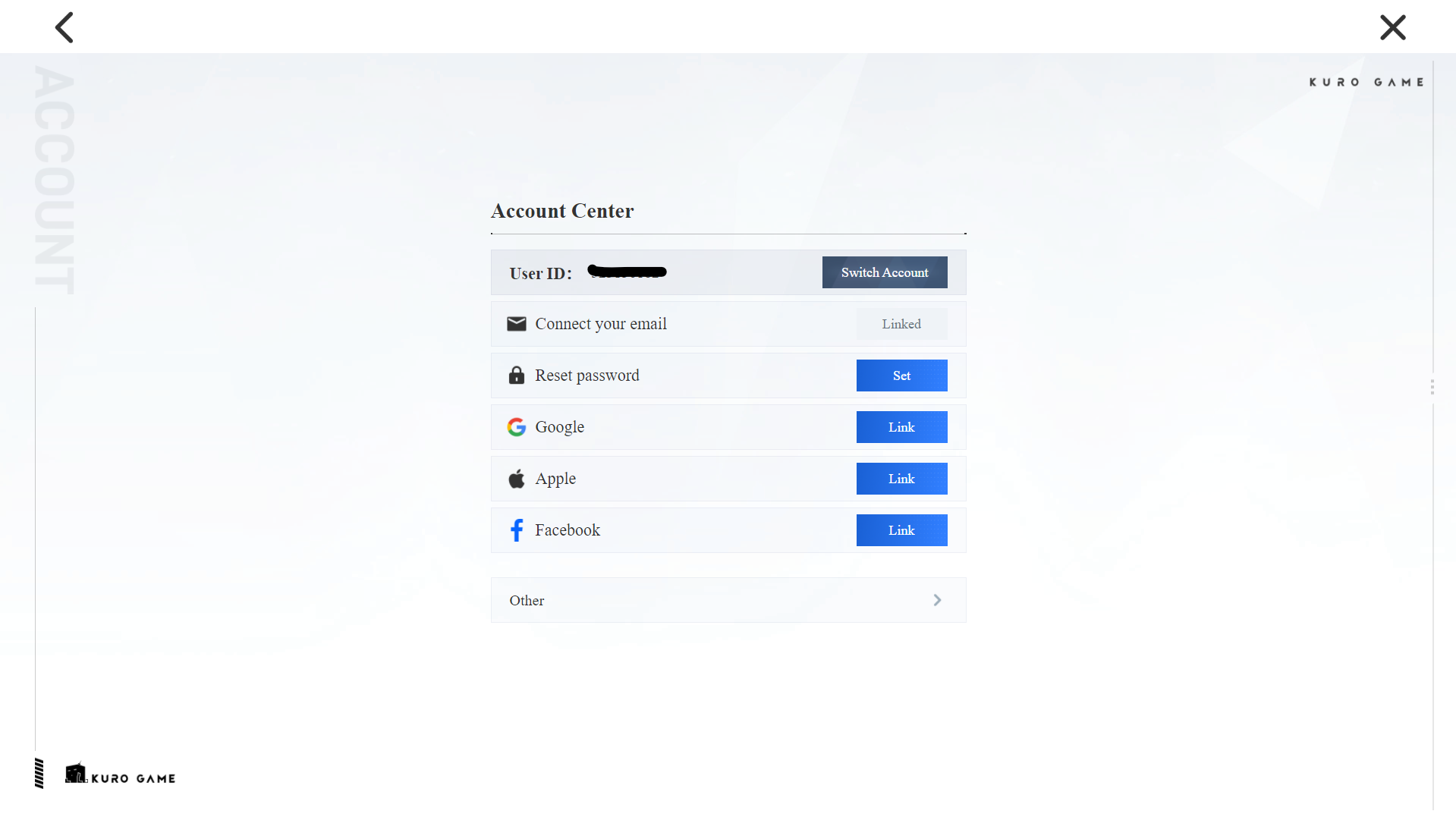
No, there is no way to change the email address on your Wuthering Waves account. There is a way to log in through other means, like Google, Apple, and Facebook, but once you link an address, it is attached to your account forever—with no way to unlink it.
You can see all the related information in the game’s settings. Open the settings menu, scroll down to the Account Settings tab (last one), and select User Center. This brings up a menu that shows the email address associated with your account and a few other options.
Select the Reset Password option to view the email connected to your Wuthering Waves account.
You can also link your Google, Apple, and Facebook accounts here. This is how you would usually link accounts you want to play on other devices like mobile. If you used one of them to create the Wuthering Waves account, you can link a different email address so you have multiple ways to log in.
As mentioned, a new address cannot be unlinked once linked, so choose it wisely.







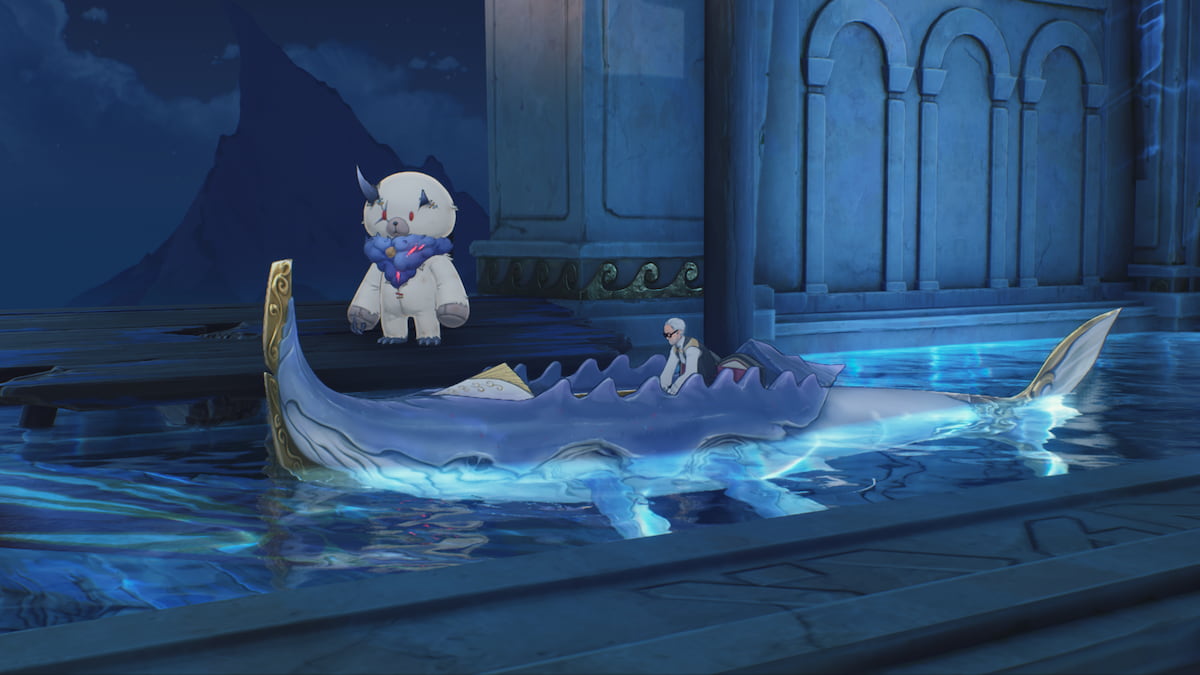

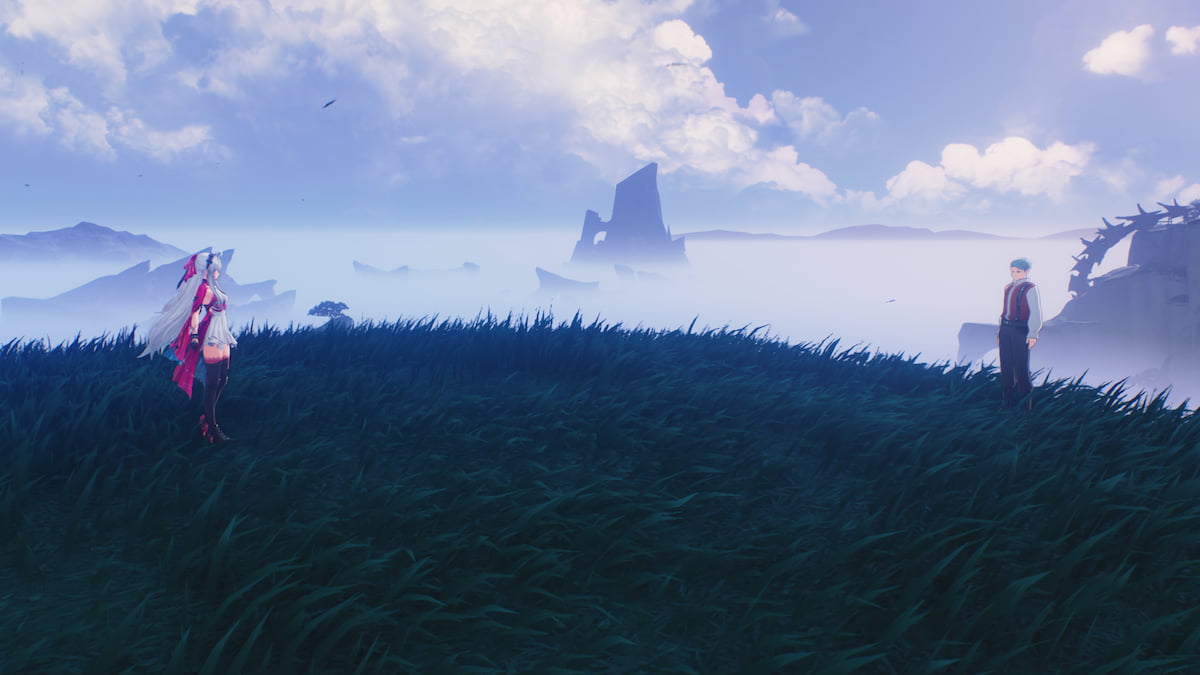
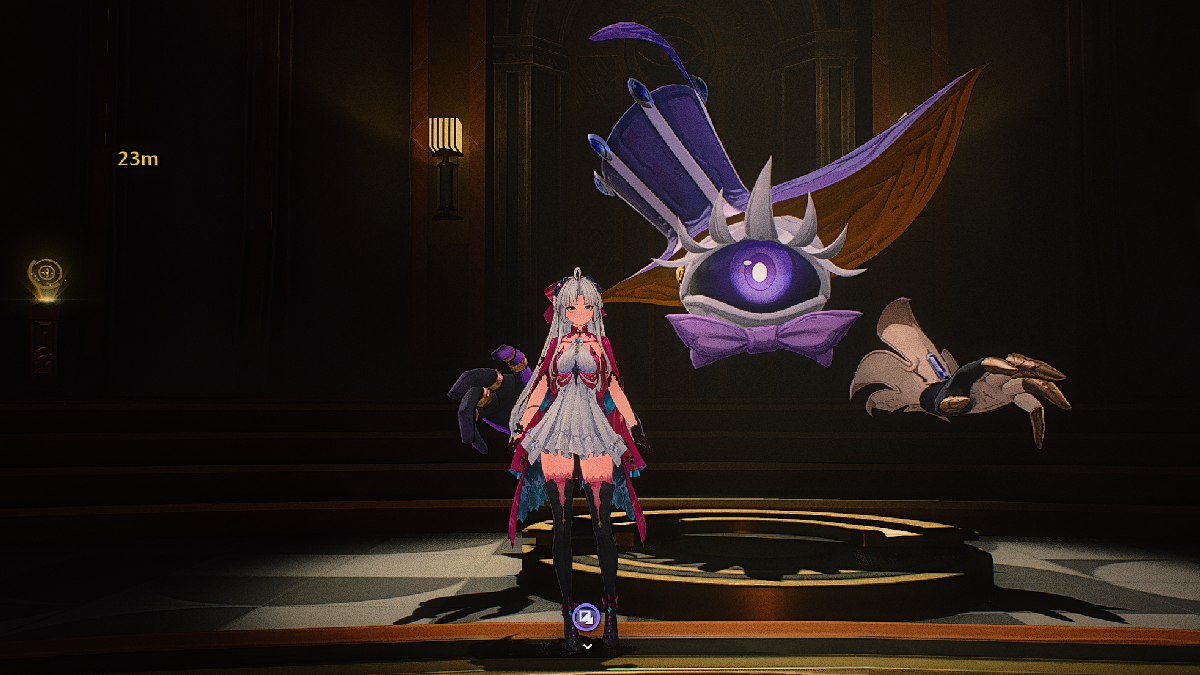

Published: Jan 2, 2025 08:30 am