Multiple quests in Wuthering Waves require you to perform actions at a specific time. If you want to save plenty of your own time, the game has a nifty time-skipping feature. Here’s how to change time in Wuthering Waves.
How to skip time in Wuthering Waves

Although it was briefly showcased at the beginning of Wuthering Waves, the time-setting feature isn’t always obvious to find when you suddenly need it. The main use of this feature is to progress any quest that says “wait for [x] days” or anything along those lines. Technically, you can play the game until the target time arrives, but that’s a waste of playtime, especially if you’re on an Astrite grind.
To change the time in Wuthering Waves, follow these steps:
- Open the escape menu
- Click on the clock icon at the bottom of the screen
- Select the target time and confirm it
You can select a specific hour within the next two days, the maximum most quests require of you anyway. There are shortcuts at the top for you to use to quickly skip whole days, as well as the current time in your world.
Keep in mind that skipping time doesn’t speed up enemy, resource, and boss respawn times. Just like in Genshin Impact, you have to wait a set amount of real time for things to respawn. On the flip side, bosses respawn very quickly. You only have to wait for about a minute, and you don’t even have to leave the boss area to challenge it again.







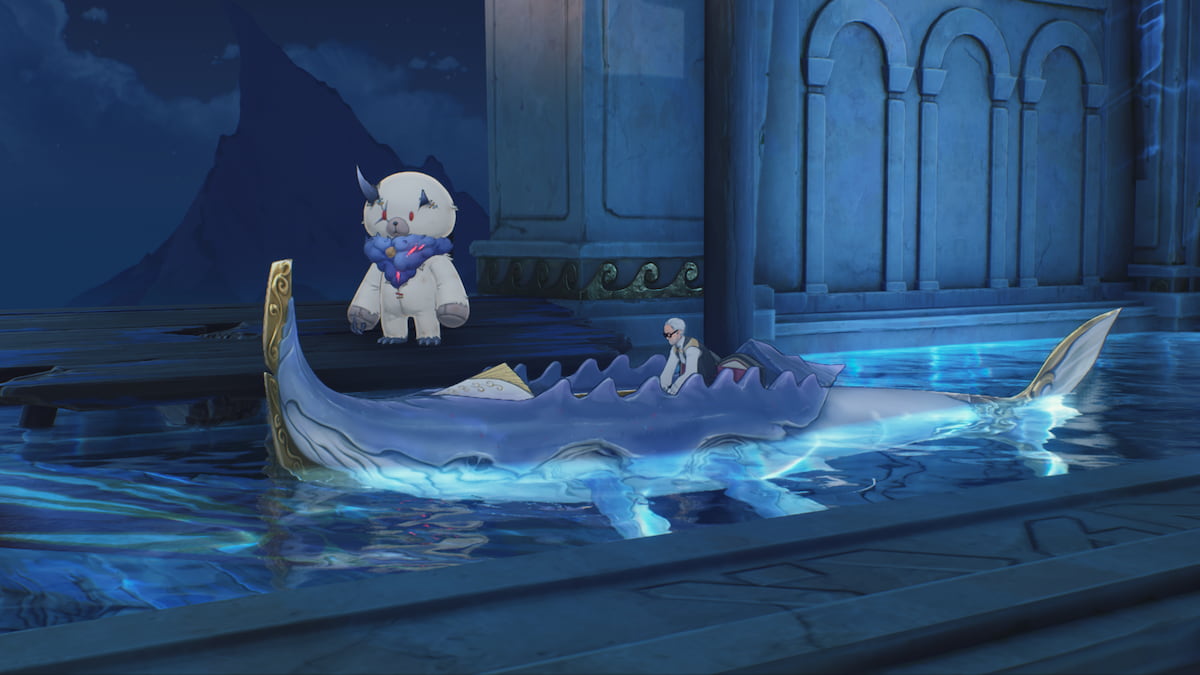

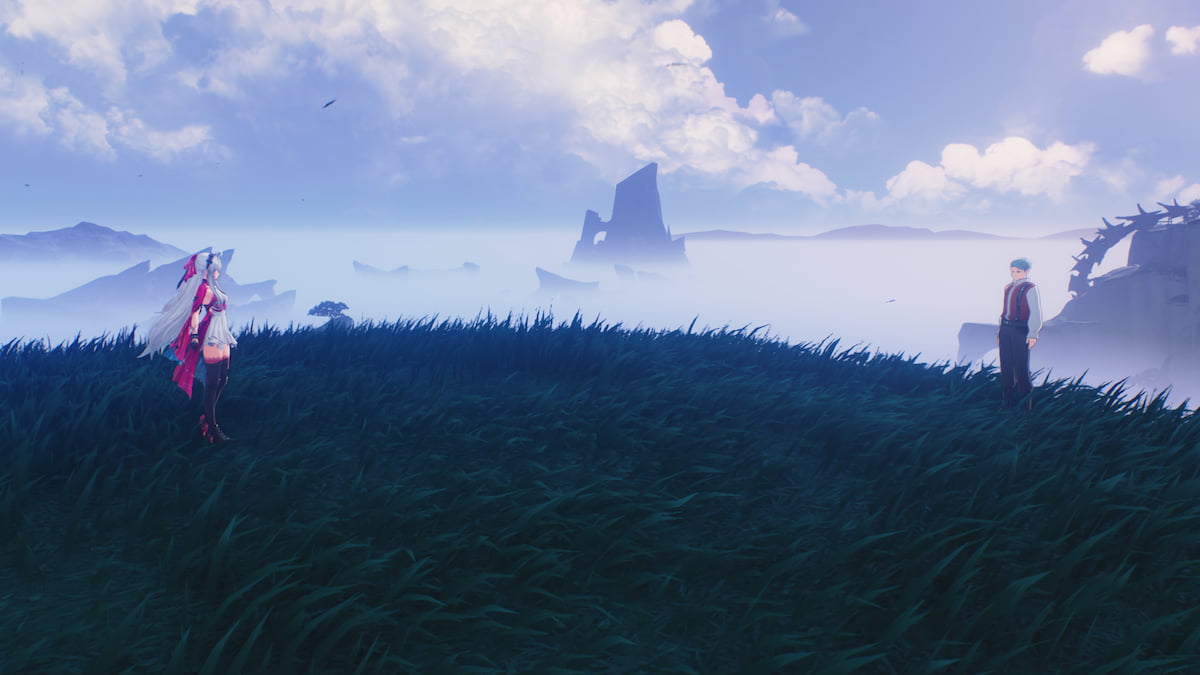
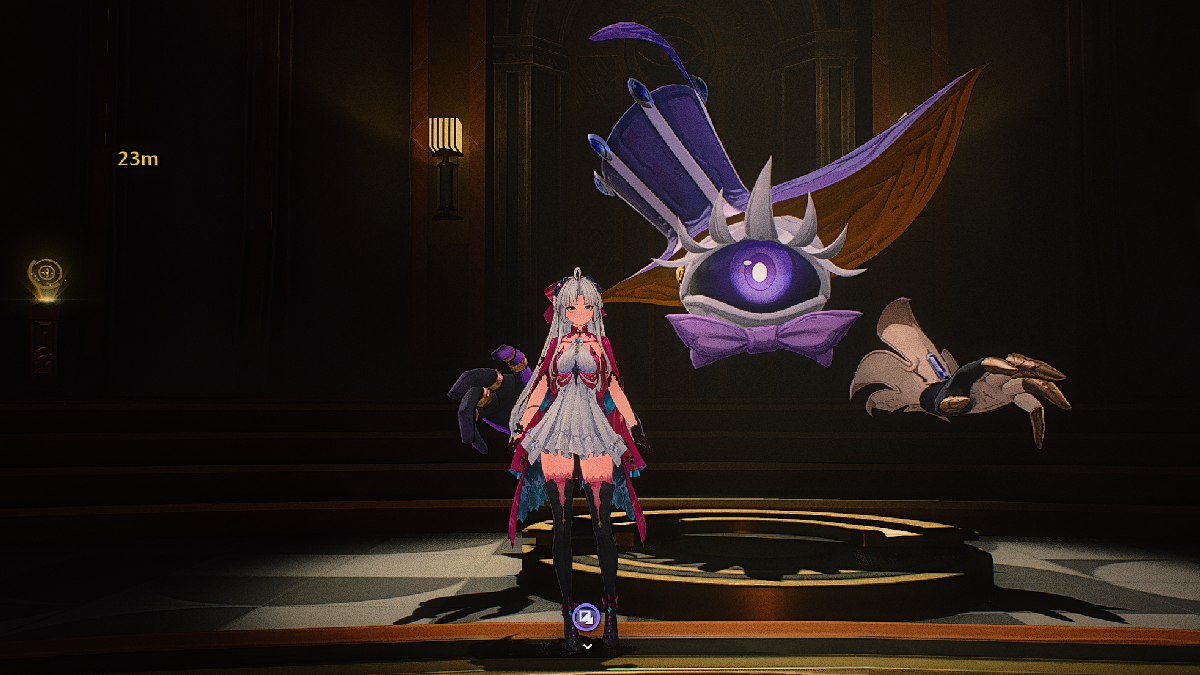

Published: May 23, 2024 12:43 pm