Wuthering Waves doesn’t waste a second introducing you to one new mechanic after the other. From Echo attacks, to convenient Grapple Hook shortcuts, and then there’s the Sensor Module.
From all the early-game mechanics you learn in Wuthering Waves, the Sensor Module might be the hardest to grasp. This is not because the item works in a complex way, but because you probably haven’t toyed around with equipment and utility functions that much. So, I’ll show you how to equip the Sensor Module in Wuthering Waves.
What is the Sensor Module in Wuthering Waves
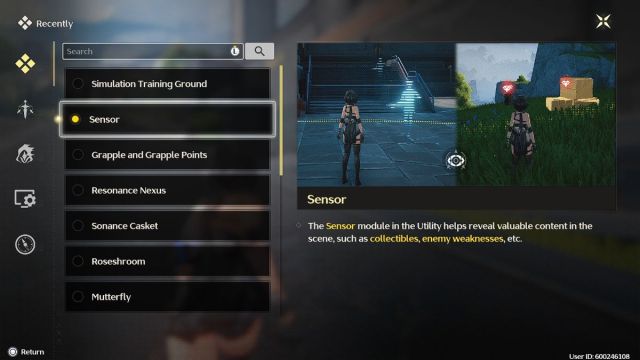
The Sensor Module is a utility tool in Wuthering Waves. This module lets you find valuable collectibles and items in the scene, but it’s also a key part of progressing through the main quest Echoing Marche. One of the quest objectives asks that you use the sensors to confirm the patrol route, which might prove hard given this is the first time you’ve actually had to equip a utility tool before you can use it.
How to equip the Sensor Module in Wuthering Waves

To equip the Sensor Module in Wuthering Waves, open your menu wheel, switch from Function to Utility, and select the Sensor Module on the left.
- If you’re playing on PC, you can enter the menu wheel by holding Tab and moving to the eye icon on the left with the mouse to select the Sensor Module. Then, press T to activate the Sensor Module.
- If you’re using a controller, hold the left arrow to open the menu wheel, then switch to Utility by pressing R1, and selecting the Sensor Module with the arrow buttons. To use the Sensor Module, hold L1 and press triangle.
- If you’re on mobile, press hold on the Grapple Hook and use the scroll wheel to switch to the Sensor Module.
How to use the Sensor Module to confirm the patrol route in Wuthering Waves

If you’re trying to complete the Echoing Marche main quest and can’t progress past the “confirm the patrol route” objective in Wuthering Waves, here’s a step-by-step solution:
- Switch from the Grapple Hook to the Sensor Module using the menu wheel. (Check the section above to find out which buttons or keys you should press based on your platform).
- Activate the Sensor Module, either by tapping, pressing T, or triangle, while standing in the yellow area marked on the minimap. If you need to check the full map, open the main menu or just press M on PC.
- Look around for light-blue holograms that outline the patrol route in Wuthering Waves. Follow them to progress to the next quest objective in Echoing Marche.







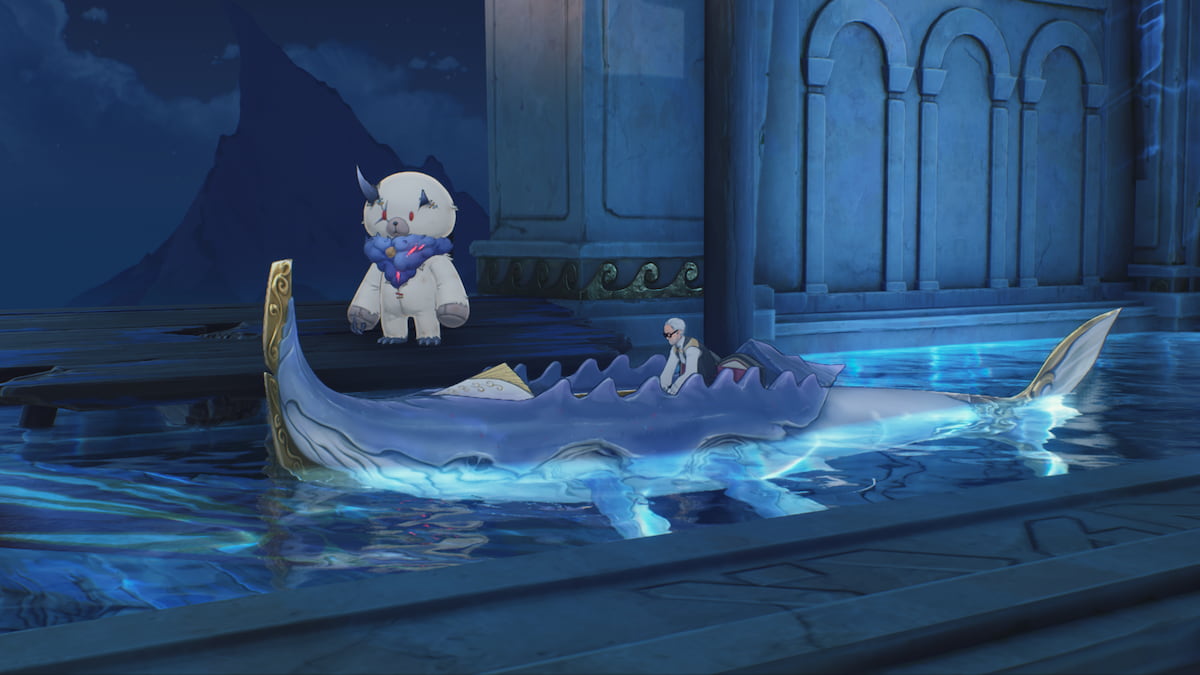

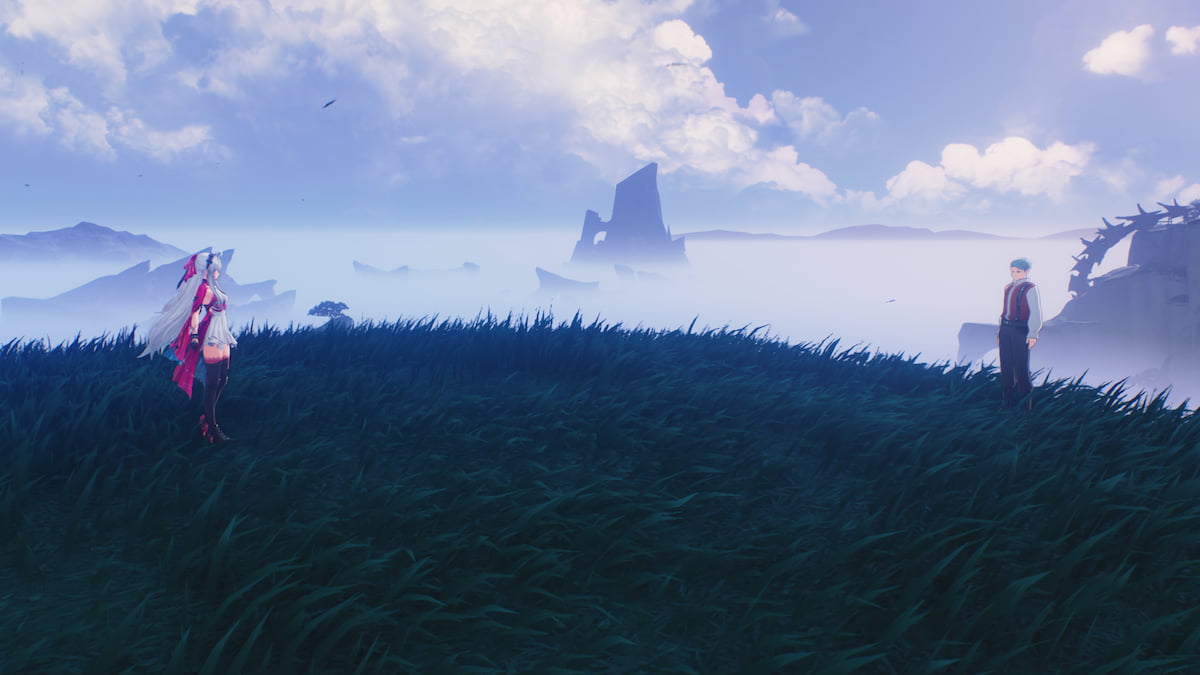
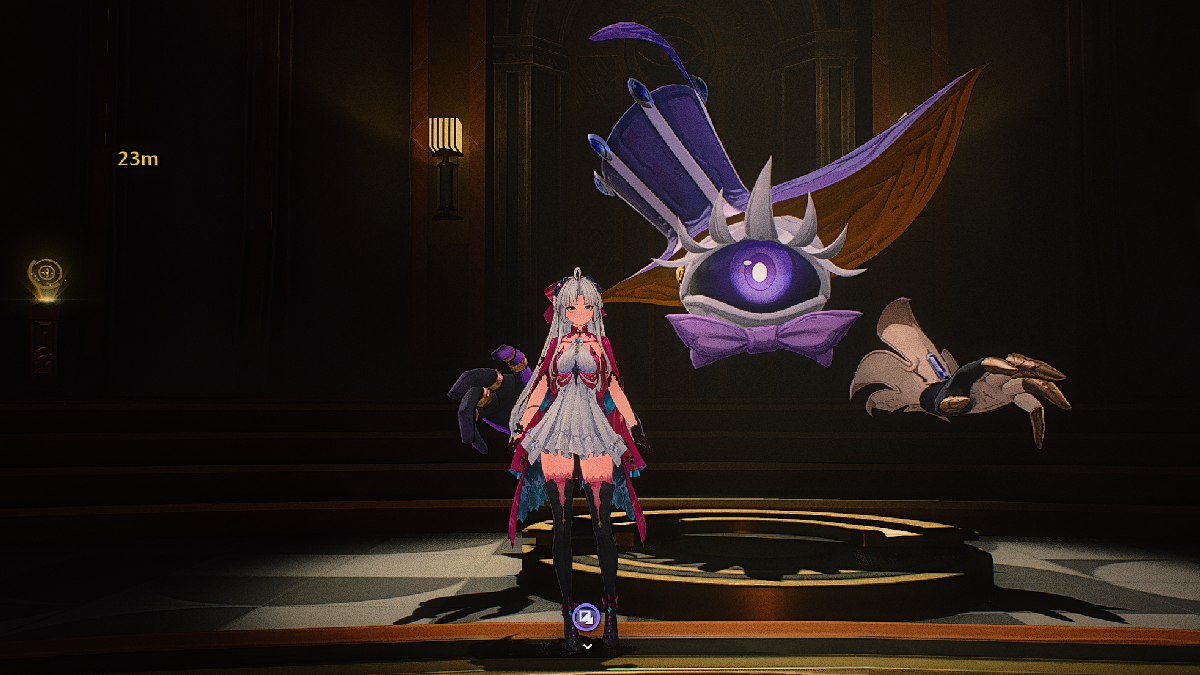

Published: May 23, 2024 02:02 am