First-time players of games like Genshin Impact might be confused with the mission to rest until morning in Wuthering Waves, as there is no option to sleep anywhere in the game—but it’s as simple and quick as opening the menu.
How to change the time and day in Wuthering Waves
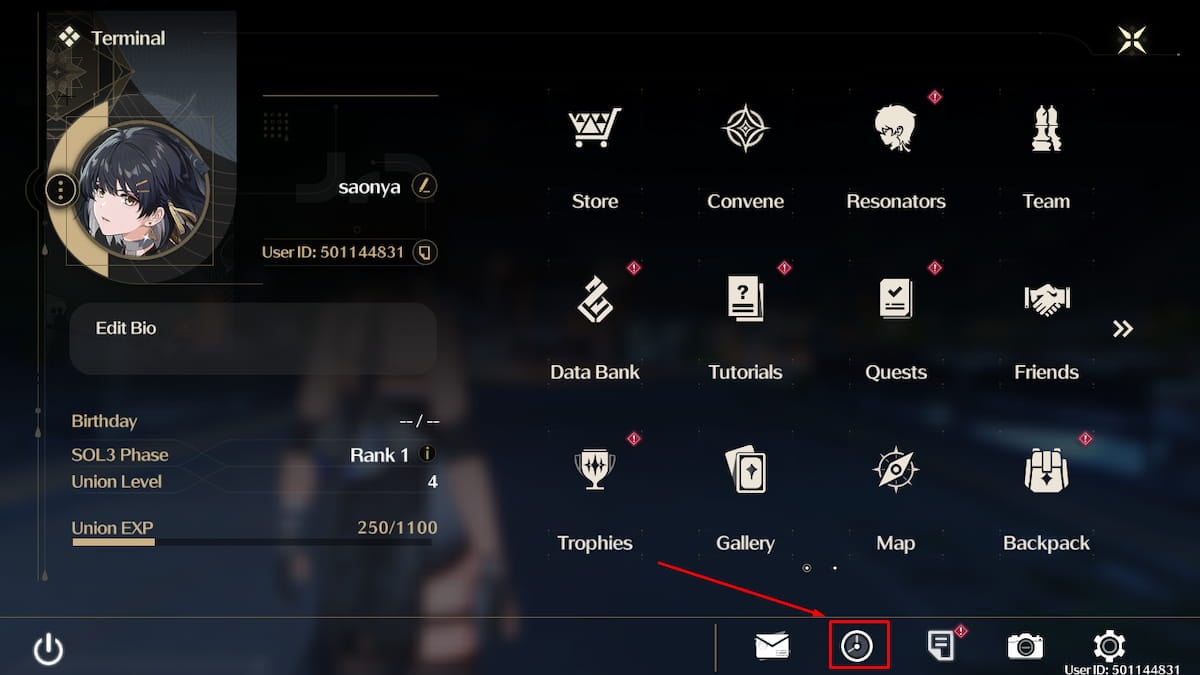
If you just started Wuthering Waves, it will take some time to unlock the option of moving the time of day forward. The Rover won’t rest exactly, but it works the same. As soon as you finish Act I, you’ll get the mission to rest until the next morning, which is between 7am and 10am, and you can do that by opening the menu.
Open the menu and at the bottom right side of the screen, you’ll see a clock icon. Click on it, select the “7:00 Tomorrow” option, and confirm. An animation will appear and when you close the menu, time will have passed and you’ll be able to eat spicy noodles with Chixia and Yangyang.
The clock feature doesn’t have much use except for choosing whether to only play in the day while in the woods, or to change to the night to see how a city changes. And, of course, to complete that mission from the end of Act I and possible future ones.
It isn’t confirmed if monster behavior is affected by the day and night cycle. For example, if monsters of a specific type spawn more often at night or day, but it’s likely their spawn is only connected to a location.







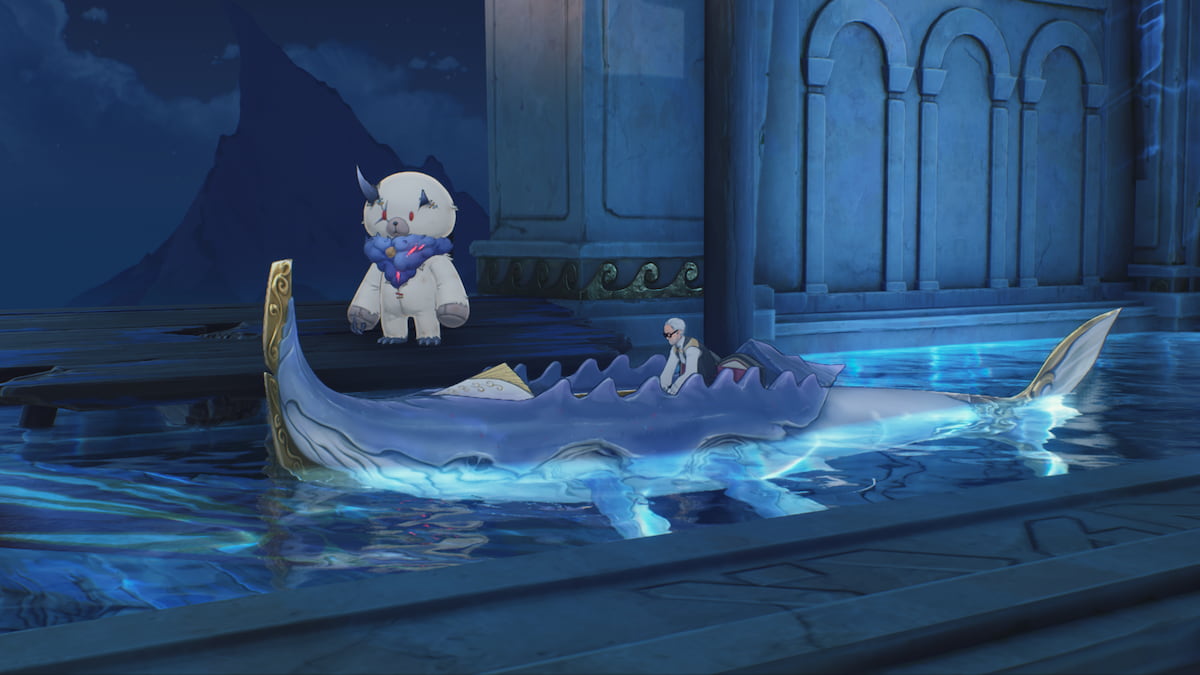

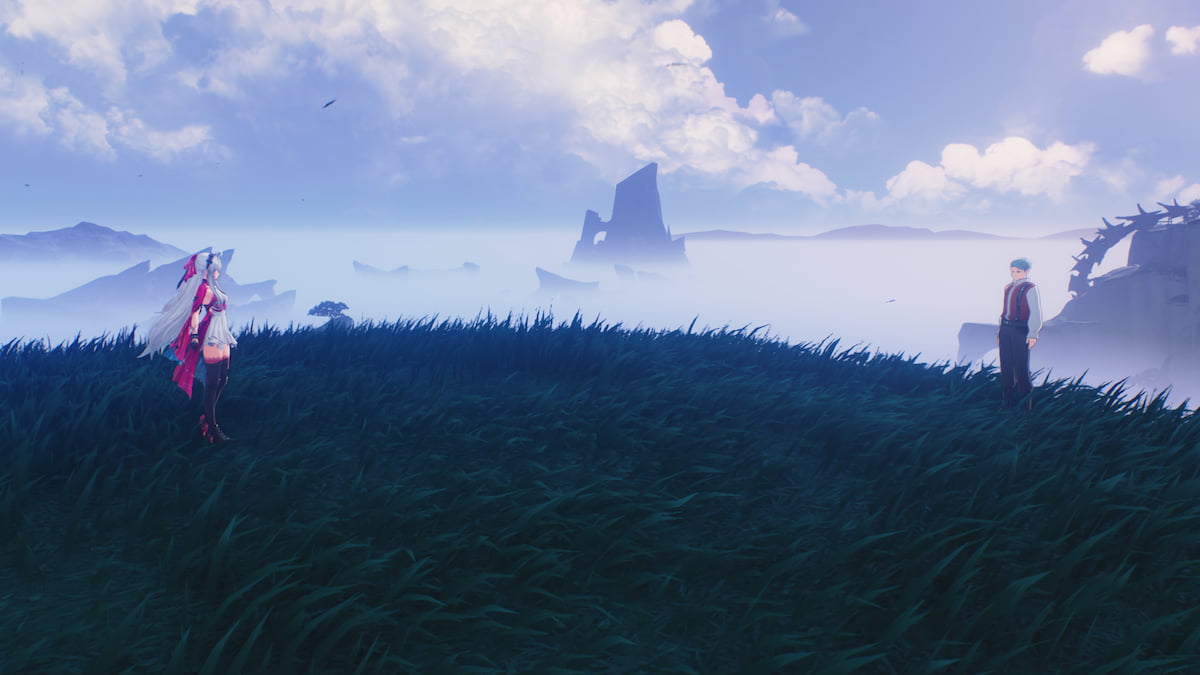
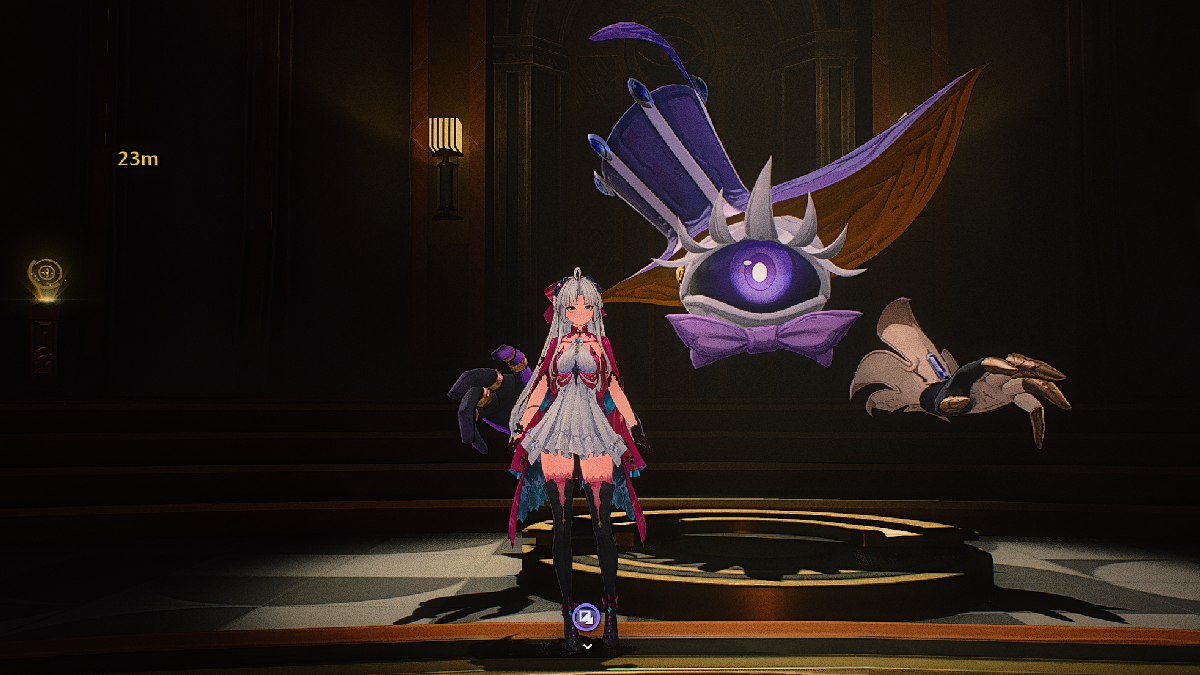

Published: May 23, 2024 05:12 pm