If you are wondering whether you can delete your Wuthering Waves account, you have come to the right place for an answer.
When you launch Wuthering Waves for the first time, you must create an account with Kuro Games, either manually with an email address and password or by linking other social accounts like Google, Facebook, X (formerly Twitter), and more. While there are a few reasons to delete your account, it’s likely because you want to reroll to get a five-star character.
Well, here’s whether you can delete your account to create a new one with the same credentials in Wuthering Waves.
How to delete your Wuthering Waves account. Is it possible?

Unfortunately, at the time of writing, you can’t delete your Wuthering Waves account.
Strangely, under its Privacy Policy, Kuro Games says players can “delete or terminate” their accounts by “logging into” their accounts. But there’s no such option in the game.
If you want to reroll for a new character in Wuthering Waves, you have to create dummy accounts. You can use your email address and password to create an account manually and then use the same social link to create another account. To explain it further, I used my Gmail address to create an account and was later able to create another account using Google’s social link button. The accounts are different, even though they are linked to the same address.
Of course, it isn’t the best experience to have to create and have multiple Wuthering Waves accounts for the rerolling process. Plus, if you want to delete your account for personal reasons, you can’t do that either.
Since Kuro Games has mentioned account deletion as a possibility in its policy, it will likely add the option to Wuthering Waves in the future. It probably skipped the feature to focus on the launch.
We will update this story if the account deletion option gets added.







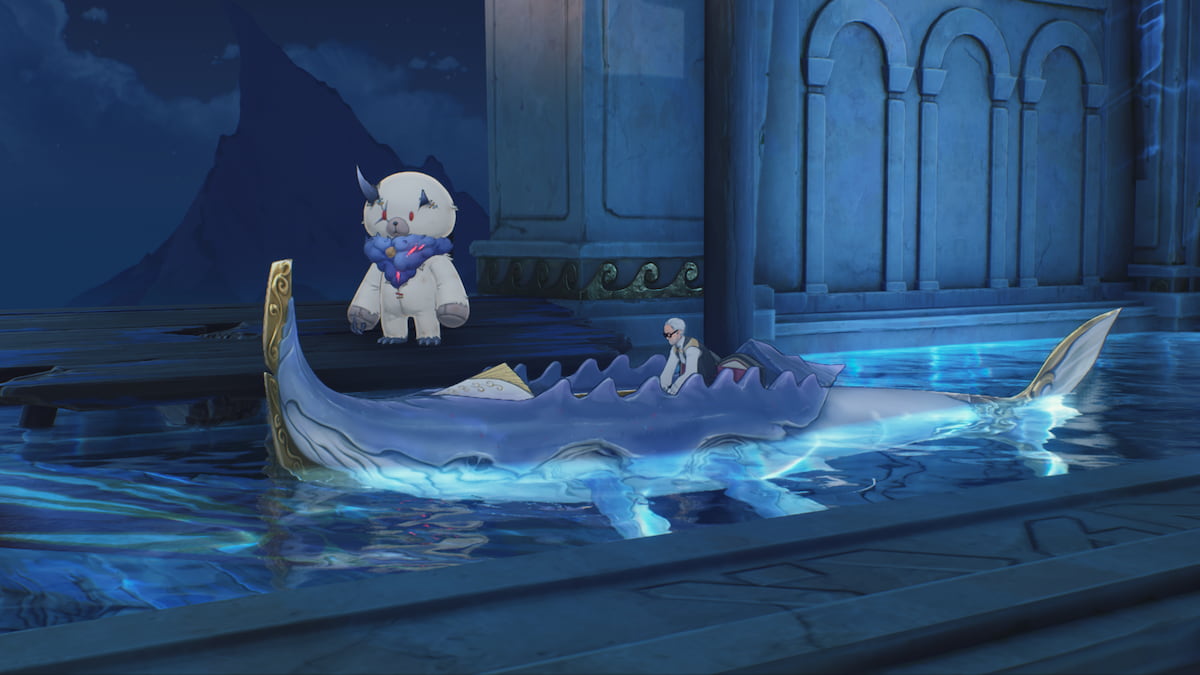

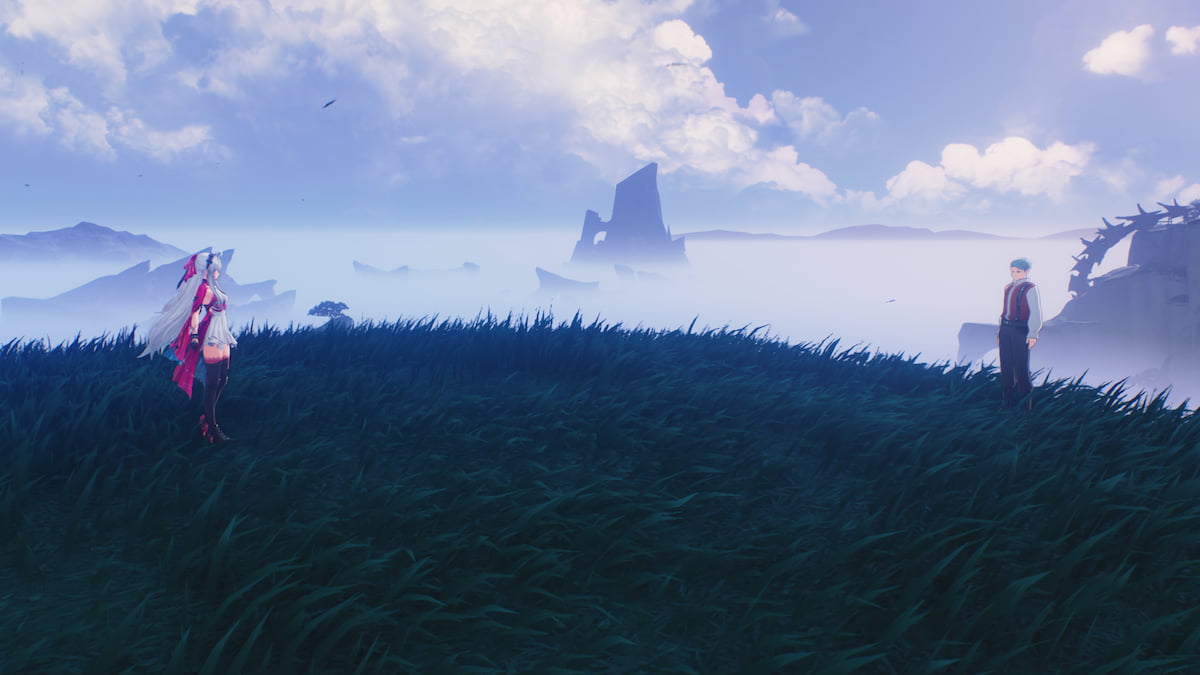
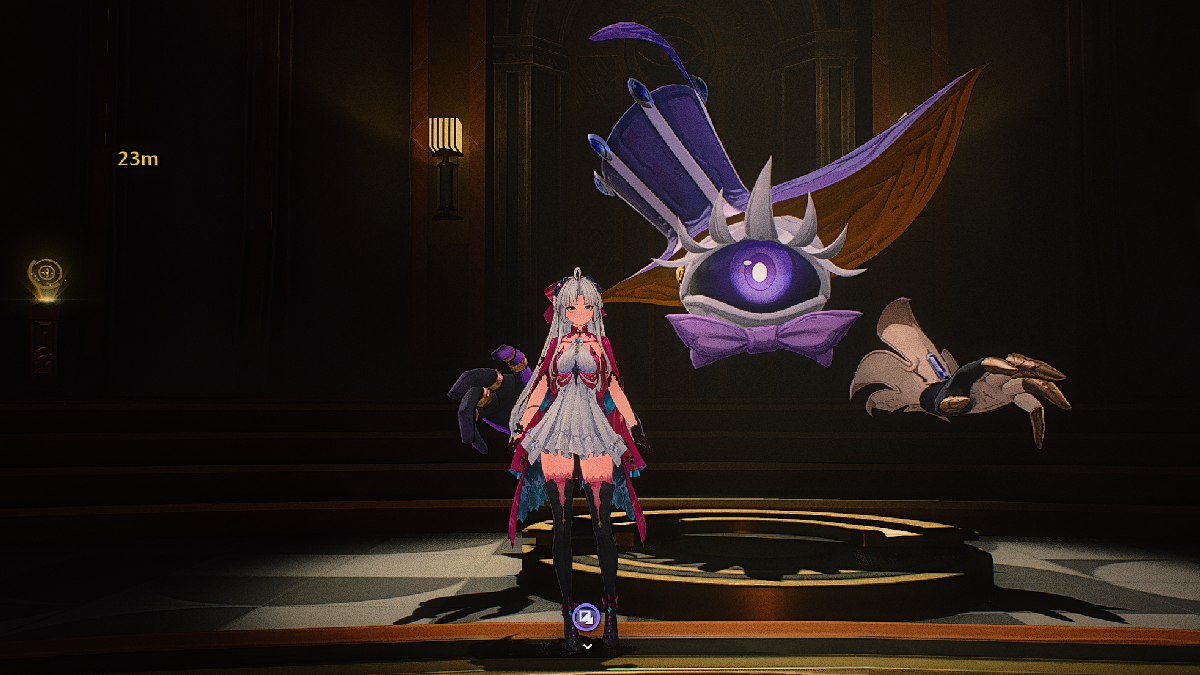

Published: May 23, 2024 04:13 am